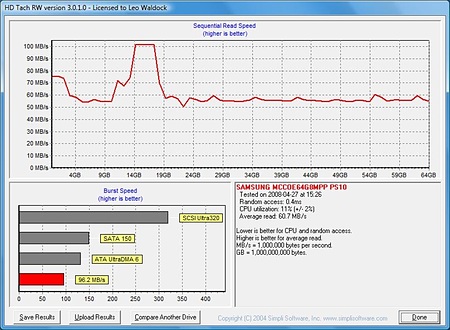Original URL: https://www.theregister.com/2008/05/02/review_lenovo_thinkpad_x300/
Lenovo ThinkPad X300 sub-notebook
Skinny, light and utterly desirable
Posted in Personal Tech, 2nd May 2008 11:02 GMT
Review The launch of the Lenovo ThinkPad X300 attracted plenty of comment from Register Hardware readers. ‘Pah,' you said, ‘who cares how thin a laptop is?’
‘Why would anyone pay two grand for a Lenovo when the HP 2510p is available for about £1500?’ you asked, and ‘What is the 13in screen all about?’
There was a common view that the X300 showed up Apple's MacBook Air as a piece of inconsequential fluff, and while the Reg readership is collectively correct on that point it is pretty much wrong on the others because the X300 is utterly gorgeous.

Lenovo's ThinkPad X300: light of weight but no lightweight
The key features of the new ThinkPad are the slender chassis, light weight and emphasis on energy efficiency. A regular laptop with a 14in screen, such as a ThinkPad T61, measures 335.5 x 237 x 27.6mm and weighs 2.34kg. It’s a perfectly reasonable size and shape and is fairly portable, but it is eclipsed by the ThinkPad X300.
Although the screen is only slightly smaller - it's 13.3 inches across - and the dimensions are fairly similar - 318 x 231 x 23.4mm - the weight is a whole kilo less: 1.33kg. That’s the weight of the cut-down model with a three-cell battery and no optical drive, while our review unit had a six-cell battery and a super-slim DVD writer that together raised the weight to 1.54kg. Even so, the X300 is very light.
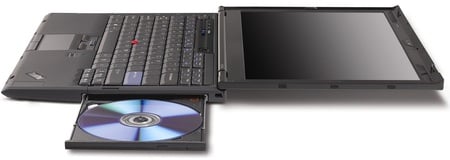
Flat pack
Even the power cord and AC adapter are lightweight, together amounting to 370g. So the travel weight of the package is well under 2kg.
In itself the fact that the Lenovo is slender doesn’t matter. However, the compact size of the X300 undoubtedly helps to reduce the weight so it has an indirect effect. There are three parts of the specification that appear to be central to the reduced size and heft of the X300, starting with the slender tray-loading DVD writer that measures less than 10mm in thickness.
Then there’s the screen, which uses LEDs for the backlight to give a brightness of 300cd/m². It’s very thin, reasonably bright and the lid has the unusual ability to open out a full 180° until it lies flat on the desk. Unlike previous IBM and Lenovo ThinkPads, the X300's screen has a widescreen aspect ratio of 16:10 - the resoultion is 1440 x 900 - so if you’re expecting a square-ish 1280 x 1024 you’re in for a surprise. In this respect, Lenovo is catching up with the rest of the laptop market and about time too.
The X300's third neat feature is the 64GB Samsung solid-state drive that sits in place of the usual hard disk. We’ve seen SSDs on some laptops as a scarily expensive option but in this case it’s the only game in town. If you want an X300 you have to swallow the cost and suffer the relatively small amount of storage. Our review machine ran Windows Vista Business Edition and had a modest software package that included the ThinkVantage utilities, WinDVD, PC-Doctor 5 and Diskeeper 9.0 Home Edition. Yes, it seems that you still need to defrag your SSD which makes sense as the file system is unchanged, but it seems like an odd concept to defrag memory.
HDTach Results
The 64GB drive had a true capacity of 61GB capacity with 38GB free for your software, music and photos. Cut it how you like, that’s not a huge amount but it’s well worth the pain. For one thing the durability of an SSD compared to a hard drive is huge. Chuck your laptop out of a window, run it over in your car or abuse it in some other way and you may break the chassis of the Lenovo but your data will probably survive. Truth be told, we haven’t tested that particular aspect of the SSD but hard drives are delicate while non-volatile memory is robust.
The direct benefit of the SSD is that the Lenovo is nearly silent. The only noise is the processor cooling fan and as Lenovo has chosen a low-power Intel Core 2 Duo SL7100 that runs at 1.20GHz the cooling doesn’t have to work very hard.
It is genuinely eerie to run Windows on a laptop that is silent and gives an indication of what it will be like when we all drive electric cars and the background noise in our towns and cities drops to a whisper.
PCMark05 Results
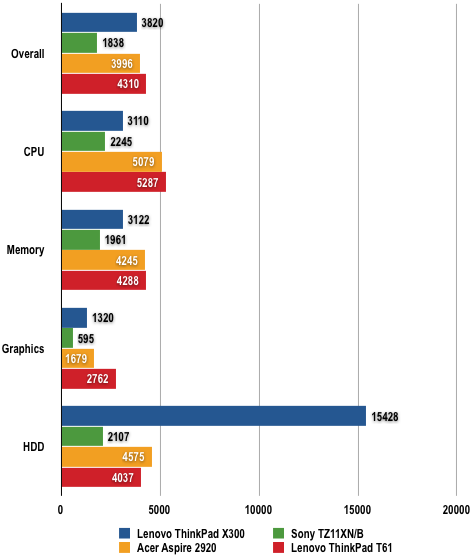
Longer bars are better
Take a look at the test results that we got out of the X300 and you’ll see that the SSD scores incredibly well in PCMark05. Most laptops get an HDD result of 4000-5000, while the tiny Sony TZ11XN only managed 2107. By contrast, the Lenovo X300 got a score of 15,428, which is twice as high as the four 1TB drives that we recently reviewed.
3DMark06 Results
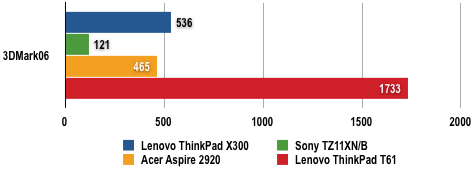
Longer bars are better
The blistering performance of the Samsung SSD makes up for the rather slow Intel processor and gives the X300 a level of response that is quite unexpected in such a small, quiet laptop.
You get all of the usual ThinkPad features so the keyboard and TrackPoint are beyond reproach, the keyboard light is present and correct, and the lid locks shut with a solid feel that you simply don’t get with other laptops. The only complaint is that the Touchpad is on the small side.

Well connected
To the right of the Touchpad and mouse buttons there’s a fingerprint reader. The front is so slender that there is no room for any ports or connectors and the right-hand side is fully occupied by the DVD writer. On the left-hand side of the laptop there are two USB 2.0 ports and a pair of sockets for the headphone and microphone. Along the back of the laptop there’s a third USB 2.0 port, the power input, VGA output, the LAN port and a flick switch for the wireless. There’s no card reader and no slot for an ExpressCard or a PC Card.
Battery Life Results
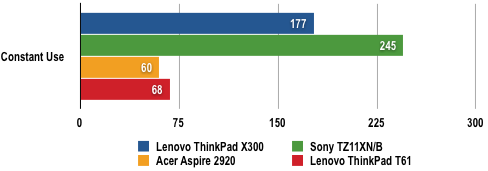
Battery life in minutes
Longer bars are better
The Intel Centrino vPro platform on the which the X300 is based, its LED backlight and SSD combine to give a battery life that is three minutes shy of three hours. That’s constant heavy use so you can expect the X300 to have a working life of six hours. Unlike a MacBook Air, the X300 can have a spare battery slotted in to get you to the end of the longest journey.
Having the Ethernet port at the back of the laptop is worthy of extra comment. This is so much better than having it on the side, where a thick Ethernet cable will inevitably get in the way of your mouse, UBS Flash drives and so on.
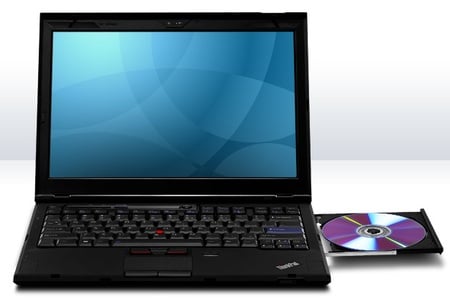
Who says skinny sub-notebooks can't have optical drives?
Lenovo has come up trumps with wireless connectivity so the X300 packs Gigabit Ethernet, 802.11n and Bluetooth. You won’t find a modem port next to the Ethernet as Lenovo has gone for state-of-the-art technology: there's a Sierra MC8775 HSDPA 3G modem inside the laptop with a SIM card slot under the battery.
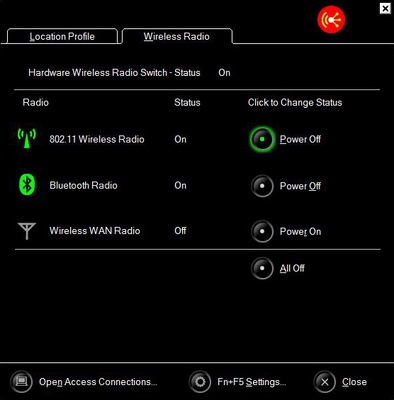
All the wireless options you could want or need
There’s a touch of next-gen technology too as Lenovo tells us that the X300 is ready to support WiMax "when it becomes available", which rather suggests that a Bios update may reveal new wonders in a year or two.
Verdict
The ThinkPad X300 is an expensive piece of kit but it’s a superb laptop that is well worth the asking price. Yes, it costs the best part of two grand. Yes, that is a very high price, but you really ought to get your hands on an X300 for a test drive. If you do, you won't want anything else.