Original URL: https://www.theregister.com/2007/04/30/review_evga_680i_lt_sli/
EVGA 680i LT SLI nForce-based motherboard
Cut-down 680i - or shoved up 650i?
Posted in Personal Tech, 30th April 2007 15:49 GMT
Review For some time, Nvidia's 600 family of chipsets has had a gaping chasm between the nForce 650i SLI, which typically sells for £90, and the nForce 680i SLI, which starts at £165. Enter the 680i LT SLI chipset, a budget version of the 680i SLI.
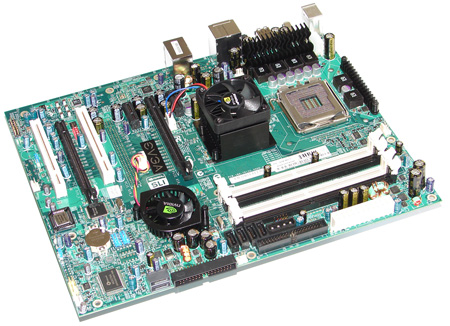
EVGA's nForce 680i LT SLI board from the front
As the name suggests, the nForce 650i SLI supports dual Nvidia graphics cards for gaming, but SLI is just about the only significant feature and even then it's the half-hearted sort with 16 PCI Express lanes assigned to the two slots.
The nForce 680i SLI has a whole host of extra features, including SLI with 16 PCIe lanes for each graphics card, plus a third graphics slot with eight PCIe lanes, which will be handy come the day games can use a third graphics card to handle physics.
The 680i increases the number of available SATA hard drive links from four ports to six, and adds support for a 1333MHz frontside bus. The number of USB ports on the I/O panel climbs from four to six and there's a second Gigabit Ethernet connection. On the board you'll likely find power and reset micro buttons along with an LED readout to display POST codes. The final addition is support for SLI memory, which can run up to 1200MHz. Not only is this maximum supported memory speed incredibly fast, but the memory can be automatically overclocked by Nvidia's nTune utility.
That's a long list of features, but it comes at a very high price, so it didn't come as a huge surprise when Nvidia launched the nForce 680i LT SLI as a lower cost alternative.
Unfortunately, we made a couple of slips of the keyboard in our news coverage so it's time to put the record straight with a comparative review using two EVGA motherboards. One is the nForce 680i SLI with revision A2 of the chipset and the other is the nForce 680i LT SLI. These rather unimaginative chipset-labels-as-EVGA-model-names are quite appropriate as these motherboards seem to follow the Nvidia reference design very closely.
The 680i LT SLI is a cut-down version of the 680i SLI. Support for SLI memory is cut from 1200MHz to 800MHz, but the interaction with nTune is maintained. We were also correct when we said that you still get support for six 3Gbps SATA and two parallel ATA drives along with RAID 0, 1, 0+1 and 5 support with the LT.

EVGA's non-LT nForce 680i SLI board
Things got a bit wobbly when it came to the other features, however. The LT doesn't include the third graphics slot for a physics-processing graphics card and neither do you get dual Gigabit Ethernet, and the number of USB ports on the I/O panel is cut from six to four while the total number of USB ports is cut from ten to eight.
There are other detail changes to the LT motherboard with the PCB colour changing from black to green, the POST code display goes west and the micro buttons are Missing in Action. The final visible change is the removal of the heatpipe that links the two halves of the 680i SLI chipset, along with the smart cooler for the northbridge and the vertical cooling fan that keeps everything under control. With the LT you get two conventional heatsinks that each employ a 50mm fan to keep the chipset cool. When the LT is running, the two active fans on the chipset are significantly more noisy than the heatpipe 680i SLI.
The EVGA 680i LT SLI motherboard is fundamentally similar to its 680i SLI counterpart. The cosmetic change in PCB colour and the use of black and white memory slots make it look a bit oldy worldy, but you won't be any the wiser once the motherboard is inside your case.
The layout lacks the finesse that you get from motherboard manufacturers such as Abit, Asus, Gigabyte, MSI and Sapphire. All of the major components are sensibly located, with the two power connectors at the edge of the board, but there's plenty that causes concern. The Firewire header is located between the second graphics slot and a PCI slot that's sure to end up populated by a sound card.
The USB headers have more room, but they're still fiddly to connect - but even that pales into insignificance when you look at the area outboard of the memory slots. Although the six SATA connectors are positioned to clear the graphics cards, the main block of four connectors is packed in tightly with the single IDE connector and the supplementary Molex power plug while the front panel headers are so poorly located that it's beyond a joke.
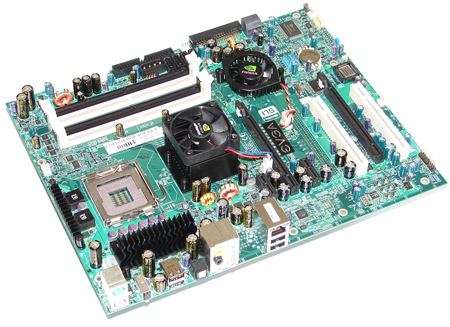
EVGA's nForce 680i LT SLI from the back
The 680i SLI model also comes with three brackets. One has a serial port, one has a Firewire connector, and one has four USB ports. We benchmarked both the 680i SLI and the LT version with a 2.67GHz Core 2 Duo E6700, 2GB of Corsair XMS PC-9136 memory, an Asus GeForce 7950GT running the 93.71 driver, a Western Digital Raptor 150 hard drive and Windows XP SP2.
We used a single graphics card because we didn't have a pair of suitable high-end cards to run in SLI, but let's be clear that you shouldn't be considering either model of motherboard if you don't want to run SLI. If you have a single graphics card then buy an Intel 965P motherboard for £75 and you can also bet you'll get a decent overclock on your CPU.
We started our testing by visiting the EVGA website to check for BIOS updates as you don't get a utility on the installation CD to help in this respect. We found an update that extracts a DOS flashing utility and BIN file to a floppy. Boot into DOS and you can update the BIOS, this on a £167 motherboard. We tried to run the same BIOS update on the LT as the file was listed for the 680 family of chipsets, rather than a specific model, but the Award flasher told us that it was incompatible with the LT.
We then installed drivers, followed by nTune v5.05.11 from the CD, however it seemed incapable of identifying the 680i chipset and reported that it can "only run on nForce 2 or later". So we downloaded v5.05.25 from Nvidia's website, which worked correctly. This is more than an annoyance as support for nTune is one of the features that the 680i LT SLI offers and the 650i SLI doesn't, yet the software that's supplied was useless.
To add to the fun, Nvidia released nTune v5.05.38 on 28 April so we had to do some re-testing but as you'll see from the figures on the next few pages this newer version of nTune actually slowed the performance of the LT by a small margin and made it restart during 3DMark06 runs.
nTune is a funny beast. It's a huge piece of software that works its way through every part of your Nvidia motherboard, working on the speed of the buses, the CPU and, if you have it installed, your SLI memory. The strange thing is that it starts by overclocking the PCIe bus, in this case from 2500MHz to 3950MHz. Then it sets to work on the FSB, which it typically raised from from 1066MHz to 1140MHz to give a CPU speed of 2.85GHz. After that, nTune tightened the memory timings and then it overclocked our graphics card by a consistent ten per cent.
PCMark05 CPU
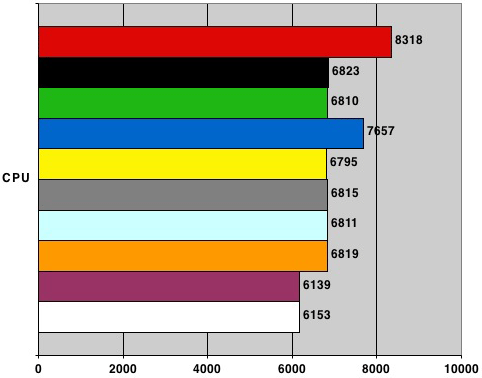
Longer bars are better
Using the nTune 20-minute coarse tune, the 680i SLI wouldn't overclock at all and the LT managed a trivial rise in performance. When we tried to manually overclock the CPU in both cases it refused to run any faster, however we have to make it clear that we left all voltages standard.
PCMark05 HDD
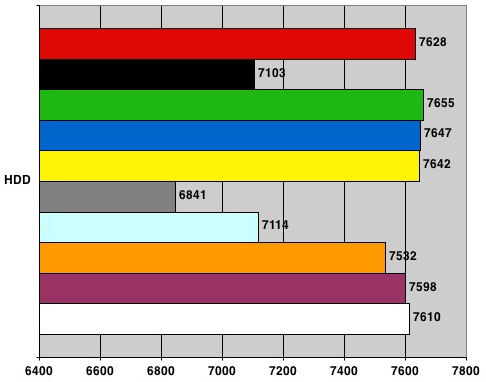
Longer bars are better
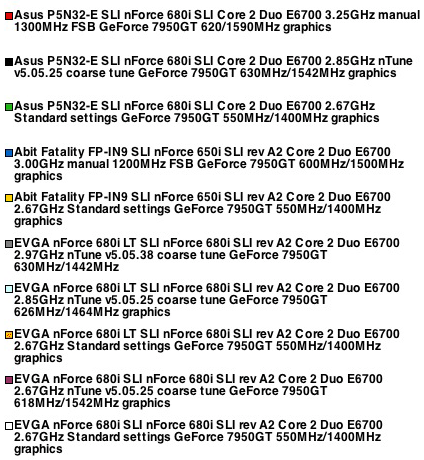
On these settings the LT wouldn't complete a benchmark test, so we pulled the PCIe speed back to 3250MHz in one big step. The LT was then stable, but hardly any faster than standard. This was very disappointing and it made us take a good long look at the marketing that accompanies 680i LT SLI. Clearly it's intended to deliver most of the benefit of the 680i SLI, including nTune 5, but at a lower price. To our mind nTune has masses of potential, but doesn't deliver anything that you can't get from the BIOS of a decent motherboard from any one of six or more manufacturers.
Added to that, the list of features that have been stripped out of the LT far outweigh the £26 saving that it offers. No, the LT isn't a cut-down 680i SLI but is instead a jumped up 650i SLI, so how do those two models compare? Glad you asked.
PCMark05 Memory
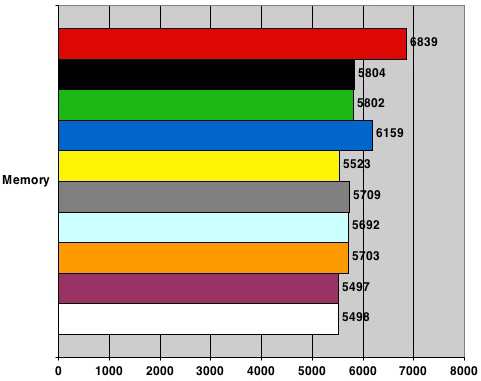
Longer bars are better
Now consider this. The EVGA LT sells for £141 and the Abit Fatality FP-IN9 SLI with the 650i SLI chipset is on sale at £79. That's half the price of the 680i SLI and £62 less than the LT yet we used the BIOS to overclock our CPU to 3GHz in a matter of moments and the Abit creamed both EVGA models. Yes, it only has dual 8x PCIe for SLI and yes, it's got a horrid flip card to enable SLI, but other than that it delivers better performance than the EVGA LT and you get a decent layout too.
PCMark05 Graphics
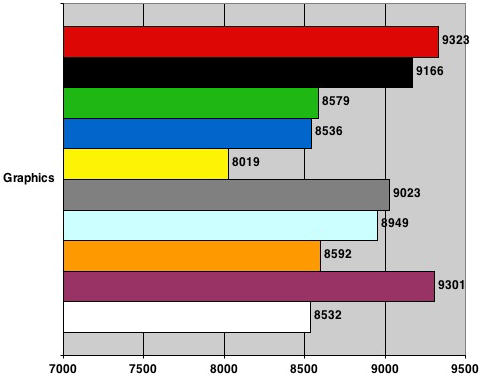
Longer bars are better
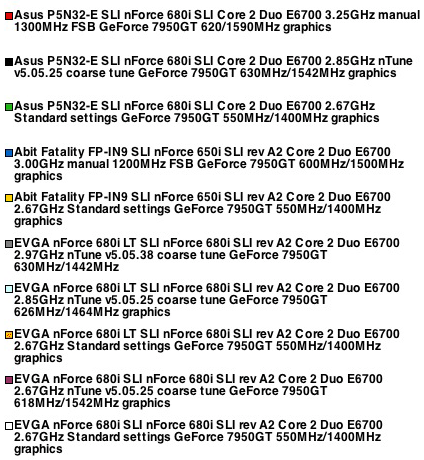
You might get the impression that we're saying the 680i SLI and LT are bad chipsets, but you'd be wrong. It's the reference designs that EVGA has used that cause all the problems, and we can prove it. Reaching for an Asus P5N32-SLI, which we just happened to have on the shelf, we used nTune to achieve the same pathetic 2.85GHz that we saw on the EVGA LT, but we then went on to manually overclock the CPU to 3.25GHz on a 1300MHz FSB. This Asus board costs £155.
PCMark05 Overall
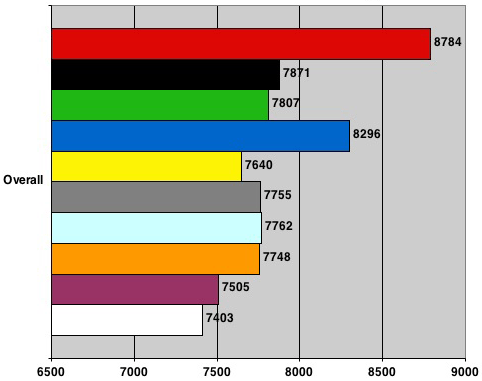
Longer bars are better
We asked Asus if it plans to bring out an LT-based board, but were told that the chipset is of no interest to the company as it has the P5N32-E Plus, which is a combination of a 680i northbridge and a 590 southbridge that's priced at £119.
3DMark06
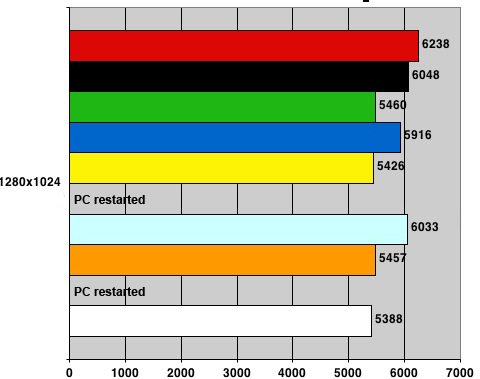
Longer bars are better
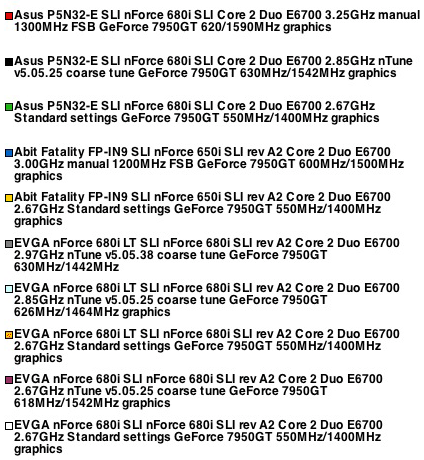
Verdict
On the face of it, the 680i LT SLI does away with a few frills and extras to deliver superb performance at a reduced price. Our experience of these two reference designs was rather disappointing, however our test figures show that other motherboards with nForce chipsets can deliver gaming performance in spades. The moral of this tale seems to be, avoid boards that reproduce nVidia's reference motherboard designs.