This article is more than 1 year old
Apple's Jaguar – sliced and diced
Words and pictures, and Steve Jobs' felon fetish
Exclusive You’d think Apple developers would have something better to do after a WWDC Beer Bash, than write to The Register. But instead of stumbling back to San Jose hotel rooms to be sick in a bucket, a number of you kind souls instead chose to tell us about "Jagwyre", the codename for the 10.2 release of Mac OS X. "Jagwyre" is definitely not a Harry Potter offshoot. It's Steve's private name for what Apple officially calls "Jaguar" but the stuffy and expensively-educated American trade press attending the keynote on Monday repeatedly sniggered at his pronunciation, which after deep consultation with you folks, we think is unforgivably bad manners.
But after much to-ing and fro-ing we can exclusively give you a reasonably corroborated analysis of the new release, and we've garnered much more detail than we expected to on Monday.
Why? Perhaps because you guinea pigs seem to be impressed. Very impressed. Jaguar gets an overwhelmingly positive verdict, even though Steve, in his campest tease-mode, claimed that this was “not even Alpha code” . A straw poll unanimously preferred the beta to the current public release, 10.1.4.
Before we go any further we ought to add that beta software is traditionally cruftier than the final code - because it's full of debug symbols, and so equally you shouldn't draw any firm conclusions about performance gains. Blah, blah. That said, the performance gains are just what you users seem to be screaming about the most.
“It’s got the usual bugs associated with a beta,” was the most downbeat comment we heard.
What should gladden the hearts of the patient X faithful, if our correspondents are not engaging us in a vastly elaborate hoax: is that with Jaguar Apple has the performance issues nailed.
“I get the impression Apple said 'we’re never going to let the user see the spinning cursor again',” said one Jaguar user, speaking – as all others were – on condition of anonymity. “For all practical purposes, it’s been eliminated.”
Ah, but not quite, it seems. The notorious spinning CD-ROM cursor, also known as the beachball of death – and a legacy from the NeXT era - has been laid to rest. The wait cursor has morphed into an animated Aqua blob. If you’re unlucky enough to catch it, that is.
Whether starting applications, switching applications or simply scrolling, the system remains responsive, say users, and one reported several hours use on a G3 system without seeing the wait cursor once.
There are a number of minor changes too, which we can report in some detail, and you’ll find the screenshots helpful, we hope too. We’ll gather this blizzard of user reports into sections.
Finder
As announced in the keynote, the Finder now supports Services, as this screenshot illustrates.
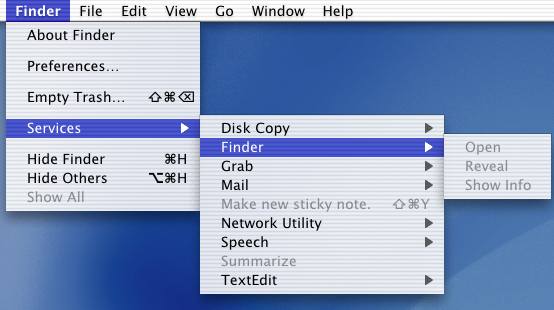 |
Services are a unique feature from the NeXT era - long before NeXT took over Apple in the mid-1990s. Think of Services as a global, context-sensitive paste board. Developers are particularly keen on another addition to the Services menu, "Network Utility". The swiss army knife utility has been made services aware, so you can highlight an IP address in TextEdit, and use the services menu to perform a Lookup, Ping or Port Scan on the address. It doesn't work from existing Carbon applications such as Internet Explorer or Word, you tell us.
But Finder does address other grievances. The font size can be changed, down to 10 points, although this is by several accounts, is hit and miss. Users report that in this cut of Jaguar, fonts remain the same size, or labels get truncated, despite instructions to the contrary. We hope Apple fixes this, as font fascism one of the most popular grouches with X so far.
Mac veterans who've used Jaguar report that the 'zoom' eye candy is back, with an Aqua twist. That's what you get when you open or close a file or folder: only MacOS's spinning rectangle has been replaced with a smooth Aqua effect.
Spring loaded folders, demonstrated by Steve Jobs in his keynote, are back, and they work in column view too, you tell us.
"Check this out," writes one user. "When you hover the icon over the target folder, the target icon opens out, ready to receive the file."
There's an extra addition to Finder views too, and for this one demanded (and got) photographic evidence. The Finder allows you to put labels to the right of the icon, rather than underneath. This illustration was the best we could garner of this effect:-
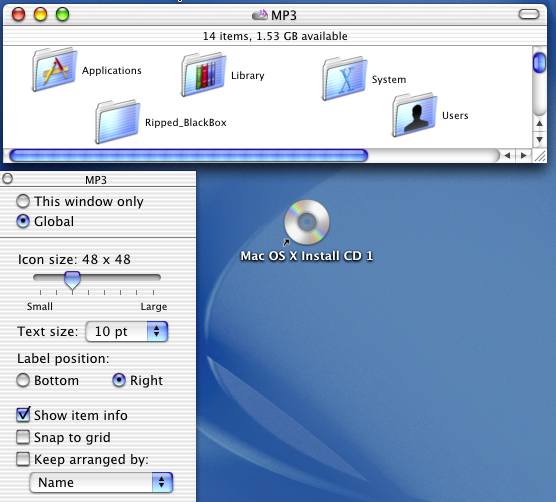 |
Early birds report that editing an icon label no longer exhibits the jumpy behaviour of current X releases, but we noticed some alarm that in the WWDC Jag, users have lost the ability to change icons. Neither the mouse nor the keyboard, you tell us, can reproduce the cut/paste sequence that X honored, and that's been a feature of MacOS since fonts were chiselled in stone. We trust that this is a temporary adjustment.
Dock
"Andrew, I know you hate the dock but it's still here," writes one developer.
Rats. Our bribes fell on deaf ears.
"It it's any consolation they've made the divider between the apps half and the docs half really prominent!"
Actually that's not all.
Dock miniatures now have a little symbol indicating the application of origin. It's best illustrated by this screenshot we received.
This caused us no amount of relief. When the first two or three reports came in, we assumed that Apple had resorted to dropping the application icon itself in the right hand side of the dock. Which would make as much sense as growing an extra head. Not at all.
 |
By the way, is that Uncle Fester's "Developers! Developers!" oratory playing in the video, there?
Minimizing to the dock has proved pretty fruitless: all windows look the same over there, and X habits oblige us to hide, rather than minimize, open windows. This Jag feature might cause us to change our habits, as the minimized documents now have some differentiation, but we're going to have to wait for a public beta and a real hands on before we can say. It's certainly a promising move.
Apparently you can now close windows right from the Dock, which should help Microsoft users switch to X. Some users swear it works, some don't, so consider this dubious.
And another observation:
"The default folders each have a shortcut," writes one brave soul. "There are shortcuts all over the place."
On the negative side: no virtual desktops. Not much customization. And X still wears penal servitude stripes, like a prisoner. Why is this?
I Was a Fugitive from a Chain Dock
California has a weird fetish for locking people up. Really. It throws felons in jail at twice the rate of any other country in the world - twice as much as really bad, violent countries like Russia or South Africa, and at roughly eight times the rate of a European state. Pick one, you'll see.
Steve Jobs clothes X in these horizontal penal stripes, although this gives Apple users moire-inducing headaches, therefore giving Apple users a uniquely bad experience.
If you had someone out for the count, what would you do? All kinds of nasty things, we hope, and quite right too. But HORIZONTAL STRIPES? What is it with this guy and his fetish? There's a sickness, there, for sure.
I mean, Steve. You have the same urges as the rest of us.
But what's with stripes? Are you fucking sick?
(Jag doesn't show any signs of recovery.)
A Better X than X
OK. Phew. What else is new?
As an iBook owner, I've noticed that X aggressively runs down the batteries. I took my laptop to the desert recently, without any intention of opening it (in fact I made it through to ten days without going near a computer or the Internet, for the first time in a decade, and that was pretty damn weird) and after four days on sleep the blessed machine still had over 90 per cent of it juice running. Public X releases can wear half of the battery out overnight, but the long-promised optimizations seem to be kicking in, it seems. Early reports point to new features in the Energy Saver panel - "Processor speed:" has two options, "Normal" or "Highest", say testers. Early adopters are too busy partying to test the sleep rundown, but from your reports it sounds like it's much more in line with MacOS than the power-sapping X releases to date. And that's good news.
Terminal junkies report a wholesale rearrangement of the application's menus. Transparency is officially "in", you tell us. And it no longer plays weird tricks when you resize the font.
Oh, and in another sop to MacOS diehards, you can change the desktop background with a right-mouse button click. Aaah. The bad news, we conclude: X remains clothed in penal stripes: the hideous horizontals are still there.
This pales into the consensus from Jag adopters that the many infuriating spinlocks in X have been ironed out of the system. That's a great leap forward, we conclude, and it means a long wait for the rest of us to get on with X as nature intended. For developers, the Jag experience remains under Non Disclosure Agreement, with fearful consequences.
Apple should now give the rest of its loyal community a users a public release. If The Register's many friends in the community can be trusted, Jag delivers where X has failed. So let's say we get on with it?
Our thanks to developers who contributed to this piece. ®
Related Stories
Apple announces first rack servers, P2P, chat, web services
Apple walks tightrope, begins Jaguar hype
