Original URL: https://www.theregister.com/2014/07/23/visual_studio_14_preview_review/
NO MORE ALL CAPS and other pleasures of Visual Studio 14
Unpicking a packed preview that breaks down ASP.NET
Posted in OSes, 23rd July 2014 08:20 GMT
Review Microsoft has released a second preview of the next major release of Visual Studio.
Much of the attention has gone on Microsoft’s embrace of open source, with the Roslyn .NET code compiler. But is this isn’t necessarily the biggest change in Microsoft’s comprehensive dev suite.
There’s a radical change coming to ASP.NET and that’s reflected here.
Meanwhile, of arguably more ephemeral but certainly a contentious nature is a change to the menu. There's U-turn from Visual Studio 2012's block-capital-oriented UI, hated by many yet forced through to foist a brand-new interface on all things Microsoft in the era of Windows 8.
But wait. Before you get too excited, it’s worth remembering early previews are incomplete and intended for experimentation only. They do, however, give some clues about the direction of Microsoft’s development platform. Note that neither the appearance nor the absence of specific features is any sort of guarantee about what will be in the final release. Also, if you are looking for clues about what the next version of Windows looks like, you will not find much here.
That said, there is an intriguing blog post here from the Visual C++ team explaining that the preview compiler does not support Windows 8.x (or earlier) Store (that is, Metro) apps. That will be old stuff that will require the existing Visual Studio 2013 compiler. This limitation does not apply to .NET or HTML and JavaScript Store apps, only to native code, but raises the question of what is changing to cause this incompatibility.
From a technical perspective, the big new feature in Visual Studio 14 (not the final product name) is its use of the open source .NET compiler code-named Roslyn. Roslyn is itself implemented in the .NET languages it compiles, C# and Visual Basic, unlike the old compiler which is implemented in C++.
The question though is what difference that makes to the developer? At first glance, Visual Studio 14 looks disappointingly similar to its predecessor, and as long as code compiles correctly, why should we care?
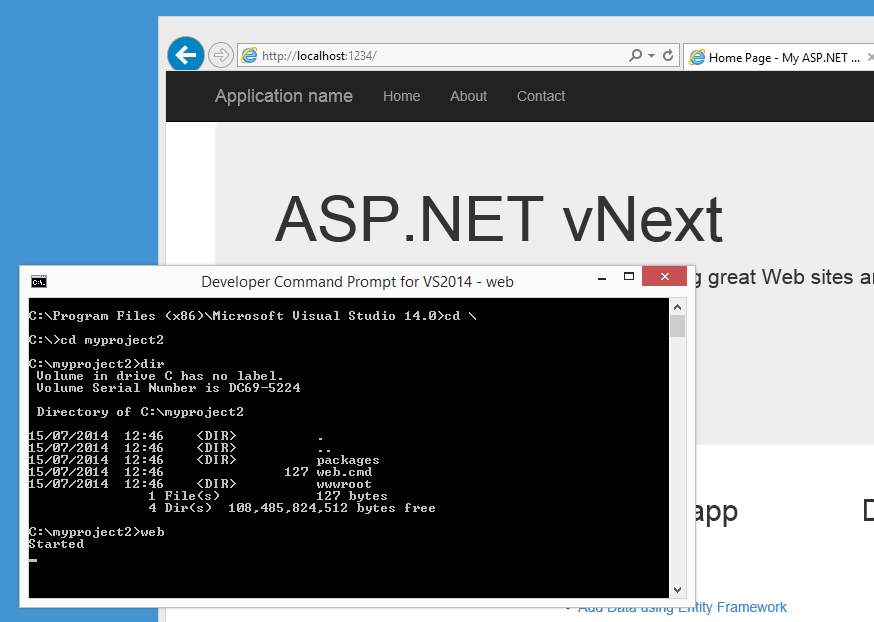
Look Ma! No web server - an ASP.NET application running self-hosted
The answer is that Roslyn makes new APIs available that should make smart editor features easier to implement, faster and more reliable. Instead of being a black box, the new compiler exposes an API covering each phase of the compiler’s work. You can access the syntax tree created by the compiler after parsing the text that forms the code, the symbols which represent the elements referenced in the syntax tree, the binding analysis which maps the code to the symbols, and the final stage where the results are output as .NET IL (Intermediate language).
If you are writing an editor, then Roslyn means that instead of writing your own code parse, or manually figuring out how to implement a feature such as “Go to definition”, which jumps to the code where a variable or function is declared, you can call compiler APIs instead. As a result of Roslyn, Visual Basic developers get refactoring support for the first time (other than via third-party plugins). Refactoring means features which improve the structure of the code without changing its output. Another new VB editor feature is the ability to spread literals across several lines without using extra quote marks or underline characters.
C# gets two new refactorings in this release, Introduce local, which lets you create a new variable to simplify convoluted code, and Inline temporary variable, which does more or less the opposite, removing a variable and replacing it with literal values.
The way refactoring works in the editor has also changed. Instead of popping up a modal dialog, you get a lightbulb icon offering a drop-down of available refactorings. You can do a Rename Variable simply by typing over highlighted text, with options available in a panel if you need them.
If you take the additional step of adding <LangVersion>experimental</LangVersion> to a project file, you can try further new language features such as the Null propagating operator (?.) that lets you write expressions like myobject?.myproperty without raising an exception if myobject is null.
Overall, the impact of Roslyn on the Visual Studio 14 CTP is not dramatic, with the focus perhaps on getting the rewritten code to work right in this first release, rather than adding a ton of new features.
.NET Framework broken up, repackaged
There are big changes elsewhere, though. The most notable is in ASP.NET vNext – the actual codename for this release.
Microsoft has come up with a “cloud-optimized” subset of the .NET Framework, which means you can deploy an ASP.NET application with just 11MB of framework instead of 200MB. There is also an increased focus on Nuget, a package manager and repository for .NET libraries. This is already the preferred method for adding support for a particular library to an application. Instead of downloading a library and importing the assemblies, you use either the Nuget command line or GUI manager to search and add the packages you need.
In ASP.NET vNext, you add Nuget packages rather than references. In fact, the .NET Framework itself has been broken down into packages, so Microsoft can update each part independently. You can deploy the framework with your application, which means they are no longer dependent on whichever version is installed on the server. One of the stated advantages is that developers can use an updated framework without badgering system administrators to update IIS (Microsoft’s web server). You can also have applications running side by side and using different versions.
Another key change is that you can deploy an ASP.NET vNext application without a web server, a technique called self-hosting.
ASP.NET vNext merges Web Pages, MVC (the newer model-view-controller framework) and the Web API (for creating an API service) into one framework. You add packages to support the features you need.
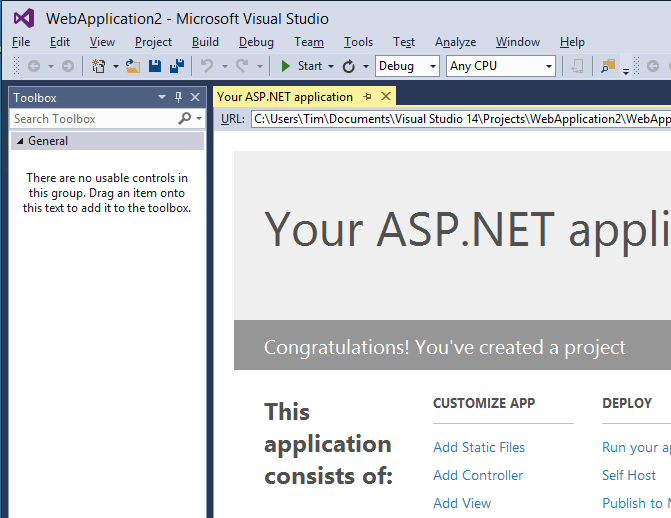
Mixed case is back in Visual Studio menus
Roslyn has a role in ASP.NET vNext too, supporting dynamic compilation. In the right circumstances, you can amend a line of code, press Ctrl-F5 to refresh the browser, and have the changed code compiled and served to the browser automatically. “In the right circumstances” does not include debugging, thanks to debugger limitations. The thinking here is that this will be a great way to support online editing in a tool like Visual Studio Online.
ASP.NET vNext is also designed to support Mono, the open source implementation that runs on Linux. According to Microsoft’s Scott Hanselman:
“ASP.NET vNext (and Rosyln) runs on Mono, on both Mac and Linux today. While Mono isn't a project from Microsoft, we'll collaborate with the Mono team, plus Mono will be added to our test matrix. It's our aspiration that it just works.”
The principles behind ASP.NET MVC are a far cry from the old Web Forms, which sought to make web development more like desktop development by automatically managing state. The technique was smart but brought with it overheads like hidden ViewState variables, a complex page lifecycle, and an imperfect abstraction that could cause more problems than it solved. ASP.NET MVC is leaner, does a better job of separating business logic from presentation code, and easier to secure.
There are breaking changes in ASP.NET vNext. For example, the HTTPContext object has been slimmed down, apparently to be 2KB typically rather than 30KB.
Microsoft is also embracing a .NET standard called OWIN (Open Web Interface for .NET), which defines the way web servers communication with web applications. While this may be a good thing overall, it also means that many libraries are being rewritten, causing confusion as one set of APIs gets replaced with another slightly incompatible set. This will be familiar to Microsoft platform developers, and brings with it problems like conflicting documentation and samples marked as “do not use” because they do not show off the latest libraries.
Considerations like this suggest caution before adopting the latest and greatest from Redmond; yet there is plenty of promise in the way Visual Studio, the .NET Framework and ASP.NET are evolving
Oh, and lest I forget to mention it, the menus in Visual Studio 14 are now back to mixed case, following the unpopular upper case menus in the current version. No more complaints and looking for hacks to kill the caps. Microsoft says it'll decide whether to keep this change or just make it an option, based on feedback to this CTP.
A humbler Microsoft, listening to developers?
Perhaps a little.
Visual Studio 14 CTP is available here. ®