This article is more than 1 year old
Go nuts, brother: Ubuntu 16.04 beta – no more auto data-spaffing
So much more than the Unity bit
Review Ubuntu 16.04, named after a type of African ground squirrel, Xenial Xerus, is here – in beta.
And with it come welcome upgrades, quite a few new applications and upgraded features to Ubuntu. Some other, noteworthy aspects, meanwhile, have gone missing.
Xenial Xerus is the first significant update to the Ubuntu desktop in two years. The reason? This is an LTS release – Long Term Support.
That means 16.04 LTS will not just set the framework for all the subsequent Ubuntus for the next two years, it’ll also enjoy full support and updates until 2021.
The Ubuntu desktop and basic Unity user interface have not seen any major updates in the last two years, since the last LTS, 14.04.
Sometimes in the Ubuntu ecosystem two years can mean quite a shocking change, but this time around – however – the user interface of Ubuntu remains largely unchanged since 14.04.
There is one small tweak that will likely be getting a lot of attention in this release – the online search features in Unity have been disabled by default. No more "spyware" turned on out of the box.
That should make anyone who values their privacy happy. More importantly, it might help repair Canonical's somewhat bruised image in the open-source community. Those who liked the online search results can turn them back on with a quick trip to the privacy settings panel.
Another change for those upgrading from the last LTS release is the move to systemd for the init system. Ubuntu's own effort, Upstart, was abandoned several releases ago in favor of what has quickly become the only option in Linux init systems – systemd. The transition from Upstart to systemd is not as dramatic as moving from older init systems, but there are still a number of "gotchas" to be aware of. The Ubuntu wiki has a page to help Upstart users get up to speed with systemd.
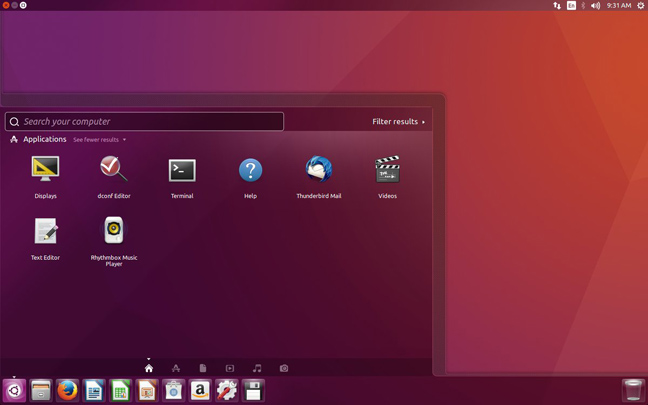
Ubuntu 16.04 lets you move the Unity menu to the bottom of the screen
There's another interesting user interface change in this beta. There's no telling if it'll actually make the final release but – hang on to your hats – you can now move the Unity launcher to the bottom of the screen.
The change may have some use case beyond the desktop, but most of the work appears to have come from the Ubuntu Kylin developers and it will be the default option for the official Chinese version of Ubuntu.
If you've always wanted to move the launcher to the bottom of the screen, your day has arrived. The default position remains the same for Ubuntu proper, though. As of this beta, you'll need to install dconf-editor and navigate to com > canonical > unity > launcher > launcher-position to switch it to the bottom.
Work is under way to move it to a more accessible location, presumably somewhere in the Appearance settings panel. I should also point out that in my testing the auto-hide did not work when the launcher was on the bottom.
Other big changes coming in Ubuntu 16.04 involve what you won't find, namely the Ubuntu Software Center. The Software Center was once a best-of-breed app, far ahead of its peers in both the slick user interface and the impressive reviews and previews available for many apps. But then it was largely abandoned and over the last few releases it's been barely limping along.
With 16.04 Canonical is pulling the plug completely. Instead you'll find a lightly themed version of the default GNOME Software app. Functionally GNOME Software is not much different from Ubuntu's homegrown app, though the user interface is simpler, cleaner and most importantly more reliable.
A couple of other familiar apps are also missing: the disc burning software Brasero and messaging software Empathy. If you still need either they're in the software repositories.

The Ubuntu Software Center has been swapped out for GNOME Software
Another thing missing is the proprietary AMD Catalyst graphics for AMD GPUs, often called simply the fglrx driver. Canonical says that AMD won't support 16.04 and Canonical isn't going to pick up the slack. Instead, it suggests making the move to the open source AMDGU and Radeon alternatives. Unfortunately both lag quite a bit behind the proprietary drivers. Without the fglrx drivers Radeon users will lose support for any applications that require OpenGL 4.3 or later.
To be clear, the proprietary drivers will never work with 16.04. Even compiling them by hand won't get them working (they do not work with the version of Xorg used in 16.04). The Ubuntu 16.04 upgrade process will remove both the fglrx driver and the Xorg.conf you have now, so if you have an AMD GPU I strongly suggest doing some testing with the live CD before you commit to upgrading.
Xenial Xerus will be based on the Linux kernel 4.4 LTS, which brings quite a few new goodies, including the ability to update firmware through the new GNOME Software app, also making its debut in this release (more on that below). The updated kernel also means Ubuntu's ZFS support is almost complete. ZFS support is now baked directly into Ubuntu and officially supported by Canonical. In fact a post on the company's Insights blog declares "ZFS is the FS for containers in Ubuntu 16.04".
While Unity 8 is still not a part of Ubuntu 16.04 by default, it's getting much closer. There will likely be two ways to run 16.04: Unity 7 and Unity 8 with Mir support. The latter will also, barring any unforeseen holdups, be the default for Ubuntu 16.10, due later this year.
There's still a few weeks to go and this beta definitely has some rough edges, but Ubuntu 16.04 is shaping up to be an excellent release, particularly from an LTS stability standpoint. LTS releases always have to find a balance between incorporating the best of what's new with the need to support those features and apps for five years.
Leaving Unity 8 out of it means that Ubuntu users who just want stability can wait out the transition to Unity 8 with a stable system that still stays relatively up to date. Those who want to stay on the bleeding edge can upgrade again, when Unity 8 arrive in 16.10 later this year. ®
