This article is more than 1 year old
Photoshop for 40 quid: Affinity Photo pushes pixels further than most
Even creative pros are curious to try Serif's image editor
Don’t fall apart on me tonight
Serif’s attention to usability is evident when you click and drag with the Text tool and, instead of an invisible rectangle as in Photoshop, you get a sample character that resizes in real time. Typographic controls are almost comprehensive, including OpenType controls such as small caps, super-/subscript, ligatures and figure style.
But there are no justification or word spacing options, which makes it impractical to set large blocks of text effectively, especially fully justified.
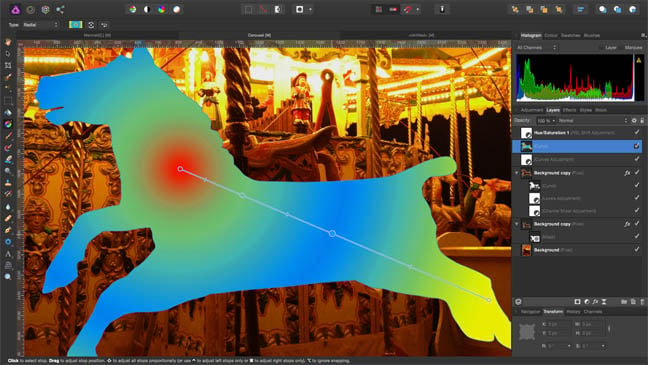
Adjustments, effects and filters are all previewed instantly – or sometimes after a short pause – in the main window. Controls are superimposed on the image, so you don’t have to fiddle with tiny blobs in a separate dialog. Click for a larger image
Affinity Photo was generally very responsive on my ageing 3.4GHz Core i7 iMac, often faster than Photoshop, though occasionally a little sluggish on simple tasks, implying scope for further optimisation. It helps that filters and effects are reflected immediately in the main window as you drag sliders, rather than in tiny previews.
This was occasionally sluggish, and I missed the tick box to switch quickly between original and altered versions, although riding the Opacity slider is a workaround.

The Develop ‘persona’, equivalent to Adobe Camera RAW, appears when you import a raw image. A good range of cameras is supported. Click for a larger image
That’s not an issue in the Develop mode (or ‘persona’, in Affinity Photo’s jargon), the equivalent of Adobe Camera RAW. Here, you can opt for a split-screen display with a big slider to drag across, showing ‘before’ one side and ‘after’ the other. More of this would be good in the main interface.
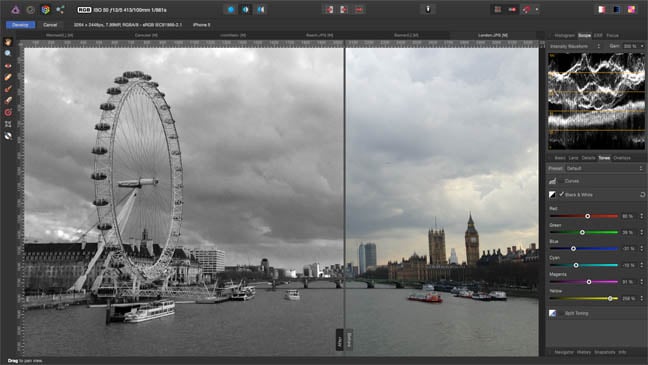
As in Photoshop, the same module can also be invoked when editing any image, giving you similar controls. An excellent Before/After split-screen option lets you check results as you go. Click for a larger image
With a default Undo limit of 1,024 steps, compared with Photoshop’s double figures, Affinity Photo has full history control, including an Undo Brush and the option to save undo history with a document, and pressing Command-Z always goes back a step instead of triggering Photoshop’s weird two-layered undo system.
Pressing on
My biggest usability miss is custom keyboard shortcuts. Many of the defaults match Photoshop, and others are easily relearned, such as Ctrl rather than Shift to add to a selection and Shift rather than Option to draw straight lines with the Freehand Selection (lasso) tool.
(The Freehand Selection tool also insists on joining the start and end of your line while you draw, which is extremely confusing, but again you can get used to it.) Still, experienced users are bound to find some deal-breakers. Serif tells me custom shortcuts are a priority for the next update.
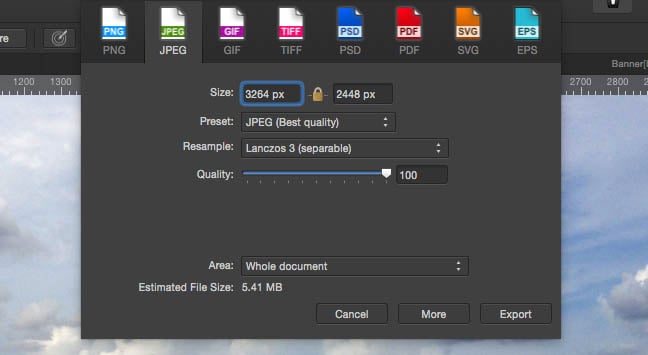
The Save command only supports Affinity’s own format, but Export offers all the usual alternatives, including layered Photoshop PSD files, which can also be opened intact
Affinity Photo isn’t Photoshop. You might occasionally hit something it can’t do, and although it does accept Photoshop plug-ins, not all of them will work, as with any third-party app. But in practice, I ran up against its limitations gratifyingly rarely, and the feeling that an image editing app has been created by people who actually edit images comes as an almost inexpressible relief.
If you're not yet convinced, Serif has very recently made available a 10-day trial download with no restrictions or watermarks. Just enter in your email details and you'll be sent a download link.
Serif’s companion vector drawing app, Affinity Designer, is already a credible Illustrator rival, and next year’s Affinity Publisher will go up against InDesign and QuarkXPress.
For anyone not wedded to Adobe Creative Cloud, these apps look like becoming the creative equivalent of Apple’s Pages, Numbers and Keynote – the default work tools you install on a new Mac. Maybe Photo could even remind people that there’s more to photo editing than one-click retro filters. ®
Serif Affinity Photo for Mac OS X 10.7 or higher, £40.
