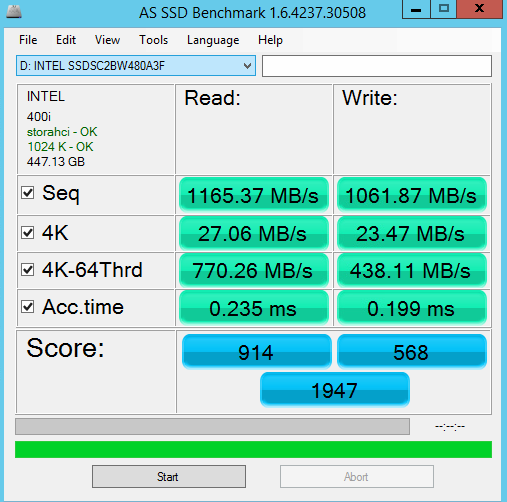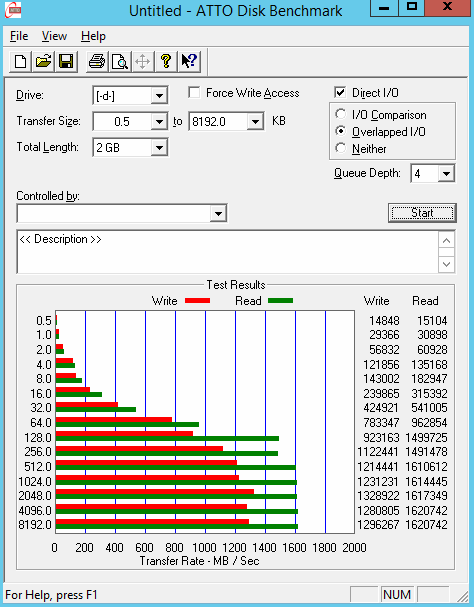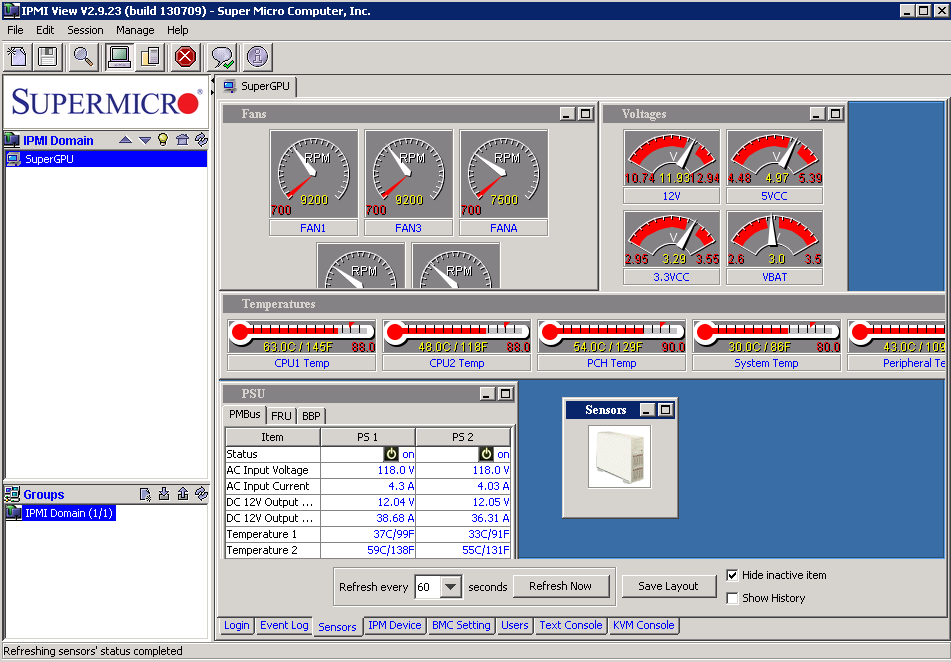This article is more than 1 year old
Crazy Canucks heat their lab with muahaha-capable server
Supermicro 2028GR-TRT quad GPU box
Impressive on paper
Now that we've glossed over the spec sheets, let's take a deeper dive into the server itself. Supermicro's server design is not the most aesthetically pleasing – it's very much a function over cosmetic design that focuses on the benefits of the engineering behind it instead of added bells and whistles. This system is perhaps more "old school" looking than most of Supermicro's modern designs, but there are good engineering reasons for that.
The system has a series of terrifyingly loud fans, but these fans move air through the chassis; they are not on any of the components. The CPUs and GPUs have no fans themselves; all components in the system are passively cooled, meaning airflow is absolutely critical to the proper functioning of this system.
This means there's limited opportunity for fancy faceplates and LEDs. Beauty, however, is in the eye of the beholder. We don't find the 2028GR-TRT is ugly by any means as you can clearly see the purpose behind each and every engineering decision made to the chassis. It's the purpose of the system that attracts us, not a glowing logified bezel.
On either side of the drive hotswap cage are two 40mm intake fans. Supermicro opted for what must be some of the fastest electric 40mm fans money can buy, because these things seriously sound like jet engines. When we first heard them go off, each stage of booting ramping louder, we both commented simultaneously that we have been on aircraft during takeoff that were quieter.

Disks go here
The fans are positioned directly in front of the GPUs, which makes a lot of sense considering they stand to be doing most of the work in a system like this. That's not it for air flow though: there's three more jet-engine-class fans inside the chassis to continue pushing air through the CPUs, down the rest of the motherboard and out the back of the chassis.
The end result is a system that handles two of Intel's highest-end Xeons and 4 nVidia server-class GPUs at a broad range of temperatures. We inadvertently got the chance to test this as the ambient temperatures soared to 35 degrees Celsius outside and the server was left on during testing to heat the room it occupied. The system handled elevated ambient temperatures quite well.
The hotswap caddies are fairly standard, made out of plastic and steel. There's not much trouble in the way of getting the drives in and out of the cage, but the clip is admittedly a little stiff. A minor complaint at most, being designed for 2.5" disks means stronger but less bulky materials are required.
We ran some speed tests on the array of Intel 520 series 480GB SSDs to put the controller to the test, and as expected it performed quite well. This line of Intel SSDs is blazingly fast, and I'd be shocked to see a sub-par RAID controller on such a stellar motherboard. The drives had no problem posting read and write speeds of well over 1GBps. This is what we achieve using standalone LSI and Adaptec controllers with the same drives.
Supermicro's IPMI Lights Out Management (LOM) software is simple to use. You can access a web-based version by going to the IPMI address of the LOM Baseband Management Controller (BMC). It has a dedicated network port. There is also the Supermicro IPMIView Software available. It is also simple to use, though Supermicro could release a version that doesn't rely on Java any time now. (Hint, hint)
The IPMIView software includes a network scanning tool that will roll through designated subnets to find the server's IP address, allowing you to connect to multiple systems remotely, group the systems, save configurations and pass the configurations around to other administrators.
Both IPMI software options enable you to see all of the sensors on the server, power it on and off or blink LEDs to help you track it down in a busy data center; and most importantly provides a KVM console for you to remotely install operating systems and configure the BIOS.