This article is more than 1 year old
Strap-on fiddle factor: We poke ten Apple Watch apps
Extracting the most value from a pretty expensive wristjob
Strava

Strava has quickly gained a following, and so will you if you’re quick enough on your feet or a bike. Using GPS, it tracks your run or ride and uploads the data so your friends and global randomers can compare themselves. Naturally you can see their data too, along with challenges and courses to try.
The Watch app isn’t over-encumbered with functionality, but it lets you pick a sport (foot or cycle) and start and stop a timer, while your distance is tracked by the iPhone’s GPS. Settings permitting, all the data is fed into your Health app, where it can also be used by other services, with your approval.

This might seem superfluous – when you can already track yourself against time and distance goals in the built-in Workout app – but Strava users find the community element, missing from Apple’s implementation, is a powerful motivator.
The catch is that if you’re tempted by the Premium features, including personal goals, training plans and filtered leaderboards, they cost £45 a year.
More info Strava
Workflow

Want to make your Watch do new things but don’t feel like learning Wolfram Language (see next app)? If you’re a fan of IFTTT (‘if this then that’), which lets you set up ‘recipes’ that connect actions between apps, you can install the Do Button app to set up controls for things like setting your smart thermostat or counting your coffee intake, and this now supports the Watch.
If you’re not already using IFTTT and don’t want to faff about setting up an account, try Workflow. It’s basically pretty similar and comes with a ‘Gallery’ of ready-made action sequences. You can pick workflows from the Gallery in the iPhone app, or create your own, to display on the Watch, but even more simply you can access the Gallery directly in the Watch app.
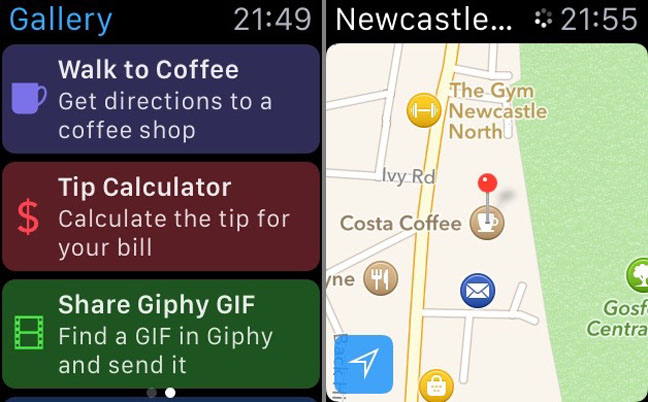
Examples include a tip calculator (18 per cent by default, but you can tweak it to something more European by editing the workflow in the iPhone app) and the indispensably brilliant Walk to Coffee Shop, which uses Google Maps to list cafés near you, show a photo of the one you pick, plot it on a map, and offer directions.
On one occasion it directed me to a café that closed years ago, but that was Google’s fault and there were three others on the same street anyway. Generally, it works ridiculously well. And the very neat presentation makes it a pleasure to use.
More info DeskConnect
