This article is more than 1 year old
It’s Adobe’s Creative Cloud TITSUP birthday. Ease the pain with its RGB-wrangling rivals
Alternatives to pixel-poking behemoth Photoshop
Serif PhotoPlus X7

Their identically weird version numbering identifies Serif’s PhotoPlus and Corel’s PaintShop Pro as long-standing rivals. If you want to compare them before you buy, Corel offers a 30-day trial of PaintShop Pro, while PhotoPlus X7 has a free Starter Edition. The full version is a 300MB download; it’s also available on DVD, but you won’t save more than a couple of quid by shopping around for this, so it works out 40-100 per cent pricier than PaintShop Pro.
PhotoPlus starts up in its Photoshop-like editing mode; the separate Organizer module can be invoked from the File menu or a toolbar icon. The pale grey-blue UI looks dated at first glance, but is actually better thought out than PaintShop’s; more tools live in logical places and work as you expect first time. Like PaintShop, it features a large instructional pane by default, which quickly gets in the way.
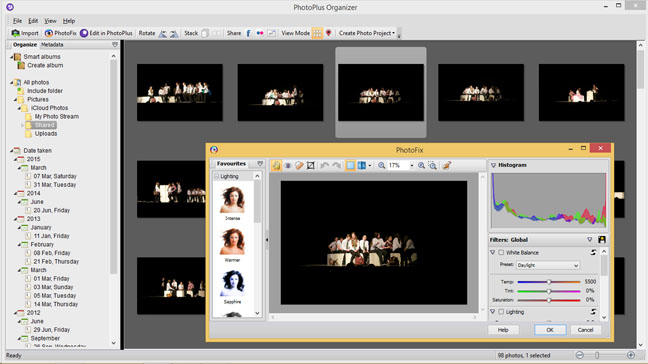
PhotoPlus has a separate Organizer module to browse your photos, with a built-in PhotoFix interface for quick edits that don’t require the full features of the main editing app – click for a larger image
The Organizer spotted that Apple’s iCloud for Windows was installed and correctly displayed my photo library, unlike Corel’s Manage, which had to be pointed manually to the iCloud folder (and then to individual folders within it, since, annoyingly, it doesn’t display subfolder contents).
Opening a raw image launched what Serif calls the Raw Studio, with similar slider controls to the equivalent in Lightroom or the late lamented Aperture, including exposure, tone curves, finely controllable noise reduction and very basic lens correction. The highlight recovery option was too extreme on my example images even on its lowest setting, but the Shadows and Highlights controls worked as expected. You can also choose from thumbnailed lighting presets.
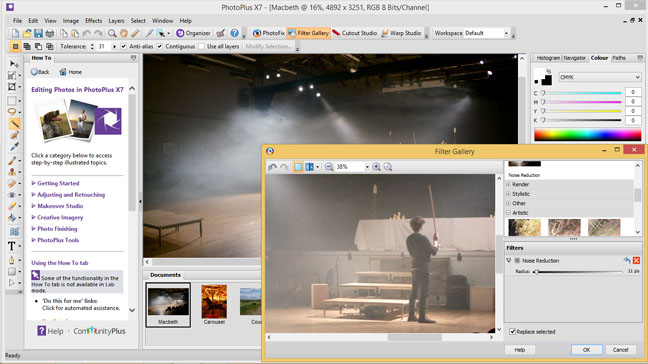
As with Corel PaintShop Pro, the default workspace is pretty cluttered, especially on a laptop. You can lose some of the palettes to make room to work – click for a larger image
Layers and masks work in a way that’s more familiar to Photoshop users than Corel’s. Vector masks are supported, but you can’t load or save clipping paths, despite the presence of a Paths palette. Warp Studio is a direct equivalent of Photoshop’s Liquify, while Cutout Studio provides good tools for creating and refining selections, although it only works in 8-bit mode; 16-bit editing is supported for most operations.
You can also work in Lab colour mode, preferred by some retouchers, but the only CMYK support is an option to export CMYK TIFFs. Colour management and soft proofing support is even more basic than PaintShop Pro’s, though adequate for most purposes. Macros and batch processing are available.
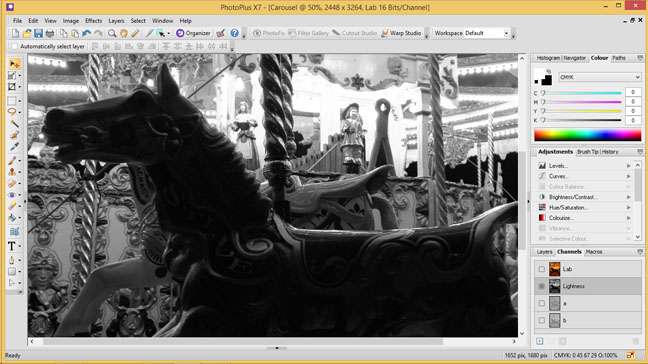
Lab mode enables you to edit the luminance of an image independently of its colour, a useful technique, although many tools are greyed out in this mode and in 16-bit RGB – click for a larger image
Compared to PaintShop Pro, Serif’s app feels a little more approachable, especially if you’re used to Photoshop, but less feature-packed and slower in complex operations. Its superior raw processing may be a deciding factor.
More info Serif
