This article is more than 1 year old
High-speed powerline: Home connectivity without the cables
Perfect for security-conscious types who want cameras in every bedroom
Half cut
But, there’s a problem. We don’t have powercuts that often, but they do happen. And, sometimes, if I’m going away for a few days, I turn off all the unnecessary equipment so that I can depart with a warm green feeling. That includes the various HomePlug adaptors as well as the devices plugged into them. Sometimes a visitor unplugs something, because they don’t like the idea of a camera in the bedroom, or they want to charge their phone and can’t spot a spare socket.

Plug and pray? The bedroom camera has HomePlug built in
Increasingly, any of these events can turn into a major hassle with the HomePlug network. I might find, after the camera’s been unplugged, for instance, that the next time I’m in the garden, I’m not getting a Wi-Fi signal on the phone, because it’s now avoiding the kitchen access point, which is no longer connected to the rest of the network. Or the Roku box won’t stream because it too is now stranded.
Sometimes, there’s just one HomePlug device that’s decided to fall off the network – I might lose a camera, or just the living room phone. At other times, it seems to split into two separate networks, so while everything is flashing lights to say it’s connected to a network, some things still can’t talk to each other.
The net result is a lot of wandering from room to room, switching things off, and then switching other things on in a different room, and repeating, until I find the magic order that makes everything work again. I honestly can’t figure out exactly why this happens. But it’s enough to make me a little wary of HomePlug for the long term. Perhaps one day I’ll summon both cash and enthusiasm to flood the place with Cat 6e, or maybe fancy beam-shaping Wi-Fi will finally save the day.
Faster, Pussycat
Meantime, HomePlug continues to improve. Most of my kit is the AV200 standard, which as with Wi-Fi probably manages around half that speed in real life. So far, that’s fine as it’s way faster than the broadband, and more than adequate for streaming and VoIP, which are the main uses to which it’s put. The NAS sits in the office and is connected to other systems that need a fast connection via a Gigabit switch, so I haven’t generally needed to consider anything faster.

Devolo's 1.2Gbps HomePlug co-exists with my older 200Mbps units
Now, however, I’m toying with a bold leap to fibre, and while that will still be slower than the older HomePlugs for now, it may be worth speeding things up. So, I’ve been playing with the latest generation of HomePlug, from Devolo. The dLan 1200+ is rated at 1.2Gbps and compatible with other Homeplug devices. The starter kit that I was sent includes two ‘piggy back’ adaptors, each with a 13 amp socket and a Gigabit ethernet port. It’s also worth noting than they have a three year warranty. Expect to pay around £115 for the pair.
I first slipped one of these onto the network when the old HomePlug adaptor in the kitchen failed, and fully expected that – as is usual when looking at the network in a funny way – everything would be a nightmare. I was pleasantly surprised, then, to find that “it just worked”, as the cool kids say. And, while the PC software for my older adaptors was clunky, to say the least, and only seemed to work on a computer directly connected to the HomePlug, Devolo’s Cockpit app is simple to use and shows the connection speed of each adaptor it can see.
As ever, of course, you’ll only get around half the claimed speed. But if your NAS is the other end of the HomePlug network, that could still be a big improvement over the older adaptors for things like back-ups. You’ll get the higher speed between two 1200 adaptors, and they’ll talk at the lower speed when communicating with the 200Mbps devices. As the interoperability chart from Solwise shows, if you’ve been holding off on upgrading, the 1200 devices are likely to cause you less hassle with AV200 ones that the 500 or 600 units would.
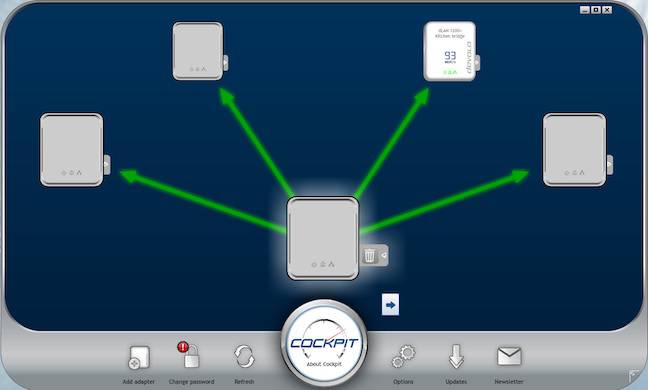
Devolo's app makes HomePlug management very simple
However, while the performance seems great, one thing I have noticed since installing a 1.2Gbps unit in the kitchen, where it lives behind the amplifier, is audible interference. I expect some of the ham radio commenters will be nodding their heads at this point and saying “told you so,” but this isn’t something I’ve suffered from before. In fact, at first I thought it was just interference on the FM tuner, or a loose wire. But having tried two adaptors, and two firmware versions, it’s clearly the HomePlug devices.
This isn’t a deal-breaker – I imagine few people will need to squeeze a HomePlug into a tight space behind an amp in the same way I do – but it’s worth bearing in mind, and in some situations you may prefer to stick to a 200Mbps unit. I’ll be testing some other 1200Mbps units from Netgear and Solwise soon, and I'll see if those cause the same problem. ®
