This article is more than 1 year old
How many Androids does it take to change a light bulb?
One. But it has to be the right kind of Android. And the right kind of bulb
Sickly lollipop
The bedroom, which just has one ceiling light fitting, requires a different solution. A single bulb won't be enough to load the dimmer, even if I do replace it. The current dimmer has a remote control too. To provide the same functionality, my best bet there is to take the dimmer out, and use a dimmable bulb – either an app controlled one, or one like the MirrorStone Globe E27, which uses an IR remote control.

Sometimes simple is best. The LED globe (left), uses a basic IR remote, while the LED GU10s are much cheaper to run than the halogens they replaced
I'm going for the latter – the Elgato's Avea is iOS only, while the Belkin WeMo lights I have are bayonet cap, rather than the screw fitting I need. Plus, there's less chance of waking up in the night and finding that I can't turn the lights on because my phone battery's gone flat.
I have been playing with the WeMo lighting set in another fitting. And, as the crosshead hints, it was a touch more fraught than simply replacing one lightbulb for another. Frankly, I can imagine that it would be enough to put some people off the idea of the Internet of Things completely.
The instructions in the box seem simple enough – plug in the gateway device, pop the light bulb into the lamp and turn it on. Download the app, and then work through the set-up. Compatible with Android 4.0 and above.

Elgato's app-controlled lights use Bluetooth rather than a Wi-Fi hub, but they're iOS only for now
Oh, if only! It seemed pretty straightforward, though I'd have preferred it if the "walk through" in the app actually made the connection to the WeMo bridge, rather than showing me six screens of minimal info before I realised I had to disconnect from the normal Wi-Fi network and connect to a new WeMo one. OK, perhaps I was being a bit dim there.
Stage two, tell the WeMo bridge which of the local wireless networks it should connect to. This is where it all went pear-shaped. I entered the details and the phone then seemed to be stuck in a loop, cycling between different networks and 3G. It was at this point I noticed an extra slip of paper in the box explaining that there might be issues on some recent Samsung, Nexus and Motorola devices.
The problem, it seems, is the option that allows you to tell your device to "avoid poor connections", or disconnect from a Wi-Fi network if it can't reach the internet. In theory, all I had to do was turn this option off, and all would be well. Except... I have a Moto X running Android Lollipop, and that option has been removed. So, this is what the 21st century has brought us to – lightbulbs that you can't install because the operating system on your phone has been updated.
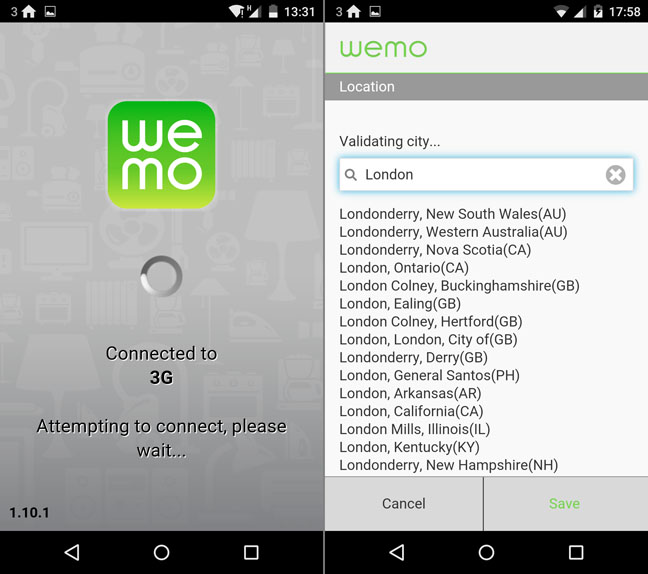
Belkin's WeMo app isn't quite up to scratch for Lollipop users, and setting a location has to be done manually
There's no advice on the Belkin support page for Lollipop users, either. Fortunately, I have my Nexus 7 tablet which – having found the Android 5 experience on it to be execrably slow – I'd flashed with Cyanogen Mod 11.0, based on Android 4.4. Installing the WeMo app on that got everything working, though it didn't actually detect the light bulb.
After that, I could switch back to the phone and eventually worked out that the option "Add WeMo Link Devices" was the right choice to discover the light bulb, rather than pressing the "Refresh" icon while my hope slowly sapped away.
