This article is more than 1 year old
Nunslinger, Yosemite For Dummies and Life Inside The Fall
Mark E Smith, these days, looks a bit like an ET lost in the bookies
OS X Yosemite For Dummies
Bob “Dr Mac” LeVitus has been writing Mac OS guides for dummies for nigh on two decades. The lineage of OS X Yosemite For Dummies goes back to Macintosh System 7.5 for Dummies, in those halcyon days when an OS would squeeze on to seven floppy disks and including TCP/IP out-of-the-box was innovative.
So this book has some ancestry and the experience of continually upgrading these Dummies' guides has honed a product that is straightforward to access and understand, clearly laid out and packed with information. Indeed, Yosemite For Dummies now comes with many online appendices which go into greater depth about various subjects.
OS X Yosemite For Dummies is a US publication and some of the information is location specific: I don’t think you’ll get much luck dialling 1-800-505-APPL outside of the States, but overall this is a thorough manual for the new Mac owner or PC convert, particularly if you prefer parchment learning to online help or YouTube.
There are plenty of facts even a seasoned user can absorb. I’ve been using Macs for 20 years, but am the most useless typist on the planet, OS X Yosemite For Dummies has a multitude of keyboard shortcuts for me to remember (or not) and does present you with some surprising self knowledge, for instance, what is that key command I accidentally keep pressing which opens Spotlight, which I never remember and has always blighted my view of it ... ? Here it is. Command Space – knobhead.
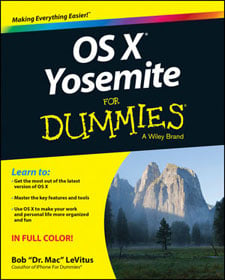
Yes, Mac gurus (fanbois, surely -Ed), OS X Yosemite For Dummies may not change your life, but may help you come to terms with your delinquent keystrokes. And for the Mac beginner, this is an ideal primer, the sort of thing to dip into at your leisure or when required, rather than to read cover-to-cover.
Bob “Dr Mac” LeVitus has covered a massive subject very nimbly and ably. Nitpickers will notice his comment about Xcode making folders at root level as being a little obsolete, but one of the most noticeable things about this book is that it is bang up-to-date, regarding things like the planned obsolescence of iPhoto and Aperture and LeVitus always namechecks the latest models and technologies. Presumably, the web based appendices will keep you updated until the next major release of Mac OS X.
As far as I could see, there is no mention of Continuity at all, which perhaps isn’t too surprising as the focus is on the Mac rather than mobiles, so iPhone users looking for advice on their seamless communications should continue elsewhere. But all the main angles are covered.
LeVitus mostly toes the Apple party line, but at one point he does suggest trying Firefox or Chrome “Both ... have features you won’t find in Safari”. LeVitus ventures no further from orthodoxy even though Apple’s constant hobbling of QuickTime for the sake of content control makes VLC Player an essential addition to any Mac application folder these days and Handbrake and XLD are going to be useful sooner or later.
But I quibble, Dr Mac could well have cured my decade long Spotlight dysfunction, and I won’t have a word said against him. This is a great book for Mac beginners and a surprisingly useful one for those who should know better. MD
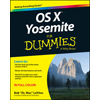 Author Bob LeVitus
Author Bob LeVitus
Title OS X Yosemite For Dummies
Publisher John Wiley & Sons, Inc.
Price £21.99 (Paperback), £15.99 (eBook)
More info Publication web site
