This article is more than 1 year old
We have a winner! Fresh Linux Mint 17.1 – hands down the best
Beats Ubuntu, Fedora, openSUSE, Elementary
Feast your eyes on this, MATE
MATE has always taken a back seat to Cinnamon when it comes to desktop eye candy, often being touted as a good choice for older hardware or those who crave the GNOME 2.x experience. That changes with this release. MATE 1.8 includes the Compiz Window Manager right out of the box. It's not the default, that remains MATE's own Marco windows manager, which is still simple, lightweight and under-powered-hardware-friendly, but a single click will switch to Compiz.
With Compiz readily available, it's now pretty easy to trick out MATE and get something much closer to the visual splash of Cinnamon. If you've been missing the once-ubiquitous rotating cube animation from the Compiz/GNOME 2.x days, MATE in Mint 17.1 is the easiest way I've seen to bring it back. Should you tire of rotating cubes, you can use MATE's "Desktop Settings" pane to switch back and forth between the two window managers.
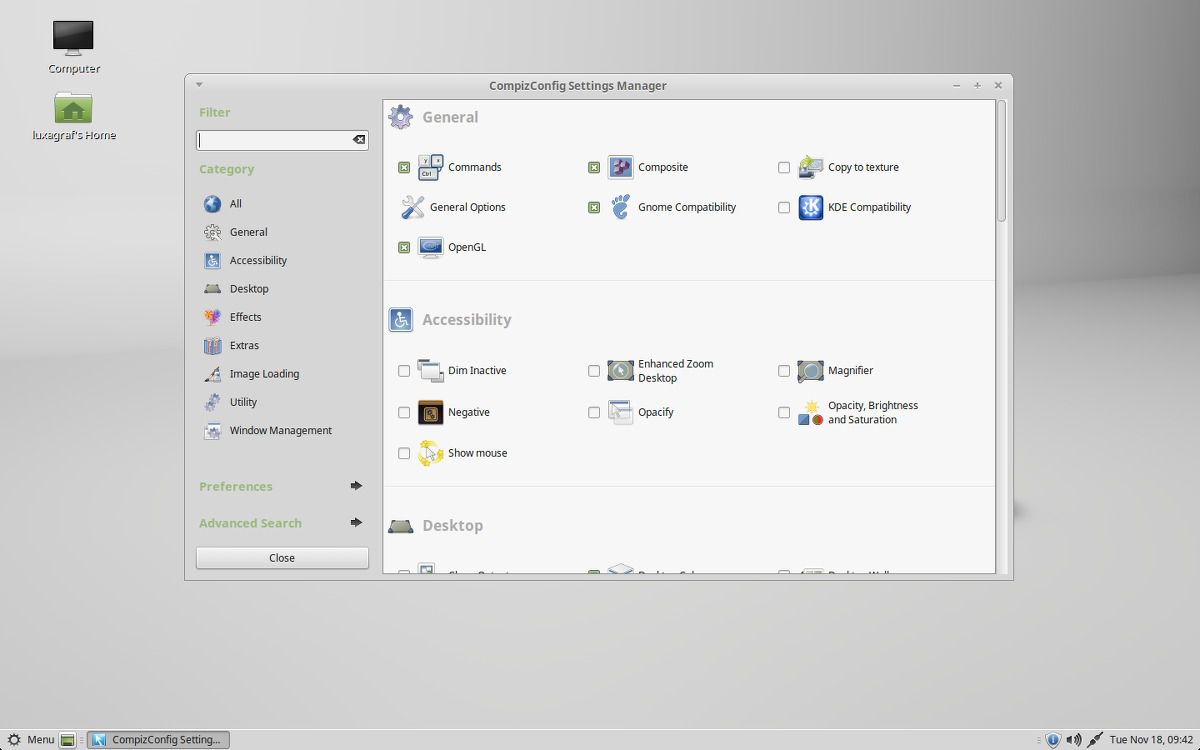
Compiz Window Manager makes it easier to trick out your Mint (click to enlarge)
Mint continues to refine its already excellent Update Manager. The Update Manager in Mint 17.1 MATE now groups packages together according to their source package. That means that a line in the Update Manager now represents a software update, which itself might consist of several individual package updates. For example, if LibreOffice had 20 package updates, they would all be grouped as a single entry you can choose to update or not. The idea here is to prevent you from applying incomplete updates, which is nice, though not a problem I've ever actually encountered in my time using Mint or Ubuntu.
What I like even more in MATE's Update Manager is the kernel selection screen, which has been redesigned to allow you to quickly review known security fixes and known regressions in kernel updates.
Speaking of the kernel, Linux Mint 17.1 features the Linux kernel v3.13. That's a bit behind most distros, but again, Mint is sticking with an Ubuntu 14.04 base, so some things will not be the latest and greatest.
The default Mint theme, common to both desktops and known as Mint-X, has not gone un-updated. The most noticeable change is the new font. Mint now uses Google's Noto font family throughout by default. Noto looks pretty similar to the old font, but has much better language support (the main goal behind Noto is in fact to "support all the world’s languages", which makes it a good choice for anything with a wide variety of translations).
This release also sees package updates for most of Mint's default software - something many were worried would not happen given the Ubuntu 14.04 base. But Mint 17.1 ships with the latest stable versions of Firefox, OpenOffice, VLC and other common desktop software.
Mint 17.1 is still based on the same LTS release of Ubuntu from earlier this year, so Mint 17, 17.1 also gets long-term support with security updates coming until 2019.
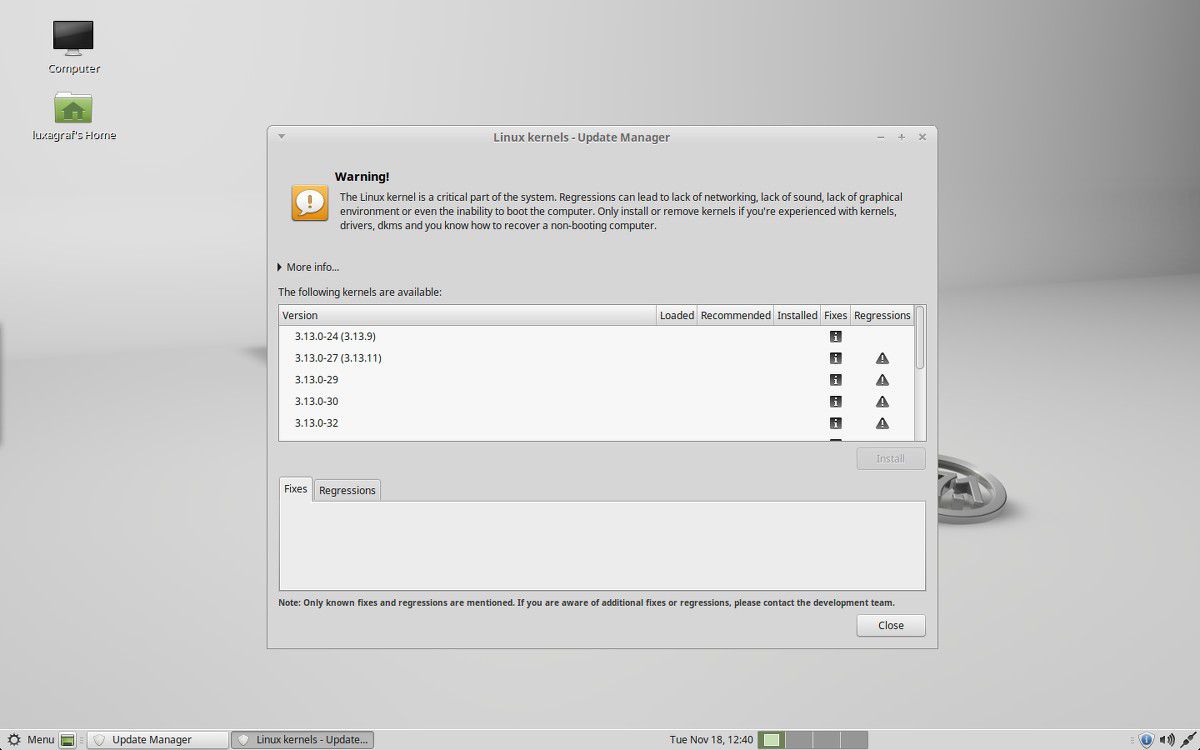
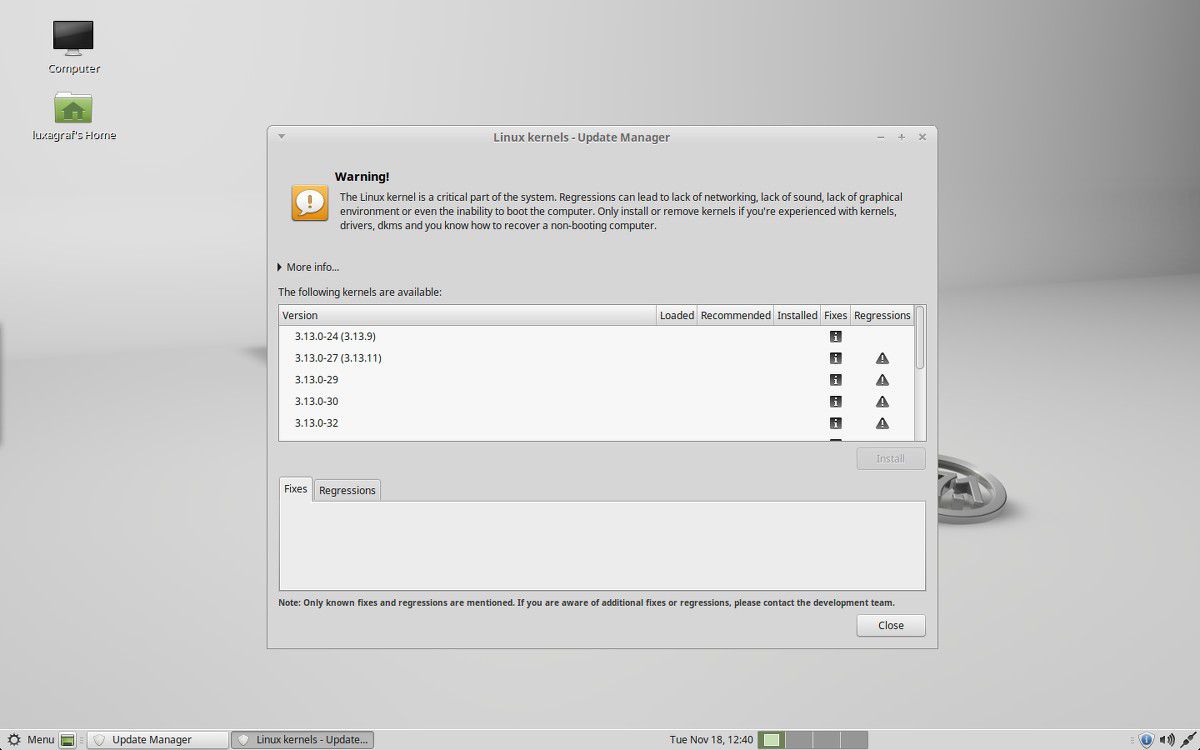
A redesigned kernel manager quickly gets you on top of security and regression issues (click to enlarge)
Sticking with the Ubuntu base means it should be trivial to upgrade from Mint 17. The Mint blog promises that an update process will be available shortly after the final release - as of the RC release I tested there was not an easy way to upgrade).
Having tested the latest releases of most major Linux distros in the past two months - Ubuntu, Fedora, openSUSE, Elementary and Mint, I can say confidently that Mint 17.1 with Cinnamon 2.4 is hands down the best of the bunch. With a desktop that's fast, elegant and user friendly, a stable base and the extensive package system Ubuntu is famous for, Mint is the best of several worlds.
Being a bigger fan of Debian and Ubuntu, I'm looking forward to Linux Mint Debian Edition, which will soon be pushing out a release based on Debian Jessie.
Until then, I'll be using Linux Mint 17.1. ®
