This article is more than 1 year old
Asus Z97-A puts Intel's 9 Series chipset through its paces
Revamped mobo finds its inner mojo
Whoosh! It's fast and it's cool(ed)
Using the Q-Fan Tuning, the CPU and case fans can be selected to run in standard, silent, turbo or at full speed pre-set modes. There’s also a manual speed select option too. For those people daunted by the prospect of getting their hands dirty overclocking, look no further than the EZ System Tuning utility.

Asus EZ Tuning Wizard: BIOS tweaks made simple for the terminally nervous
Run this and it checks the current system configuration and asks what the system is being used for (daily computing or gaming/media editing). It then asks what type of cooling is being used before giving an estimated tuning result.
What you get is a result that’s somewhat on the conservative side of what you can achieve manually. That said, at least you can get an overclocked system without going deep into the BIOS to tweak settings by using the EZ System Tuning utility.
The Z-97A features the Asus Dual Intelligent Processors 5 technology, which adds a new Turbo App to the four features that came with the Z-87; TPU, EPU, Fan Xpert (which has been updated to version 3) and DIGI+Power. The new Turbo App allows profiles to be set based on applications so the system can be streamlined to perform differently depending on what it’s being asked to run. For instance, with a gaming profile, the CPU can be set to be overclocked, and both the network traffic prioritised and the audio configured to suit gaming.
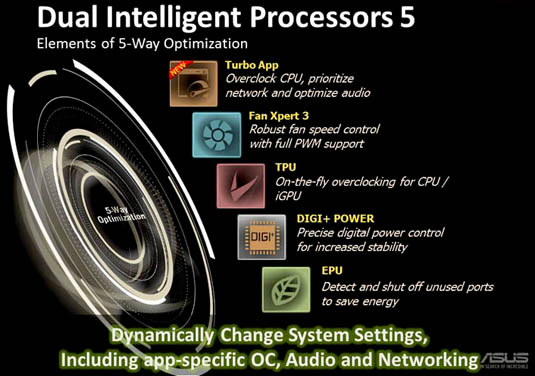
Five easily accessible tech tweaks to make the most of your system
Benchmarking is always going to be tricky given how component variables impact on results – HDD versus SSD being a case in point that affects performance, let alone the processor you choose. Still, as a finger in the wind, I ran some tests using a standard quad-core 3.5GHz Intel i7-4770K CPU, 4GB of DDR-3 2133MHz RAM, a Zotac GTX760 AMP GPU and a Crucial M550 512GB SSD.
PCMark 8 clocked up 4191 for its Home score and the accelerated Home score utilising OpenCL was 4826. Cinebench R15 results were 801 (CPU) and 147fps (OpenGL). Needless to say, there's no shortage of interfacing options including six USB 3.0 and up to 8 USB 2.0 ports, along with DVI-D, DisplayPort, HDMI and VGA. Asus provides a full technical breakdown of the five PCI-E and two PCI slots and its various SATA ports here.
The Reg Verdict
Asus certainly hasn’t held back in offering the best bang for the buck it could muster with the Z97-A, especially when you consider it’s under a tenner cheaper than the previous Z-87-A and has a superior hardware and software set.
If you are in the market for a Haswell based motherboard with a fair degree of future proofing built in, then the Asus Z-97A should be stuck firmly near the top of your list. The revamped BIOS is outstanding and quite something to see and use. Quite frankly, its combination of features and price tag make it a bit of a no-brainer. ®

