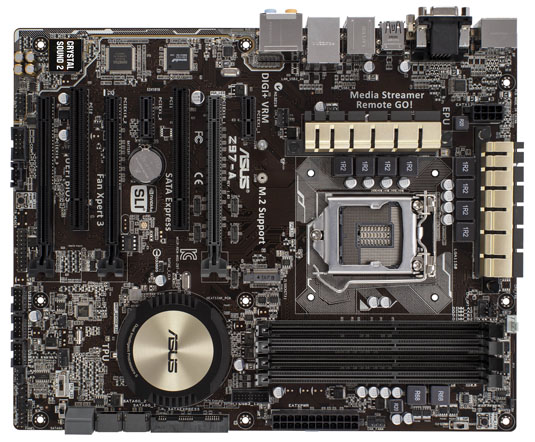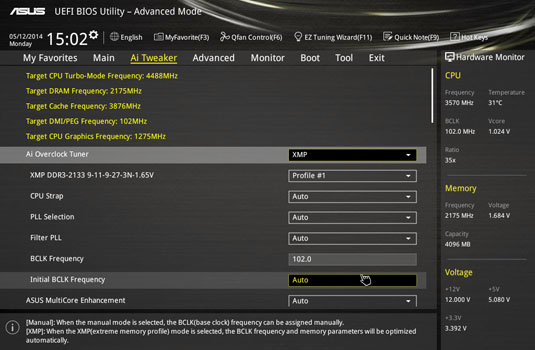This article is more than 1 year old
Asus Z97-A puts Intel's 9 Series chipset through its paces
Revamped mobo finds its inner mojo
Pain-free overclocking
As it’s an Asus board it comes as no real surprise to find it crammed with features. On the Z97-A, the company has gone above and beyond what you’d normally find, especially for a board at this price point. It has a features list that wouldn’t have looked out of place on a fairly high-end offering a year ago.
If motherboard aesthetics are your thing, then the Z-97A may disappoint with its dark brown PCB with black and grey fittings and gold coloured heatsinks on the power components and the passive chipset cooler.
Space around the LGA1150 Socket may look a bit tight but I used a dual-fanned Noctua U9B SE2 for testing and it fitted without any problems… well, apart from the first memory slot being blocked by a fan, but that’s a given with third party coolers, in general. Still, you could always use low profile memory if you need all four slots filled.
Although the Noctua fitted without problems you may need to check clearances if you are using one of the very large coolers that are around these days.
Along with an M.2 socket 3 (for PCI-E type 2260/2280 M.2 drives), the Z-97A comes with SATA Express which uses Asus’s SRIS technology in the BIOS to maintain performance levels.

Not too cramped but be mindful that some components might encroach on other slots – click for a larger image
SRIS – or, to give it its full mouthful of a name, the Separate Reference Clock with Independent Spread Spectrum Clocking Architecture – has been developed along with Intel to ensure that timings between the SATA Express device and the motherboard are kept precisely in step with each other. This not only aids performance but also helps with any compatibility issues that might arise.
The ports for the SATA Express aren’t wasted if you don’t want to go down as the SATA-E route, as both of them can be used as standard SATA 6Gb/s ports giving the board a total of 6 SATA 6Gb/s interfaces. You must make sure that the SATA Express is turned off in the BIOS to allow this.
Ever since the graphical UEFI BIOS came about, Asus has been pretty much the master of it. With each update, it just gets better and better. For the Z97 there has been a complete refresh so the user interface is improved and offers more tweaking capabilities. It certainly makes the BIOS an even less daunting place to be in than in the old pre UEFI days.
Straight from the front EZ Mode page you can: alter memory profiles; boot priority; use the EZ system tuning; turn Intel’s RST on/off; check fan speeds (the fan icons are even animated); and manually adjust the CPU fan profile via Q-Fan tuning – all with a mouse click.