This article is more than 1 year old
Reg man builds smart home rig, gains SUPREME CONTROL of DOMAIN – Pics
LightwaveRF and Arduino: Bright ideas for dim DIYers
Magic! No more wife-waking

"Bedside" dimmer socket includes a remote
For £12, JSJS sells a keyfob-sized remote that can control two switches. A quick button press puts the light switch in learning mode and you press one of the two "on" buttons on the remote to pair it.
Stumbling into bed in the dark is now a thing of the past – as is reaching over my wife to turn off the bedside light. I went the extra mile and for another £25 purchased an in-line unit that plugs into a wall socket and then plugs the bedside light into that.
The setup is simple, reliable and – apart from drilling into the wall to fit a deeper box – quick to install. For £60, the wife is sold on the benefits of bedside operated lights.
After success in the bedroom, I moved onto the living room and installed the same setup. £14 gets you a more elaborate remote that can operate four lights. Both remotes have a convenient “Everything Off” button that turns off all lights the remotes are paired with. The larger remote offers three different preset buttons that can set up-to four lights to different brightnesses.

Keyfob and full-size remote controls
The system is successful as we can always adjust the lights using the light switches on the wall and never have to play hunt the remote or faff around with a phone-based app.
Arduino tasks
Two caveats: the remote control is one-way. You can send commands to the light switch but the light switch can't transmit its status. Dimming certain types of low-energy bulbs is a hit-and-miss affair. Incandescent bulbs work best. One dimmable compact florescent I tried flickered horribly.

JSJS LightwaveRF LW500 Wi-Fi box with iPhone app control
Being a geek I wanted to be able to control my lights from my phone. Non-techies would go out and buy the LW500 Wi-Fi Link, a small box that connects to your home broadband and registers itself with the JSJS internet portal. Once you've installed this you can download the company's iPhone app and operate your lights remotely.
Baulking at the £70 price tag and negative reviews of the app, I decided to find out more about the radio protocol used to operate the lights.
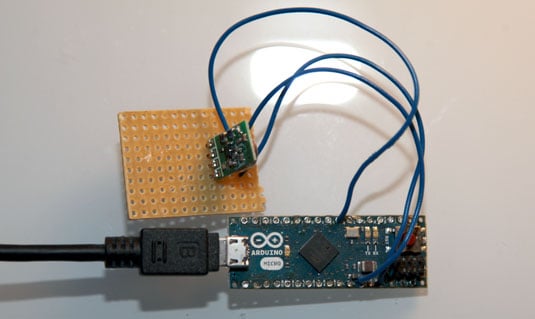
My home-made internet link: the three wires from the Arduino are 5V, ground and data – click for a larger image
The LightwaveRF protocol is proprietary but is very simple and runs on the unlicensed 433.92MHz band. Helpfully someone has already done the hard work of reverse-engineering it and writing a convenient Arduino library. For £3 I was able to order the appropriate transmitter from CoolComponents and wired it up to an Arduino.
Each remote has an internal identifier which has to be paired with the light switch to operate it. The Arduino code mimics this and you have to pair the Arduino as you would any other remote. There is no security beyond this, so anyone who wanted to hang around my house waiting for me to adjust the lights could eavesdrop the signal and replay it.

A simple webpage written in Python enables me to control my lights remotely
So far, the local teenagers have found better things to do with their time. This level of security is fine for lights but I wouldn't use it on my garage door.
