This article is more than 1 year old
Apple MacBook Air 13-inch 2013: All’s well that Haswell
Intel's new processor tech gives the ageing Ultrabook a lift
Haswell, SATA Express, 802.11ac
How is the battery life extension achieved? It’s all down to Intel’s Haswell processor and how Apple has implemented it. Gone, for instance, is the old Computer Sleep time slider in OS X’s Energy Saver control panel. The System Information app shows that the Air’s system sleep time has been pre-set to just one minute. This doesn’t mean your machine will go into hibernation after that period, rather that’s when it tells Haswell to doze off.
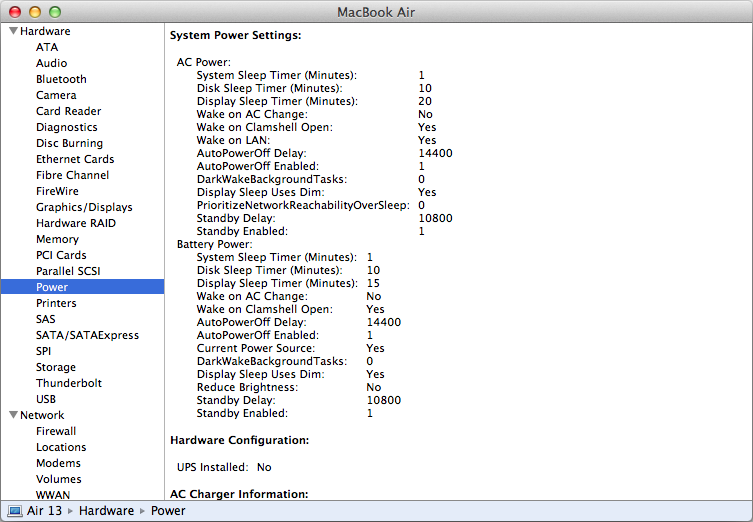
Apple adjusts the Air’s sleep settings
This is essentially transparent to the user. Looking at the machine, with its display still active, you’d never know; start clicking on anything and the CPU wakes up. If there’s any lag while it does so, it’s not detectable by a human being: your typing, say, is there as soon as you hit the keys. Pause to reflect on what you’ve just written, however, and after a minute, back to sleep goes Haswell.
Slap down the Air’s lid and, with no UI interaction to worry about, the Air can turn off the display. Opening the computer up again and it’s immediately ready for interaction, thanks to Haswell’s speedy wake-up procedure and Apple’s use of the low-level Serial Peripheral Interface (SPI) bus to hook up the keyboard and trackpad, a trick borrowed from the embedded world.
Waking up the Air isn’t always such an immediate process, however. Leave it overnight, say, and when you lift the lid this time there’s a noticeable but brief pause - maybe a second or two - before it’s ready for input. Clearly, the Air’s usage monitor decides that, after a certain time, the user isn’t likely to lift the lid any time soon so it can risk dropping into a deeper sleep state, preserving battery charge at the cost of that short pause when the machine is awoken.
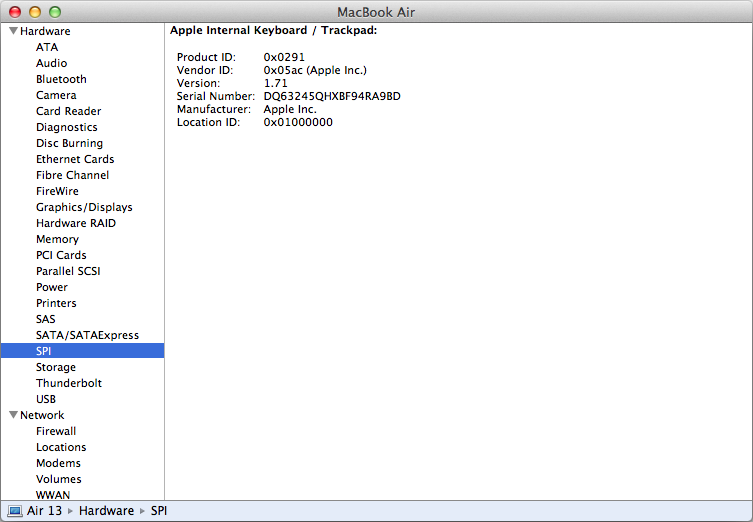
The keyboard and mouse now connect by SPI
Last year, I had a short conversation with The Economist’s Tom Standage about Air battery drain when the lid was closed. He thought it wasn’t excessive; I thought it was. Better, I suggested, to turn the thing off, since it couldn’t be relied upon not to lose a good chunk of charge when sleeping. I’m glad to say that’s no longer the case. I haven’t powered down the Air for some time now because I’m not seeing big percentage drops in charge when I open it up again.
It has only taken seven years, but I can now trust an Intel-powered Apple laptop not to deplete its battery during sleep as much as I could its PowerPC-based portables.
Touch wood, I can trust the Wi-Fi too. During testing I didn’t experience any of the Wi-Fi woes that some owners of the 2013 Air have complained about. I connected to two Apple access points: past-generation AirPort Express and Extreme units, both 802.11n but behind the curve. I’ve also connected to a phone hotspot, to El Reg’s ageing 802.11g office base-station, and to the 5GHz radio in a Virgin Superhub 2, again without unexpected disconnections requiring the wireless sub-system to be restarted.
What I haven’t been able to do yet, alas, is test the machine with an 802.11ac base-station.
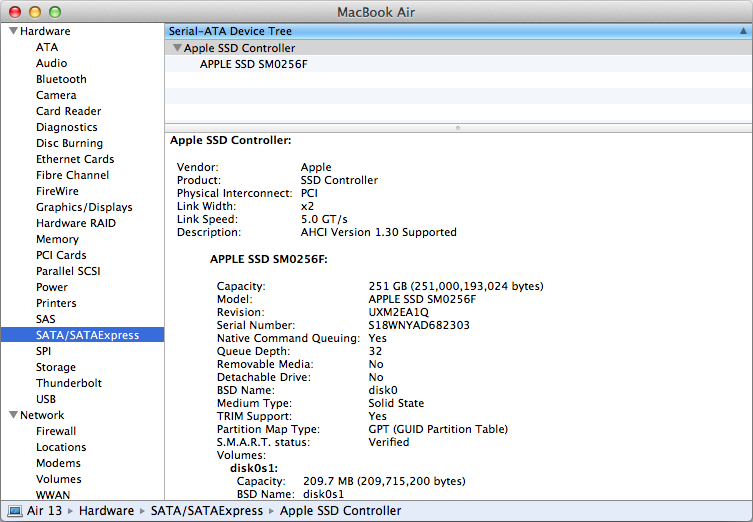
SATA over PCI = SATA Express = SATA 3.2
The new Air sports an SSD - 256GB here, but 128GB and 512GB options are available too - connected through a pair of PCI Express 2.0 lanes rather than the old SATA bus for faster transfers. So that’s 1GB/s in each direction, 2GB/s overall, compared to 600MB/s for SATA 3.0. It’s an approach that’s nonetheless still part of the SATA spec, where it’s called SATA Express - aka SATA 3.2.
The upshot is a plenty of bandwidth for the SSD to stretch its legs. I duplicated a 55.6GB folder containing about 9,000 MP3 files and it took 2 minutes 47.87 seconds - 2.47Gb/s or 315.89MB/s, and that’s with the OS X file copy error checking and protocol overhead. It felt fast. For comparison, copying the same folder to a 5,400RPM drive via USB 3.0 took eight minutes 54 seconds; a USB 2.0 transfer took almost 28 minutes. With the previous generation of Air, the same copy procedure would have taken around six minutes.
SATA overseers SATA-IO has a proposed connector for SATA Express drives, called M.2. Judging from photos, Apple hasn’t used it, choosing instead one of its own, so don’t expect handy third-party SSD upgrades in the near future, at least until suppliers have had a chance to reverse engineer or license the Apple connector. Likewise slots into which the old drive can be hooked up and then linked to USB 3.0 or Thunderbolt.
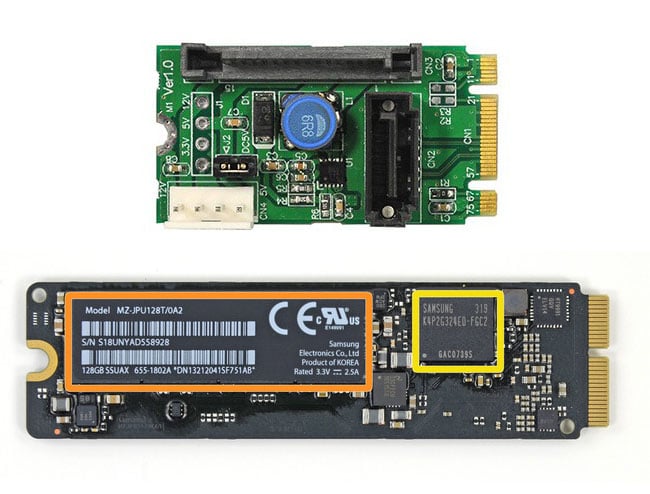
M.2 interface (top) and the 2013 Air’s equivalent (bottom)
Air SSD source: iFixit.com
The Reg Verdict
If you’re in the market for a slimline laptop, the new Air is worth consideration. Thanks to Intel’s Haswell chip it’s fast and it offers a very impressive battery life. The solid-state storage is nippy too, and it has 802.11ac Wi-Fi for a degree of connectivity future proofing. The casing is slim yet resilient.
The other side of the coin shows a relatively low storage capacity - we’re still a long way from a cost-effective 1TB SSD - plus a sub-standard screen resolution, limited room for expansion and no room at all for component upgrades, and a degree of portability that was once cutting edge but now being eclipsed by Apple’s rivals, most notably Sony and its 13-inch Vaio Pro. The Sony has a Full HD screen too, though is no more generous with ports.

For Mac fans, especially those with MacBook Airs or Pros of a few years’ vintage, the new Air will be a welcome upgrade - assuming their needs are not still being satisfied by their old machines. For other folk, the factors that made the Air a compelling recommendation a couple of years ago have largely been eroded to nothing by the competition.
Ultrabook sceptics will naturally point to cheaper, more powerful alternatives, but even buyers who really do value portability and don’t mind paying for it will see that the Air is by no means their only option.
The new Air is a nice machine, but it offers nothing you can’t get now, or get soon, from Haswell-powered Ultrabooks: decent performance and a long battery life. SATA Express and 802.11ac are both standards World+Dog will soon implement. In short, choosing a skinny laptop is now simply a matter of whether you want Mac OS X or not. ®

