This article is more than 1 year old
Apple MacBook Air 13-inch 2013: All’s well that Haswell
Intel's new processor tech gives the ageing Ultrabook a lift
Fading screen star
I think Apple has a harder case justifying the Air’s screen resolution. The IPS LCD has splendid viewing angles and doesn’t present a negative image if you look at it off axis the way my missus’ three-year-old Toshiba does - a bane for late-night, in-bed movie viewing, I can tell you. Colour reproduction looks good, but I Am Not A Professional Photographer.
But at 1400 x 900, the same resolution as my old 15in MacBook Pro, it’s behind the curve. I’m not asking for a “retina” display - I don’t think a laptop needs one; you sit too far away - but a 13in laptop should really be 1920 x 1080 in this day and age. As an Xcode user, I’d like to see the Air with a resolution greater than that. Full HD, however, is a good balance between resolution and cost. Thank Jobs it’s not 1366 x 768...
Coming to the new Air from a machine of 2010 vintage - it would be a very different story if I’d just been using a 2012 Air - the new model is refreshingly nippy. My main Mac is a two-and-a-half-year-old MacBook Pro, equipped with a first-gen Intel Core i5 that runs at 2.53GHz - a considerably higher figure than the standard 2013 Air’s 1.3GHz i5, or even the 1.7GHz i7 version I have here - and can’t go any higher the way Haswell can.

Doesn’t run hot
Running the kind of apps I usually run - Handbrake and Photoshop are perhaps the most challenging, but you can see the difference in tasks as diverse as importing a library of songs into iTunes and compiling software in Xcode - there’s a noticeable improvement, despite the lower clock speed and, this being an skinny machine, a lower-wattage processor.
Using Geekbench, a testing tool, the Core i7 Air delivers a score of 8359. The standard Core i5 model - with half the RAM and a slower SSD - put in 6789. So that puts the Airs either side of the current Mac Mini desktop, which packs a 2.5GHz Ivy Bridge processor.
Of course, Intel’s dynamic over-clocking technology, TurboBoost, makes a mockery of such comparisons: Geekbench will cause each machine’s CPU to raise its own clock speed somewhere between the baseline - 1.3GHz for the i5, 1.7GHz for the i7 - and a maximum: 2.6GHz and 3.3GHz, respectively. How close to the peak frequency an individual machine can get depends on thermal factors, including ambient air temperature. So the Geekbench numbers should be seen as the basis for broad comparisons not fine ones: neither machine was tested in precisely the same conditions as each other, or their predecessors. But it does show the extra welly the Core i7 brings when you need to call on it.
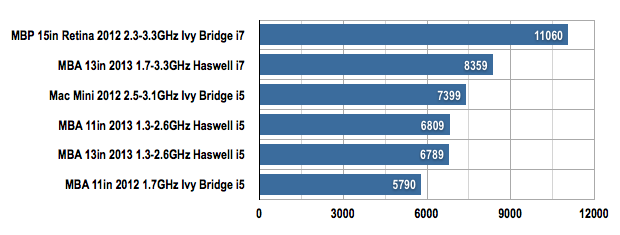
Apple MacBook Air 13-inch 2013 Geekbench: Longer bars are better
Benchmarks quantify the speed, but they’re not the whole story. What gain, if any, the user senses is equally important, and I certainly felt I had a faster machine under my fingers. It felt very smooth in operation. That too doesn’t complete the picture, of course. All computers acquire cruft over time, and I’m comparing a brand new computer freshly loaded with applications to one that hasn’t been refreshed for years. But the early signs are very positive.
Haswell’s on-board graphics core, the HD 5000, clocked at up to 1.1GHz, is able to chuck out Doom 3 Ultra Quality frames at 1440 x 900 resolution at a rate of 62.2 per second, though the figure is halved if you enable 4x anti-aliasing. Full HD H.264 video plays back nice and smoothly.
Even with the higher speed CPU running flat out, the Air remains practically silent. And when the fan does crank up, it’s not the hair dryer of old. Anyway, you expect noise when you’re crunching numbers; it’s in quiet lecture theatres, or when I’m head down trying to write a tricky paragraph or block of code, that I don’t need the distraction. Thankfully, the new Air didn’t give me any.
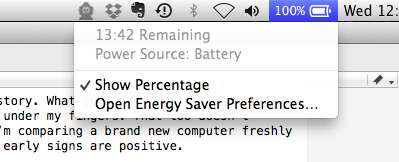
It’s not hard to extend the battery life well past 12 hours
Better still, I also got excellent battery life into the bargain. I can still get 11 hours plus out of my 2010 Air, as I did on the 11-inch Acer Aspire I previously used, but I have to disable Wi-Fi and Bluetooth, and knock the screen brightness back to a barely visible 10 to 15 per cent - not a problem in a darkened conference hall, but it's another story in a brightly lit seminar room.
Not so the 2013 13-inch Air. To be sure, this model has a bigger battery capacity than both my 11-inch model and 2012’s Air revision - from 6700mAh to 7150mAh - but with the Wi-Fi on and connected, and the screen set to my usual 85 to 90 per cent brightness, I was enjoying just over 13 hours of operation. So a couple of hours of extra runtime without any visual or connectivity compromise. Performing my usual battery charge preservation tweaks saw that figure rise to 13 hours 42 minutes, and once, briefly broke 14 hours.
Mac OS X’s estimates are usually quite good indicators of runtime based on current usage levels. It’s telling how aggressively the OS and Haswell beneath it are watching out for power-reduction opportunities that this is now a more dynamic readout than it was on previous Macs. It seems to be actively calculating the runtime based on current activity and not simply the remaining charge.
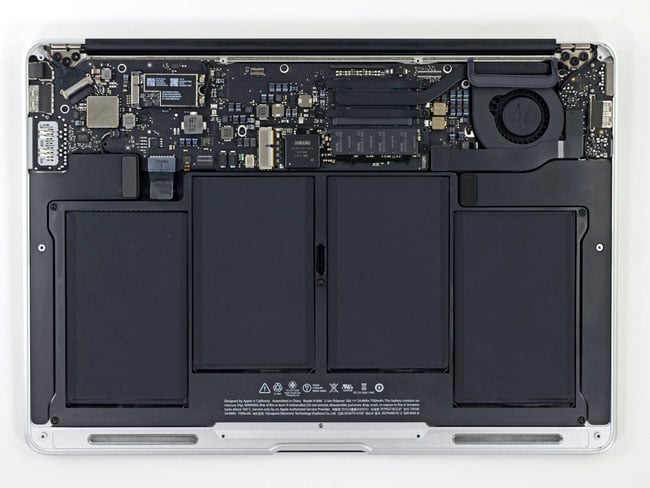
Inside the Air
Source: iFixit.com
So at one point I saw I had 11 hours 22 minutes of runtime left, but a short while later that went up to 12 hours 12 minutes, then down to 11 hours 52 minutes. I plugged in a phone to charge and the estimate plunged to under five hours, then back up again when I disconnected the handset. Charge back to full, I looped a 1080p H.264 movie with the screen on maximum brightness and Wi-Fi on and connected to a wireless access point. The Air ran for just under eight hours 40 minutes.
Of course, most folk don’t usually go clicking on the battery icon in the menu bar to check on the ‘time remaining’ readout, they just glance at the percentage score next to the icon. This I found to count down noticeably much more slowly than I’m used to. Again, this is purely a perceptual point, not a scientific measure, but it’s reassuring that, in use, you will know that the Air is going to give you more run time than you’re accustomed to.
But you can’t entirely rely on the percentage. OS X’s own System Information app showed I had 6908mAh left out of 7252mAh, which is 95 per cent in my book, not the 100 per cent the icon was showing. That’s some egregious rounding up on Apple’s part.
