This article is more than 1 year old
Let's get graphical with Hyper-V
Trevor scripts up some GUI admin tools
Simple tasks
The GUI is fantastic for day-to-day administration of Hyper-V. Creating a virtual machine in Hyper-V Manager, editing its configuration and live migrating it from host to host are all simple tasks.
Nosing about with the virtual switch configuration or changing the details of the host configuration are equally straightforward.
If you are unlikely to do anything to your cluster for years (unless a physical system gives up the ghost), then you probably won’t need anything more than Hyper-V Manager to run your Hyper-V cluster.
In this scenario investing the time in getting your Hyper-V cluster set up and making it remotable is a small investment.
If that sounds too good to be true, it is
Hyper-V manager is free as part of the Remote Server Administration Tools (RSAT). Considering Hyper-V Server is left fully featured, that is amazing.
Hyper-V Server is free and the day-to-day administration tools required by most businesses are also free. If that sounds too good to be true, it is. There are some caveats and addendums to this concept and, as always, it is only the first hit that is really free.
The first item on the list is the Failover Cluster Manager, which is both wonderful and awful at the same time.
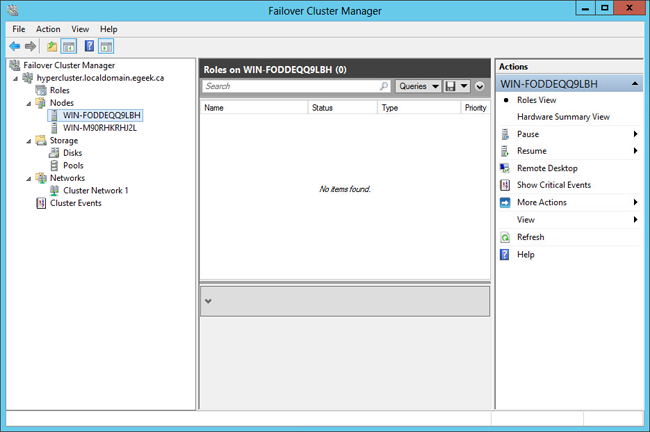
If you have ever had to make a cluster in Windows before this – or in Linux – the Failover Cluster Manager is amazing. You run through a simple wizard and a few clicks later, you have a cluster.
It is not as simple as VMware's cluster management – though it is close – but it is a heck of a step up from everything else on the market.
The problem is that it is not exactly intuitive to use. I find the little things irritating. You "add a VM to the cluster" in order to make it highly available, but that means that a virtual machine could cheerfully be running as local-to-one-node-only and it wouldn't be visible in the Failover Cluster Manager.
There is no unified view as in VMware, which results in me losing virtual machines on systems I administer only infrequently.
The Cluster Shared Volumes (CSV) wizard and interface in the Failover Cluster Manager is a complete mess. I wasted at least an hour trying to get the thing to let me use the spare SSD I had on each of my nodes in a CSV and never did get it working.
The interface cheerfully tells me there are no disks that can be used but offers no remediation information.
Aside from these minor complaints, the interface of the freebie management tools for Hyper-V is pretty good. It provides a a full suite of features that is good enough for rarely changing environments.
If you are standing up and destroying hosts on a regular basis, however, I wouldn't go the route of doing this all by hand. Spend the money and get System Center Virtual Machine Manager. It can set up an entire data centre’s worth of hosts in minutes. It is a lot more automated and easier than trying to beat Hyper-V Server into shape with scripts.
