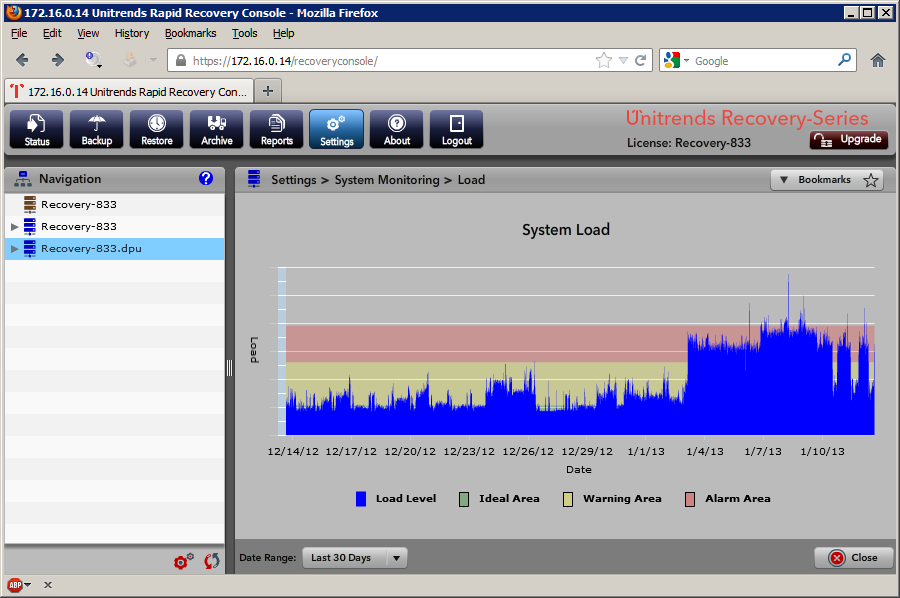This article is more than 1 year old
Review: Unitrends backup appliances
Backing up, disrupting and... worth it?
Why a physical appliance?
When I was first received the appliance, I wasn't particularly impressed. It is a stock-standard 2P Xeon E5520 with 48GB of RAM in a Chenbro RM31616 packed full of 3TB Seagate Barracuda 7200.14s, with 2x 1TB for the OS. It uses an LSI 9650SE RAID controller in provide RAID 6 + 1. 32TB of disks become roughly 20TB of usable space in a RAID 60 configuration. The other appliances on offer are rebadged Supermicro servers for enterprise level or a small Coolermaster for small businesses.
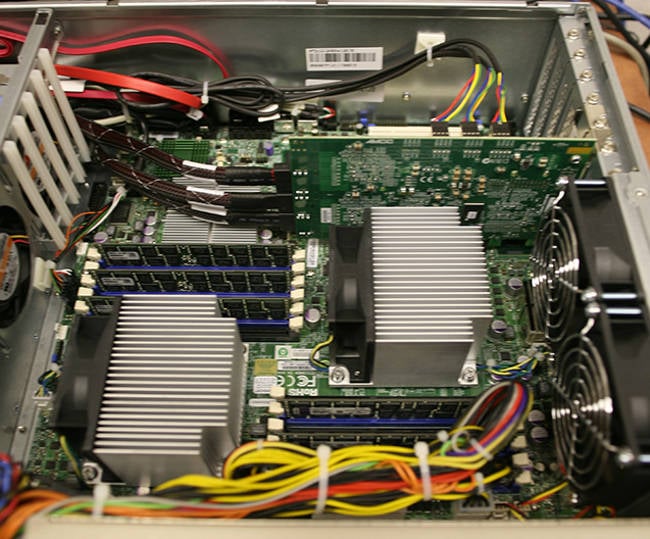
Unitrends appliance guts
So far, so very…me. Chenbro, Supermicro…I even built a line of Atom-powered CentOS routers that I stuffed into those same Coolermaster cases. I've made a living building solutions for clients out of nearly identical hardware configurations to what Unitrends is shifting here - $45K is a fantastic markup. While the target market for the physical appliance is certainly not folks who Whitebox their own servers, the software on the unit is not all that different from what's in the virtual appliance, so what gives?
Part of the reason for the seemingly high cost of the physical appliance is that the licensing that accompanies the physical appliance allows you to back up an unlimited number of systems (hosts, VMs or metal), applications, files, or what have you. So long as your backups fit on the Unitrends appliance, you're good. Bear in mind that the Unitrends appliance has robust deduplication, so you'll get more on there than you think.
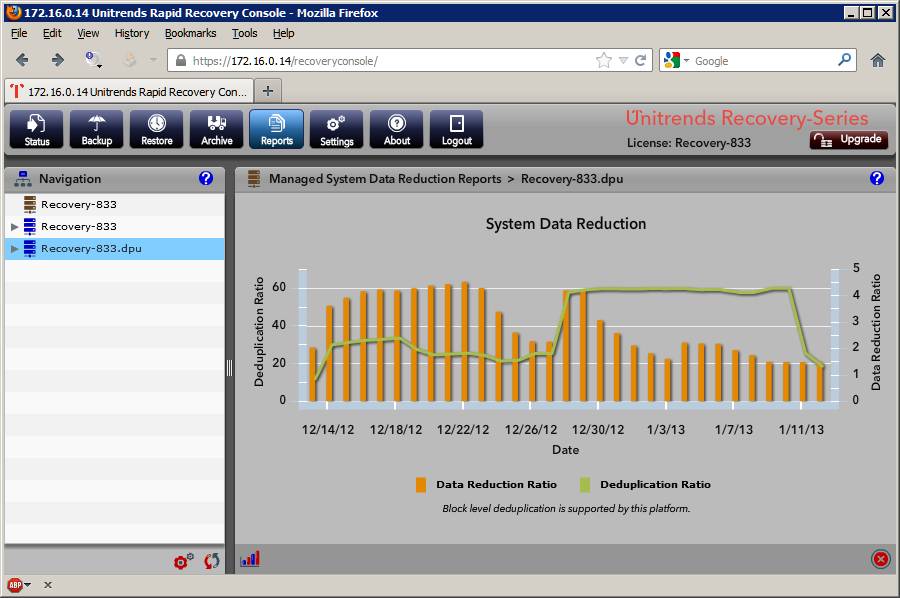
Unitrends deduplication graph
Another important feature – perhaps the important feature – of the physical appliance versus the virtual one is what Unitrends calls "instant recovery with failover virtualisation." The short version of this is that Unitrends installs a hypervisor on its backup appliance and allows you to instantly fire up any failed system's bare metal image (or VM image) as a VM hosted off the appliance.
If a VMware host in your environment fails, the Unitrends appliance will make all of the VMs that were hosted on that machine available to a new VMware host as a virtual storage provider. These operating systems continue to be backed up by the appliance while operating in this mode. Additionally Unitrends offers the ability to restore a failed system to dissimilar bare metal. This only officially supports Windows.
The biggest hit to the system seems to be large quantities of small files. Backing up 5TB with over 3m files in ~375k folders took about a week. (The transfer time was due entirely to the fact that my storage server is slow and heavily loaded; the Unitrends can tank 5TB far quicker.)
Throughout the entire week, the Unitrends appliance's system was in the red - admittedly caused, I suspect, by trying to deduplicate ~2.8m jpegs while it was updating its internal database.
Unitrends offers some attractive pricing solutions, including licence per host (small number of fat hosts with many virtual machines) and licence per terabyte of backed up data (lots of hosts, not many VMs). It also offers a free version that will protect 4 VMs and an NFR version for VMware or Microsoft Certified Processionals. The NFR version protects two sockets across up to two physical servers as well as two application servers for as many VMs or files as you can handle.
Because I know that not everyone who reads The Register has one of these certifications, I've talked Unitrends into widening its NFR licence to all Reg readers. Simply use the code Register2013 and download your NFR version of the Unitrends appliance. No software is right for everyone, nor can a review cover every aspect of what matters to all readers. In Unitrends' case at least, you now have the chance to check it out. ®