This article is more than 1 year old
Lotus 1-2-3 rebooted: My trip back to the old (named) range
Not too 'hard to understand or inconvenient to use'
Analysis Lotus 1-2-3, released on 26 January 1983, was not the first spreadsheet. That achievement belongs to VisiCalc, invented by Dan Bricklin at Harvard, programmed mainly by Bob Frankston, and released for - surprise - the Apple II in 1979.
But as I fired up 1-2-3 on its 30th anniversary, I was reminded that while it wasn't an original, it was a game-changer.
Electronic graph paper that could perform calculations automatically was a huge productivity win and an idea that was easy to grasp, and 1-2-3's predecessor VisiCalc was not only a success in its own right, but also a catalyst for personal computer sales.
The spreadsheet was so valuable that customers would go into a shop to buy VisiCalc and whatever it took to run it. Initially that meant an Apple II, but the software was soon ported to other systems such as the Tandy TRS-80 and the Commodore PET.
Bricklin and Frankston initially formed a company called Software Arts to commercialise the software. But VisiCalc was also marketed by another company with which Software Arts signed an agreement. This was Personal Software, run by Dan Fylstra. VisiCalc was so successful that Personal Software was renamed VisiCorp in 1982. Two of its other products were VisiTrend and VisiPlot, which covered statistics and business charting. These were written by Mitch Kapor, who worked at VisiCorp but owned personal rights to his software. VisiCorp bought out those rights for $1.7m, giving Kapor the resources to start his own company, Lotus Development Corp (LDC).
Kapor worked with programmer Jonathan Sachs to make a spreadsheet with charting built-in. It was called 1-2-3 to reflect its ability in numbers, graphics, and database management. The database aspect was rudimentary, but you could sort, query and extract records from a table, so the claim was justified.
Byte magazine praised not only its speed and capability, but also its usability. Senior editor Gregg Williams enthused: “To date, computers have been hard to understand and inconvenient to use, which has discouraged many people from using them. 1-2-3 is one of the few pieces of software that can literally be used by anybody. You can buy 1-2-3 and an IBM Personal Computer and be using the two together the same day.”
With some effort (and please do not ask for the details), Lotus 1-2-3 can be persuaded to work under DOSBox and presumably other DOS virtual machines. I loaded it to take a look, getting all of 20 rows and 9 columns to view. Of course this is merely a window on a huge sheet with 2048 rows and 256 columns. OK, small by today’s standards, but big enough to do useful work.
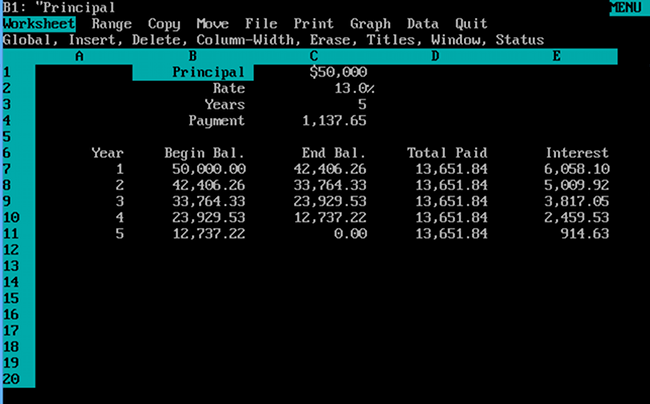
Lotus 1-2-3 - Release 1
Operating the first release of 1-2-3 is not unpleasant. Old software like this has a good sort of simplicity. Single-tasking DOS has the advantage that you are focused only on the current application, something that Microsoft is trying to recover in the Windows 8 “immersive” user interface. Type a forward slash and all the available menus show up – so easy.
Text starts with a single quote, numeric values with a plus, and formulas with an @ character. This list of “@ Functions” is tiny in comparison with what was to come, but covers a useful range of financial, mathematical and statistical functions. Function keys are also important in 1-2-3. F1 is for help and is rather good. F2 to edit a cell, F5 to goto an address, and so on.
After a few minutes of familiarisation old habits return (for those who remember this kind of application) and I was able to start entering and manipulating data. Sadly I could not persuade the currency format to display anything other than the dollar symbol, but no doubt there is a way.
One of the innovations in 1-2-3 was named ranges, making complex functions easier to read and write. 1-2-3 Release 1 also supports keystroke macros read from a spreadsheet, and you can define up to 26, one for each letter of the alphabet. The X commands, only available in macros, allow you to write programs with branches, subroutines, and conditional logic. Add in the charting and database features and you can see why 1-2-3 was so successful.
Lotus 1-2-3 soon beat off its competitors, not only VisiCalc, but also Microsoft’s Multiplan and Computer Associates’ SuperCalc. Two years later, in 1985, Lotus acquired Software Arts. For the next few years, Lotus 1-2-3 dominated the spreadsheet market. Release 2 appeared in 1985, and Release 3 in 1989.
One size doesn't fit all
What went wrong for Lotus 1-2-3? It was not just Microsoft Windows. Rather than merely refining the spreadsheet, Kapor invested in integrated software, Jazz for the Mac and Symphony for DOS. But the market preferred best-of-breed individual applications rather than a single application that could do everything.
When Kapor pushed out Jazz for the Mac (which had many issues - chief among them speed problems and being overpriced at $595) rather than 1-2-3, it gave Microsoft's Excel an advantage on Apple's platform. Excel for the Macintosh was released in 1985, and Excel for Windows in 1987. At this point though, Windows was not a complete operating system, and Lotus Release 3 in 1989 was enough to keep LDC on top.
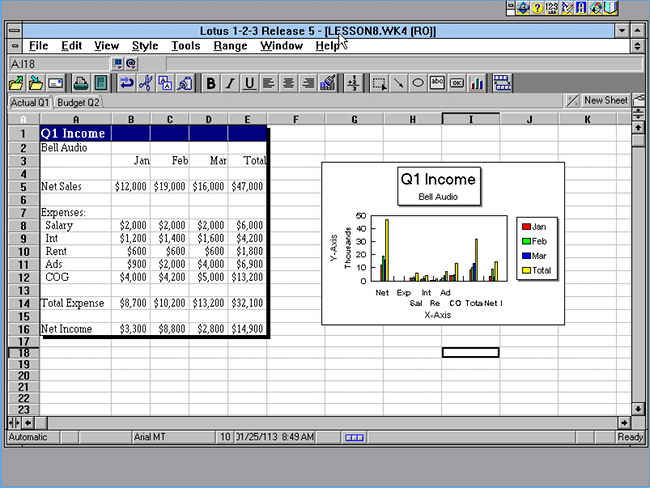
1-2-3, Release 5.
Microsoft released Windows 3.0 in 1990. The PC environment was becoming a Windows environment, but Lotus was late in making the transition. Release One for Windows appeared in 1991, but Excel now had the advantage. Users complained that the Windows 1-2-3 was merely a less reliable version of Release 3 for DOS, rather than taking full advantage of the graphical environment. Later Lotus bundled 1-2-3 into a suite with word processor Ami Pro and Freelance presentation graphics as a competitor to Microsoft Office, but despite some success, sales were far short of Microsoft’s suite.
Nevertheless, Lotus 1-2-3 is remembered with fondness by users. “My use of Lotus 1-2-3 was in the late '80s (version 2 and 3, I think),” says software developer Stuart Clennett. “Those early versions were great, the menu accessible via the "/" key and ranges could be created using keystrokes like "/RNC" (range > name > create). I really miss those productive days.” ®
