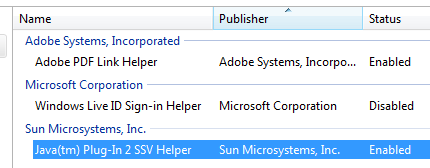This article is more than 1 year old
The Register Guide on how to stay anonymous (part 2)
The Evercookie: Like trying to kill Steven Seagal
How to tackle those hard-to-shift LSOs
If you have been hit by LSOs, zombie cookies or even the evercookie, don’t lose hope. There are techniques available to deal will all levels of browser-initiated privacy invasion.
LSOs either have to be dealt with plugin by plugin, blocked from creation altogether or managed by a dedicated plugin. As with plugins covering the basic privacy vulnerabilities, each browser requires its own tool. Unfortunately, tools to cope with LSOs are not available covering all add-ons in all browsers.

Ghostery is a critical tool. While Ghostery does not provide a method to manage your LSOs, and it only manages LSOs from the organisations for which it has profiles, it works across all browsers and can be configured to delete both Flash and Silverlight super cookies when the browser closes.
TACO (Firefox) performs a similar service, but adds in the ability to manage HTML5 DOM objects. Better Privacy (Firefox) handles only Flash and Silverlight cookies, but presents you with a beautiful management interface. It can kill LSOs on command or upon browser exit, and gives you a little popup informing you when a new one has been created.
Click&Clean (Firefox, Chrome) deserves an honourable mention. At the moment, the Chrome version is more advanced than the Firefox version, and it does not support other browsers.
The Chrome version however is quite something special. It is the only in-browser tool I have found that clears Flash and Silverlight cookies, Java cache, Google Gears data, extensions' local storage, traditional browser cookies and SQL databases. This is very close to being not simply an LSO cleaner, but an evercookie killer. (More on that later.)
When in doubt about your ability to nuke existing cookies of all forms, you can always rely on the big guns. Bleach Bit (Linux, Windows) will kill the evercookie. Jeremiah Grossman has information on cleaning Chrome, while Dominic White has you covered in Safari.
In most cases, you shouldn’t have to worry about more than cleaning out Flash and Silverlight LSOs. Most browsers can restrict HTML5 DOM calls in one form or another, and modern browsers by default ask before allowing any third-party HTML5 DOM calls.
Java: Just say no
Java is just so unbelievably broken, it's truly irresponsible to put it on any computer that doesn’t absolutely require it. This security threat must be disabled (Firefox, IE, Chrome, Safari, Opera) in every browser, full stop. There is no reason to allow Java to execute from a browser, ever.
If you run an outdated corporate application that absolutely requires Java in a browser, that browser should be viciously locked down and preferably running inside a specially configured and heavily fortified virtual machine. Allowing Java to remain enabled on internet-facing web browsers without some form of click-to-activate security plugin borders on criminal negligence.
So with Java out of the picture, and browsers at least beginning to take care of HTML5 DOM storage, the average user should be able to clean up most third-party cookies. But what if the cookies are placed on your website not by some third-party advertising network, but rather by the very website you are visiting? Infected websites are becoming more and more common, and some websites even use these technologies by choice.