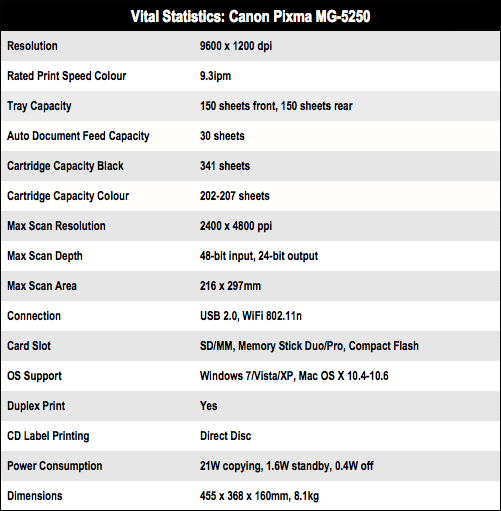This article is more than 1 year old
Canon Pixma MG-5250 Wi-Fi all-in-one inkjet printer
Hard copy companion for iOS 4 and Android users
iOS 4 and Android printing
Plug in your camera and you can use the LCD window to choose movie stills to print out. If you’ve been shooting in HD, the results are pretty good. Note, however, that this feature is only available using Canon cameras. Boo!

Despite the rates as 2400 ppi, the scanning software seems unable to go beyond 600 ppi
Plain paper printouts from Office applications and web pages take around 15 seconds, or 25 seconds from sleep mode. This printer also lets you print double-sided (duplex) as standard, if you don’t mind waiting a minute for each complete sheet. A single-sided photocopy, using the scanner underneath the thin black lid on top of the unit, takes 25 seconds.
Copying aside, the flatbed scanner is nothing to get excited about. The official spec rates it for 2400ppi optical scanning, but the bundled software (Canon MP Navigator EX) insists on a maximum of 600 ppi. This is fine for same-size whole-photo scanning but unhelpful when trying to scan and enlarge small regions.

Not the smallest but packs away neatly enough
Sensibly, Canon has built Wi-Fi into the unit as standard. Better still for gadget fans, the company has developed a free iPhone and iPad app called Canon Easy-PhotoPrint that lets you print over Wi-Fi. Just be aware that you can only print photos, not documents from Pages and the like. Canon also produces an Android version of Canon Easy-PhotoPrint for phones and tablets.