This article is more than 1 year old
A Linux server OS that's fiddly but tweakable
ClearOS gives 'enablers' more control
Become an enabler
By default, most services are turned off, so one of the administrator's first tasks is to go through the list, identifying the various components you need, enabling them and in many cases setting them to start automatically at boot time. This is a pervasive feature of ClearOS – all too often, you create a share or something and then, as a separate step, have to go and mark it as "enabled" before it will work.
Some functions are locked out until you create an account on ClearCenter's website and then use the dashboard to register your new server under that account. After this, you can view available software updates, apply them and access a few additional free services, including backup and restore of your server's config, updates for the antimalware and antispam databases and a free dynamic DNS name for remote access to your box.
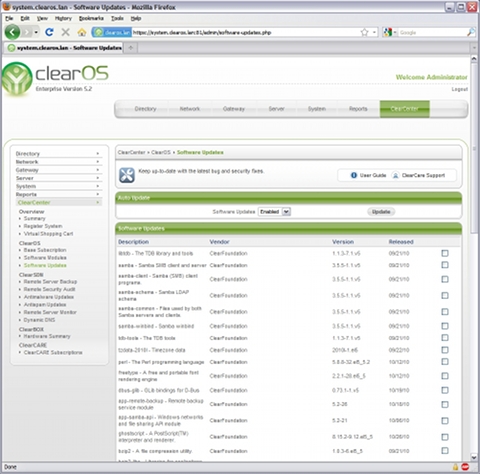
ClearOS also makes updating easy, but you have to sign up and register your server to get them
The range of services that a ClearOS box can provide is extensive: for instance, file shares can be any combination of a Windows file share, an FTP site, a Web site or a unique email address. The email server has an automatic archiving function for legal records-keeping compliance and an option to insert boilerplate text – such as legal disclaimers – into outgoing mails. There is a comprehensive set of email-scanning options on board as standard. As well as scanning emails and their contents, you can block the transmission of various attachment types, apply anti-spam and greylisting rules and quarantine suspicious messages.
As a firewall, ClearOS includes 1:1 NAT, stateful packet inspection, DMZ support, intrusion detection and more. As a Web server, it includes PHP and MySQL. Various additional features are also available to paid users, such as an inexpensive server-monitoring service.
The dashboard includes basic server monitoring, with live figures for the amount of disk in use, number of processes and services that are running. There's also a reporting section, which can show live figures and export (or email) text files.
Sadly, ClearOS did not handle dual hard disks as gracefully as SME. It did use both, putting its root partition on one and the swap partition on the other, but this is not an efficient use of the space. If you want RAID on a ClearOS machine, be prepared to configure it manually – either use custom partitioning and set up a Linux software RAID by hand during installation, or fit a supported hardware RAID controller from a short list of Adaptec and Escalade models. The dashboard offers monitoring options for both.
Out of the box, groupware functionality is restricted to using LDAP to share a company-wide address book with all users. Any other workflow or similar tools rely on the mail client in use, such as Outlook in IMAP mode or Mozilla Thunderbird.
It is possible to install the Zarafa Collaboration Platform groupware system on ClearOS, but to do this would require some Linux knowledge. The free version of Zarafa only allows three users, and full Exchange Server type functionality in Outlook requires a proprietary connector.
Summary
For basic purposes, ClearOS matches up well to SME Server. It is a little fiddlier to get going – more things must be manually set up, and in places this is a multi-stage operation: first configuring services, then remembering to enable them afterwards. However, it's all done from within the web-admin GUI – not a single command line or config file is in sight at any time.
It doesn't have SME Server's automatic software RAID, nor does it act as an Apple File Protocol server for Mac clients, but aside from them, it exceeds SME Server's capabilities in almost every way, and offers considerably more fine-grained control over its functions. It's also modular, so you install only the functions you want your server to provide. This not only makes for a more streamlined installed operating system but simplifies the dashboard and thus administration as well.
Overall, ClearOS Enterprise version 5.2 lives up to its name. Whereas SME Server is fairly clearly aimed at small, one-office organisations, ClearOS sets its sights rather higher. It's modular, sports finer-grained admin tools and has optional paid support. Unless you really want to be able to tweak your server quite this much, it might be rather overkill for smaller systems, but for a professional Windows server admin coming over to the Linux side of things for the first time, this would be a great introduction.
Coming some time in early 2011 should be ClearOS 6, which will integrate the Zarafa groupware server for single-click collaboration. No public betas have been announced, but this could be a significant step forwards.
Find our in-depth reviews of SME Server here and Zentyal here. ®
