This article is more than 1 year old
Samsung E60 e-book reader
iPad envy? Newton envy more like...
Review I once took possession of an Apple Newton MessagePad. I still have it, and occasionally waste a pack of four AAs for old times' sake to remind myself what handheld computing was like back in the mid-1990s. I get the same sense of nostalgia using Samsung's e-book reader, the E60.
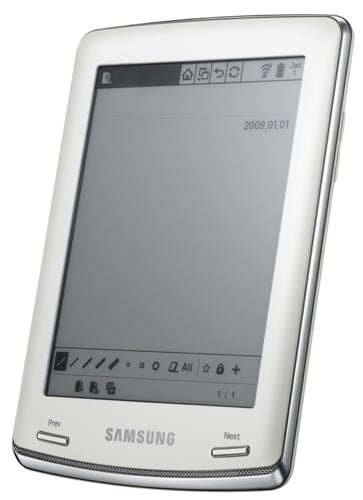
Samsung's E60: cream'n'chrome, anyone?
Part of that is down to the monochrome E Ink display, but that would be true of any dedicated e-book reader. However, Samsung also appears to have looked back rather than forward. So though the E60 has a touchscreen, it's one that requires a stylus to operate. Even Windows Mobile phones don't force plastic pens on their owners any longer.
To be fair, there's a reason why a stylus is included: the E60 allows you to pen your own marginalia. And if you don't need to digitally deface your e-books, you can push up the screen to reveal the reader's five-way navpad, along with the gadget's two speakers and a quartet of buttons, including the bizarrely named 'EmoLink', which sounds like a dating service for Goths but is a device-to-device file sharing system.
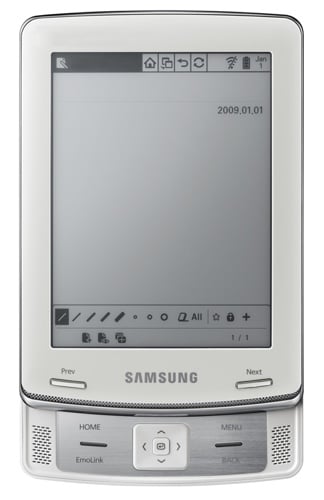
The slider used to hide the navpad only adds to the reader's bulk
Incidentally, the slider mechanism makes the E60 much thicker than it needs to be - it's about as thick as three of the latest Sony Readers. Why not just put the navpad on the front? Everyone else does, and it's not going to put too many punters off. But whether you have to reach round the back for the stylus, or push up the slider, there are all these extra steps you need to walk to reach your content. That may have been fine in past times, but these days we expect to do so more quickly.
