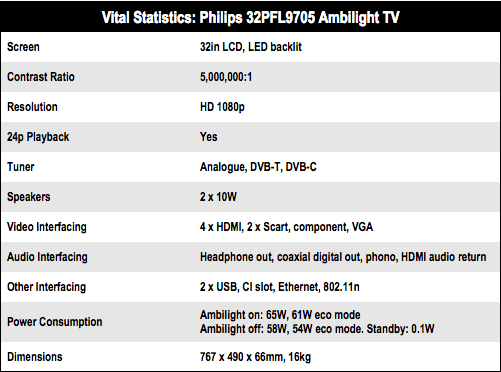This article is more than 1 year old
Philips 32PFL9705 Ambilight 32in LED backlit TV
Magic lantern?
Homing Signals
Philips wants you to use the Home button to find your way around, but the channel guide has no numbers. This is fine, you get the channel names, but they’re not listed alphabetically so you need to know where you’re going. Once you know it all, it’s simple but I suspect that the learning curve will defeat many along the way.

Ambilight aside, the picture is impressive
The home screen is at least welcoming, with a grid of icons showing your options, including browsing the content of a USB stick, streaming content from a PC (not Mac) and more. And you can add your devices like a games console and digital receiver, which appear with cool graphics. The Home screen is economical and effective, but navigating the TV guide, the channel list and so on are more challenging than they should be.

Ambilight projects background colours that match the image on-screen

It's now possible to tweak the Ambilighting to accommodate coloured walls
There are plenty more features to check out, including a range of subscription channels, some mildly diverting games, mostly puzzles, and even web browsing. Now, as you know, Internet access is pretty common these days, but not on a TV. The Philips browser will let you go pretty much anywhere. Note, though, that you’ll need to enter web addresses and other text using the keypad on the remote, which takes time.