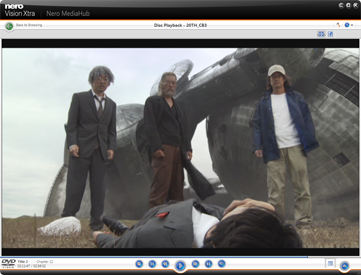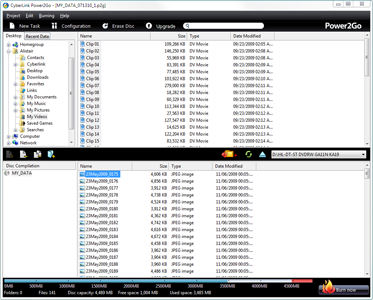This article is more than 1 year old
Cyberlink v. Nero media authoring suites
Taste the difference
Movie player
DVD player software is what Cyberlink is best known for, and its latest release of PowerDVD does not disappoint. You can play DVD and Blu-ray media, as well as video files on your computer, and you get a good range of playback controls, all easily accessible from the program window or floating toolbar. This toolbar lets you go forward or backwards at a variety of speeds up to 32x, or step forward or back in single frames.
You can jump to the disc's title and root menus, switch viewing angles, select audio and subtitle languages, scroll through chapters as thumbnails and more; there's even an optional floating palette that looks like a remote control handset.
Those with a home cinema setup might appreciate the TrueTheater Effects, and the Cinema mode that makes the control buttons bigger and easier to see from a distance. The program even links up to a MoovieLive site where you can remix your DVD movie clips with silly graphics and voiceovers for a laugh.
By contrast, Neo MediaHub just plays movies. Sure, you can fast-forward or rewind at speeds up to 60x, but other DVD/Blu-ray functions are hidden or awkward to get to. You can't view a list of chapters without going back to the main disc menu, for example, and the only way to switch language is to right-click randomly on-screen while a movie is playing. In fact, MediaHub does not even appear in the AutoPlay menu when you insert a disc. All told, it is a disappointing movie player.
Disc burning
Nero provides two utilities for burning data to CD and DVD. Nero Express is quick and simple, helping you choose between data, music, videos or copying discs and using disc images, then burning the disc type you want. For more hands-on control over the way in which optical media is written to, you would want to use Nero Burning ROM.
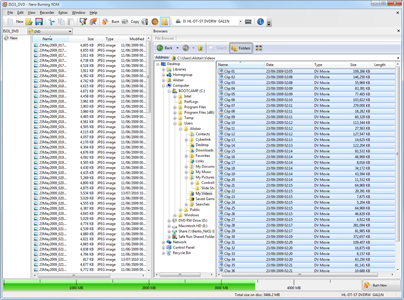
Nero Burning ROM is packed with detailed options for the best in disc burning
Click for a larger image
The latter program is a tech-head's idea of what burning a disc is all about: a program where you can tweak all those Joliet settings, platform compatibility, multisession options and so on until you achieve extreme tech smugness. This is not a criticism: Nero disc writing products are the best you can buy. You can even create a boot DVD. Unfortunately, Burning ROM in Nero Multimedia Suite does not appear to support the creation of Blu-ray data discs – only video.
Cyberlink's equivalent is named, somewhat obscurely, Power2Go. This utility for writing to CD, DVD and Blu-ray media is considerably simpler than Nero's. Here, you choose from a small range of preset disc and data types, and that's it. There are a few special options, such as being able to create secure, password-protected areas of a disc, but none of the myriad of advanced settings offered by Nero Burning ROM. Cyberlink also includes a utility called InstantBurn, which lets you format RW media so that you can use it like a hard disk – copying, renaming and deleting files as required, and even removing the disc for reuse later – without having to close the session.