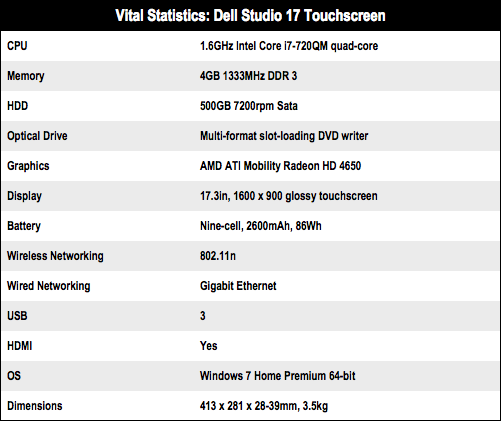This article is more than 1 year old
Dell Studio 17 touchscreen notebook
The pinnacle of portable touch computing?
I also wasn’t hugely impressed with the slightly slippery nature of the keys. Thankfully, the large touchpad is far more welcoming, with its matte texture aiding usability.

The keyboard is a tad too bendy in the middle
Should you, for whatever reason, be using the laptop in the dark, the rather nifty backlight on the keyboard means you won’t be fumbling around. Although present on the review unit, the backlight is actually an optional extra, so if you’ve no need for it, £30 can be shaved off the asking price.
Fans of the Context key - you know, the one that lets you bring up a right-click menu - will be disappointed to hear Dell’s seen fit to banish it from the Studio 17. Instead, you’ll need to use the Shift + F10 combo. Dell has also decided the Function keys along the top of the keyboard aren’t as important as its shortcut buttons – if you want to send an F2 command, for example, you’ll need to press Fn + F2, otherwise you’ll simply activate the shortcut to switch off Wi-Fi.
If this bothers you, it can be reversed in the Bios, so that the shortcuts, not the function keys, require a simultaneous press of the Fn key.