This article is more than 1 year old
Intel P55-based motherboards
The best boards for 'Lynnfield' Core i5s and i7s
That’s all well and good, but Intel has chosen to fill the vacated corner of the board with some unnecessary tat in the shape of its Extreme skull logo, which comes with some extra bling. You can enable the blue backlight for the skull in the Bios and if you feel the need you can also set the red eyes to flash to indicate HDD and SSD activity.

'What can we put here...? I know, a skull graphic...'
This is space that could be better used as the LCD debug display has been placed very close to the CPU socket and was completely obscured by our Noctua CPU cooler.
The Bios is relatively sophisticated by Intel’s standards but the feature that really caught our eye was that you can enter Bio set-up using either the DEL key or the F2 key. That’s handy when every Taiwanese motherboard uses DEL, and Intel has historically stuck with F2.
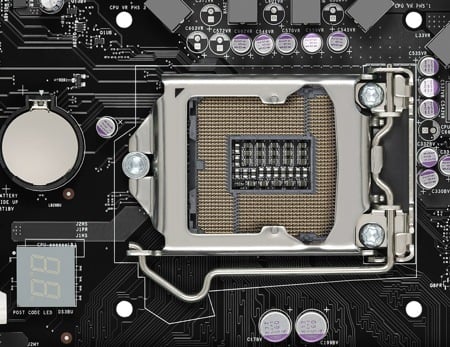
Careful - your cooler may hide the debug display (bottom left)
Our Core i7 overclocked to 3.75GHz which delivered good results in Cinebench but was less impressive in PCMark05. However, we feel that dwelling on those results rather misses the point.

The feature that sums up the DP55KG is the Back2Bios button on the I/O panel. If your PC completely and utterly locks up you can press the button and guarantee to boot into the Bios set-up. It’s not exciting but it is superb insurance.
Reg Rating 70
Price £145 Click here for the best online price
More Info Intel's website
