This article is more than 1 year old
GlideTV Navigator
The control every media PC must have?
The combined touch and click pad proved very pleasant to use with a firm and well-calibrated click-action while the pad surface itself felt comfortable to the touch even after prolonged use.
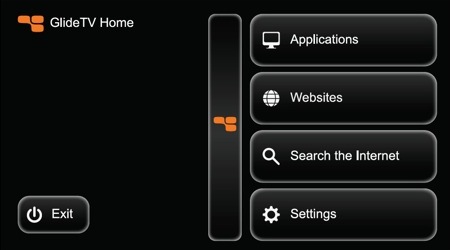
The set-up menu is well designed for TV viewing
We only experienced two slight issues with the Navigator. When trying to click on small hyperlinks, the action of pushing down on the touchpad sometimes moved the cursor off target.
A zoom function means this isn't really a sticking point, but to zoom you do need to use both hands since it entails holding down the 'function' ridge key while swiping up or down along the right hand edge of the touch pad. In that sense, this gagdet is crying out for multi-touch: two fingers to scroll, three to zoom, for instance.
The other issue was the result of not checking we had the device the right way around in our hand. If you manage to inadvertently rotate the device, it takes a moment before you work out why your brain and thumb seem to have stopped talking to each other. It's the one drawback of a symmetrical design.
Set up, though, is simplicity itself. Download the Windows or Mac OS X software from the GlideTV website, plug in the rather nondescript USB radio dongle, fire up the application and away you go.
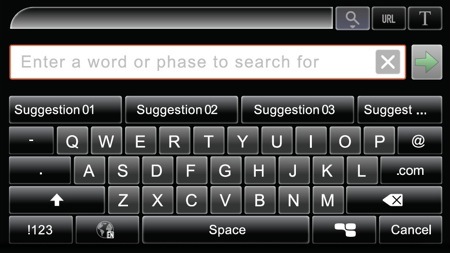
The virtual Qwerty deck has predictive text tech
Hit the home button and the Navigator presents the user with a simple and easy to navigate home screen which provides direct links to selected applications and web pages. Out of the box and running on a Vista PC, our Glide showed links to iTunes, Firefox, Skype, Windows Media Center and Media Player. Adding new applications was the work of moments, though the control panel to do so wasn't the most user-friendly of utilities.
