This article is more than 1 year old
LaCie Starck
Famous designer tries hand at HDD enclosures
Now this is a smart bit of design. The flattened cable fits snuggly against the inside surface of the drive's outer shell, and the connector clips in between. It's a neat way of stowing the cable and if it doesn't fit together as well as it might, it nonetheless means you won't ever be without a wire.

The integrated USB cable and connector fits snuggly
The connector is tricky to get out at first. You have to push the cable end into the drive in order to push out the bit that'll go into your computer. That done, you can pull the connector away from the drive with a fingernail then unwrap the cable. The latter's thick enough to retain the bends that allow it to fit back into the drive, though we found it hard to get the connector to fit. No matter - it just makes it easy to extract next time.
Releasing the USB connector reveals a tiny power port, for which there's a separate USB cable in the box. Should your system not put enough power out through one USB port, you can hook this cord up to a second port for extra juice. Since it's not a double-headed cable, you have more latitude in which ports you pick - usually, you can only use adjacent ports - and this is to be welcomed. The orange activity LED is round here too.
Connect the LaCie Stark up for the first time, and LaCie configuration wizard will auto-start, allowing you to choose the one or two partitions and the format of those areas depending on whether you'll use the drive with only one operating system or several. Whatever you choose, you can always re-format the drive using standard utilities.
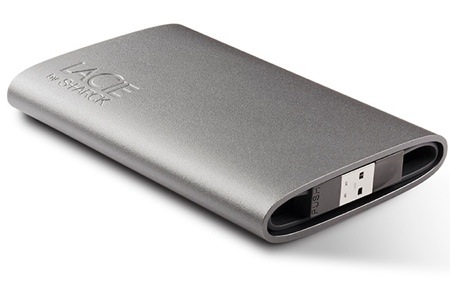
It's large for a 2.5in HDD - and heavy
We choose Mac HFS+ so we could view the bundled software - Intego Backup Assistant for Mac users, and Genie Backup for Windows folk; adequate apps, both - but reformatted it to FAT32 for testing.
