This article is more than 1 year old
Nokia E55 smartphone
Does the business for the Qwerty customer?
Around the sides are camera shutter button and volume buttons surrounding the customary E-series voice commands key. On top is the power key and a 3.5mm headphone jack, while on the left side is a micro USB power slot. This is a first for Nokia and suggests we'll soon be seeing the end of the company's standard charging port. In the meantime, the E55 comes with an adaptor for use with a standard Nokia charger.
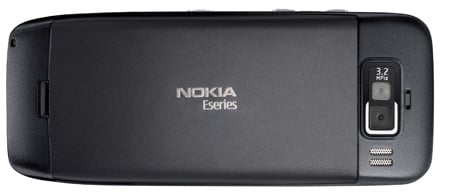
Backplate is a bit flimsy and easily came off in the pocket
The E55 runs the latest Symbian S60 3.2 operating system backed by a 600MHz ARM 11 processor. It's fast but, as with Symbian handsets generally, there's often the feeling that it could go a little faster when switching between apps. The icon-based UI is efficient and has loads of configuration options. Like previous E-series phones, you can switch between business and personal modes, which can include separate themes and alerts, as well as changing the six-strong shortcut toolbar at the top of the home screen.
Messaging proved easy enough to set up, with only email address and password required for our BT Yahoo account. Corporate accounts using integrated servers such as Microsoft Exchange are trickier, requiring numerous details. Usefully, settings include the option to switch between text or HTML while you're viewing an email, or you can opt to have your messages read to you by a male or female voice. Text prediction was reassuringly reliable, offering completed word options as you type and it learns as you go, so you only need to spell out new words once.
Call quality on this quad-band phone is generally good, due in part to the E55's active noise reduction, which helps to cut out some of the background clutter. However, this can, apparently, cause in a little echo at the other end. We occasionally found ourselves wishing the loudspeaker could be turned up just a little louder too. Incidentally, the button between the volume buttons doubles as a mute control when you're on a call.
The contacts system has room for loads of info, including addresses, birthdays, notes and a picture. You can also assign ringtones including music tracks to individual contacts and search for names directly from the home screen.
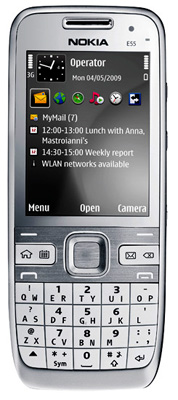
A comprehensive range of apps are included
The browser might have to bow to large-display touch-screen rivals, but with HSDPA or Wi-Fi, it's quick and mostly hassle-free. Turn the phone on its side for the accelerometer to switch the screen resolution to landscape mode. While the menu options seem limited at first glance, there are actually twelve shortcuts available with the keypad, including zoom, keyword search, full screen mode, page overview, home page shortcut and toolbar.
