This article is more than 1 year old
The best memory config for a Core i7 CPU
All the options tested
Prices of low-voltage DDR 3 memory have dropped substantially as a result, and you can buy 3x1GB kits of 1066GHz DDR 3 for less than £30, while 3x2GB kits start at about £60. This is a significant dividing line as a 32-bit operating system can ‘only’ support 4GB of Ram, and you have to deduct the graphics memory from that amount. The result is that most PCs can support 2.5-3.5GB of memory with the result that most Core 2 and Phenom PCs typically have 2GB of Ram installed.

A Core i7 system running 32-bit software can have 3GB of Ram installed, which sounds as though it should be a step forward from 2GB.
On the other hand, if you step up to 64-bit Vista - or Windows 7 or Linux - you can install 6GB of Ram for £60. Most Core i7 motherboards have six memory slots - the exceptions that leap to mind are the Intel DX58SO with four slots and the latest Foxconn three-slot models - so you can install 12GB of DDR 3 in six modules for £120.
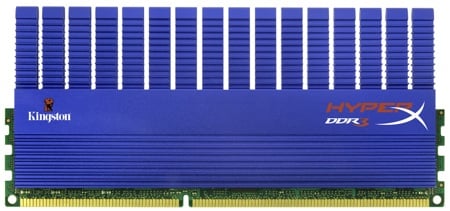
Faster DDR 3 is only slightly more expensive, with 3x2GB of 1600MHz DDR 3 available at a price of £80, while 2000MHz DDR 3 will take the cost past £100 for a 3x2GB kit. On the other hand, you can push the boat out and spend more than £250 for 3x2GB 2000MHz DDR 3, depending on the make and model that you choose.
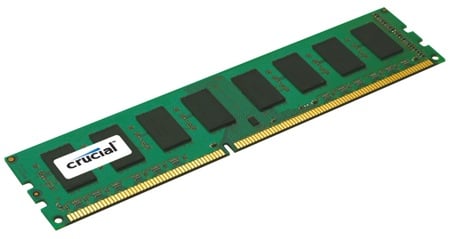
We decided to take a closer look at how the memory that you choose affects the performance of a Core i7 PC and have tackled four main questions:
- What is the effect of the triple channel memory controller?
- How does memory speed affect Core i7 overclocking?
- What speed memory should you use to get the best from Core i7?
- What quantity of memory should you install in your Core i7 system?
