Since USB 3.0 incorporates USB 2.0, plugging a USB 3.0 printer into a USB 2.0 port on your PC will still work, but without the benefits of the faster bus. The USB 2.0 add-on doesn't even need to know the computer it's connected is a SuperSpeed device, it'll just work as if the PC has USB 2.0. Existing drivers will continue to work.
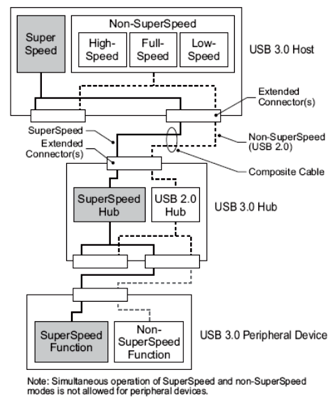
USB 3.0's dual-bus architecture
SuperSpeed USB has a dual-bus architecture to allow hosts to run USB 3.0 right alongside USB 2.0 - hence that USB 2.0 cable tucked inside the USB 3.0 cord. But while hosts and hubs will be able to operate USB 2.0 and USB 3.0 buses simultaneously, plug-in peripherals will not.
So there'll be no combining both buses to get an aggregate bandwidth of 5.4Gb/s.
However, it does mean that a brand spanking new netbook with USB 3.0 ports but running Windows XP as its OS won't lose USB functionality, only the SuperSpeed operation.
Running the USB 3.0 part independently of the USB 2.0 bus is necessary because the new bus uses different protocols, though it retains USB 2.0's data transfer types and pipe model to make it easier for driver writers to make use of existing code. SuperSpeed transmits data in packets, as USB 2.0 does, but this time devices explicitly route packets from the source to the target. Compare that to USB 2.0, which simply broadcasts all packets to all connected devices whatever they may be and whether they're the intended recipient or not.
The new approach has a couple of key advantages. First, it means you'll be able to connect many more devices: up to 127 of them chained in up to five tiers of hubs, each of which can drive up to 15 ports. Secondly, it makes for a far more power-efficient bus.
Packets are sent asynchronously and assembled into files at the end of their journey. Links in the route-chain are used only when they're needed. There's no need for devices to continually poll the link for incoming data.
Send a file to a USB Flash drive, and the packets will move from device to device down the chain according to a direct route encoded into the packets' headers. Each step of the journey is initiated at a signal from the host, which knows where each packet is coming from and where it's going.
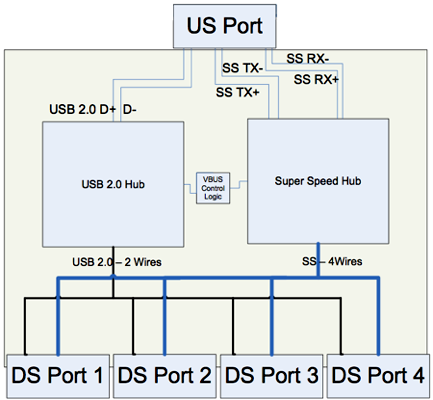
Hubs are more like routers in USB 3.0
The host is always part of the chain, so a packet sent from a connected camera to a Flash drive is routed first to the host and then out to the storage gadget.
