Adaptive equalisation also helps the host cope with controlling one set of USB 3.0 ports nearby at the front of a PC and with those mounted on the backplane, much further away and so connected over a greater length of wire.
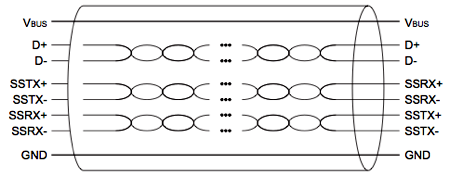
The wire: what links one USB 3.0 device to another
SuperSpeed USB will be the first interconnect to use this kind of technology. Even HDMI, which can transfer data at up to 3.4Gb/s, doesn't rely on it. HDMI is the closest high-speed data transfer system to USB 3.0 in that connections likewise run over cables whose quality and length the standard has no control over.
Compare that to buses like Sata and PCI Express 2.0 - on which USB 3.0 is largely based - where the lane lengths, while not set in stone, can be assumed to be very short with well-defined signal attenuation characteristics.
The USB 1.1 and USB 2.0 specifications defined maximum cable lengths of 3m and 5m, respectively. USB 3.0 knocks the maximum back down to 3m.
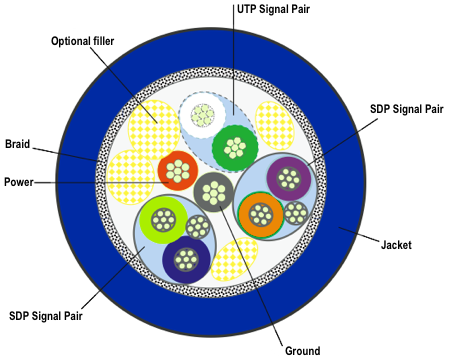
Inside a USB 3.0 cable
That said, since USB 3.0 is backward compatible with 2.0, connecting your current thin-wired mouse to a USB 3.0 port isn't going to be a problem. Indeed, as you'll see from the picture above, the USB 3.0 cable contains a separate USB 1.1/2.0 Unshielded Twisted Pair (UTP) cord - more on this crucial component later.
And the mouse's USB connector will still work too, mechanically and electrically. The basic USB 3.0 'Standard A' connector looks like today's big USB plugs - it's just longer, to accommodate five extra, rear-mounted pins which will mate up correctly in a standard USB 3.0 socket. Insert a USB 2.0 port instead, and the device will still work, just at the 'old' 480Mb/s speed.
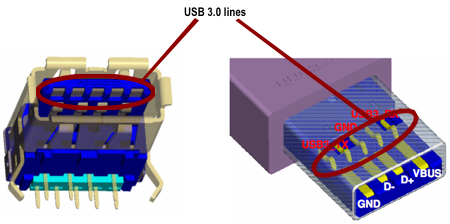
SuperSpeed's Standard A port pair
Those extra pins provide a second ground connection, plus two pairs of lines, one for sending data the other for receiving it. Having separate wires for transmission and for reception means USB 3.0 links can be used to read and write data simultaneously - 'dual simplex' signalling, in the jargon, compared to USB 2.0's 'half duplex' operation. Previous versions of USB had two data wires, but they could only operate as uplinks or downlinks at any given time, not both.
