This article is more than 1 year old
EZY Technologies MyXerver MX3600
Low cost NAS box that doesn't skimp on features
One of the key elements of the MyXerver is that it's not just for backing up your files at the end of the day, as NAS servers are generally wont to do. This one goes further, and backs up your changes as you go. So if you tweak a Word document on your PC or Mac, that change will be immediately backed up on your MyXerver.
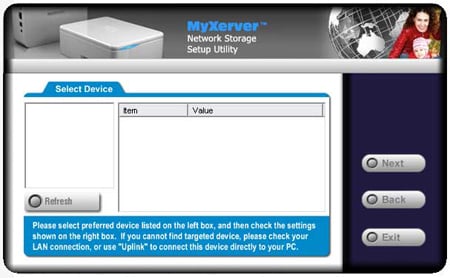
The set-up menu walks you through the tricky stuff
This backup functionality is all down to the NTI Shadow software, which comes preinstalled. You can set it to back up all your files, or you can exclude some to save space if, for instance, they're static and you don't need to back them up again. It can be configured to save after every change, or at pre-set times, and you can also have it save previous saved versions of files – up to nine of them, in fact. Retrieving files is simply a matter of drag and drop.
And when our connection dropped – as it's occasionally wont to do – NTI Shadow simply warned us that we'd lost the connection, then, after it was restored, calmly took up where it had left off, continuing its back-up. All well and good, though we couldn't repeat the same trick with a simple drag and drop operation of a 5GB file. When the connection dropped that time, it was back to the start again.
Once you've set up the required jobs, NTI Shadow will continue to back up your data on the MyXerver to your specifications, and you can more or less forget about it. Now that's the kind of NAS server we like.
Access isn't just limited to your immediate network as you can log on to the MyXerver from anywhere using the web. Initial setup is slightly fiddly, as you'll need to suss out your router's IP address, although the manual walks you through this. Once you're set up, you can specify a domain name for access – much easier to remember than an IP number, though you may have to pay for the domain name.

Online storage: access is available remotely from the web
The MyXerver also has a useful printing option. If you connect the device to your printer via the USB port, anyone on your network can access it. You can also use the MyXerver as a uPnP server, streaming media directly to compatible devices. Usefully, it's optimised for use with iTunes, which makes set-up easy, and you can keep your music there so your tracks don't clutter up your desktop's hard drive while you stream them over your network.
