This article is more than 1 year old
The netbook newbie's guide to Linux
One small step for Man...
Open a terminal window in whichever version of Linux you are running and type pwd. This stands for 'print working directory', and the response you get will look something like this:
/home/user
This tells you that your current directory is called user, and is one level beneath the home directory, which is immediately off the topmost, 'root' directory, represented by the initial /. To get to a new directory we use the cd command we touched on last time, which stands for 'change directory', just as it does under DOS. To show the contents of the current working directory type ls, which is shorthand for 'list'.
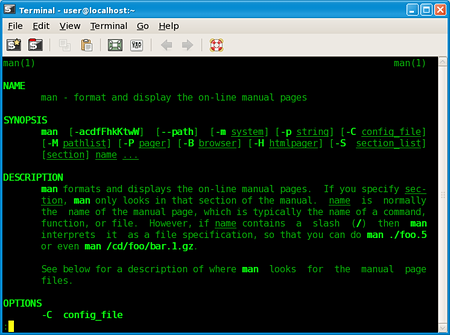
Man Man
These commands - carried over from the original Unix on which Linux is modelled - are all characterised by brevity. Back in the day when you were having to enter all your commands from the keyboard there was an advantage to using as few keystrokes as possible. The GUI is often seen as a welcome release from this drudgery. But old hands - like Dave the Fingers - would point out that mouse excursions over the GUI can often be much more time and energy consuming, particularly when it sends you delving through layers of dialogue boxes, negotiating tabs and ticking boxes. A single command line incantation - assuming you know and can remember what it is - may get the same job done more quickly and more effectively.
But how did those old Unix guys remember all those esoteric commands? The answer: man. This three-letter command, standing for 'manual pages' gives the user systematic access to information about all the command-line operations, including the usually bewildering variety of parameters these commands accept.
Both SuSE Linux, supplied with the Wind, and the Xandros distro that comes with the Eee PC provide the man pages facility. Alas, it's missing from the AA1 . But that's very easily remedied. Last time, we saw how the yum package manager can be used to show what software is available on the machine and what can be added. It's not safe to add everything on the list, but let's see how we get on with the man pages.
Unix as LiteratureCommand line-averse users might do worse than read Thomas Scoville's article Unix as Literature here. It may not convert mouse-pushers, but it will at least give them some idea of where the key-tappers are coming from. |
|
Office Work
If Microsoft Word is your only experience of wordprocessing, you're going to have to say goodbye to it when you pick up your Linux netbook. Likewise Excel. But all the SCCs I've seen come with Open Office, a free software equivalent that for the most part, I'm told, is every bit as good. I don't use either of these: for the past three years Google Docs - or its earlier manifestation, Writely.com - has been my office suite standby. 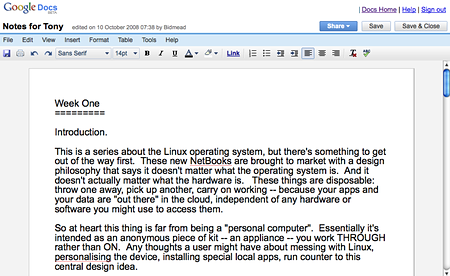 As a netbook user, Google Docs should probably be your word processor of choice too. It's a Cloud application, and it also maintains your data out on the net, and this is how netbooks are meant to work. Not only that, thanks to its sophisticated revisioning system Google Docs will store every version of every document you've written. So if I want to go back to the full-length version of a 1000-word article I wrote three years ago and eventually submitted as only 700 words, it's a snip to find it, compare it to the original, and pick out the 300 words that make up the difference. My suggestion would be to start using Google Docs as your netbook's main wordprocessor straight away. Two snags may strike you: the CIA are reading everything you write; and it won't work if you're not online. There's not much to be done about the first objection, but the second one is easily fixed. I'll be talking about Google Gears later on in the series. |
