This article is more than 1 year old
Western Digital ShareSpace 4TB NAS box
NAS for the non-geek?
It also has a Media section that allows you to turn on iTunes-friendly music and video sharing. Drop media files into the pre-defined /Public/Shared Music folder and any iTunes apps on client machines can, if they have sharing turned on, access the files immediately for playback.
Even Apple's own TimeCapsule shared drive doesn't do that.
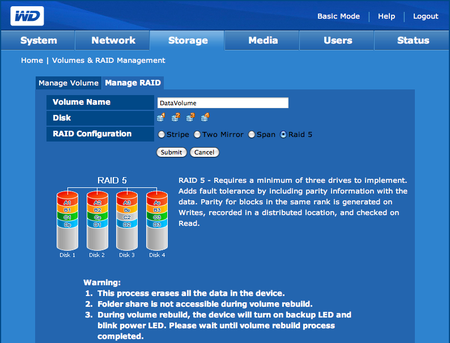
RAID guidance in the set-up system
TimeCapsule does, however, provide easy access to its contents over the internet. Not so the ShareSpace. It comes pre-equipped with support for the MioNet remote access service, which allows you to access and control any computer from any other, provided it's running MioNet's Windows-only software.
MioNet usually wants $8 a month, but WD's bundling access to the ShareSpace to you for free. The snag is, you can only access it through a browser - if you want to use MioNet's desktop app, you'll have to cough up. MioNet promises Mac and Linux clients at some point "in the future", but even when they do arrive, you'll still have to pay.
Our first attempt to access the ShareSpace remotely this way failed - MioNet doesn't like Linux. So we tried it on a Mac, with some success. Yes, we logged in and accessed the ShareSpace's public content, but in a fairly rubbish way. The Java applet displays public folders on the NAS box, and you can open these and folders stored within. But there's no way to, say, drag a folder onto your desktop - or even right-click to download it. Select a file, and the only thing you can do is delete, rename or open it. Opening a file transfers it to some hidden part of the your hard drive from where it's automatically opened by an appropriate app.
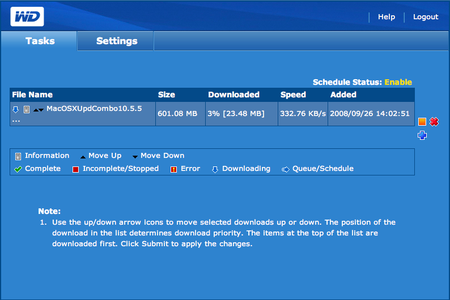
Auto-downloads? No problem
None of this is particularly quick, and is no way near as handy as simply mounting a folder on the desktop and manipulating files in the usual way through the host OS. MioNet's Windows software may make this possible, but since it's an optional extra, we can't really consider it for this review.
WD's approach does at least mean you can connect remotely without having to worry about IP addresses and firewall set-up. But in most cases, the ShareSpace will be hooked up to a router that's on all the time so you can be sure of the IP address and can easily be set to port-forward requests to the NAS box. So why bother with this MioNet lameness at all?
