This article is more than 1 year old
Intel P45 desktop chipset
Makes life more difficult for overclockers
We’ve worked with a number of P45 motherboards and have come to the conclusion that it is more sophisticated than P35, which manifests itself in some re-jigging within the Bios that takes effect when you overclock your PC.
With P35, it was a doddle to overclock your Core 2 processor as you could crank up the FSB until it got flaky then you’d raise the CPU core voltage by 0.1-0.2V and pump about 0.4V extra into the northbridge and CPU VTT settings. That would sort out the stability and allow you to raise clock speeds further without any risk of damage to the processor or motherboard, which is pretty much the ideal situation. With P35 you need to increase voltage to keep the clock wave signals strong to maintain system stability. As the clock speeds increase the waves become less precise but more voltage rectifies the situation.
PCMark05 Results
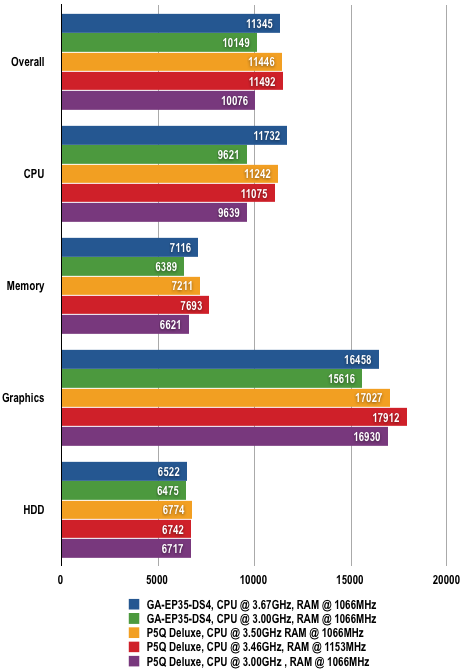
Longer bars are better
With P45 it’s a completely different situation due, we presume, to the new 65nm fabrication process. You no longer need to increase voltages to maintain strong wave signals and it has become necessary to keep the northbridge voltage as low as possible to keep your PC running properly.
