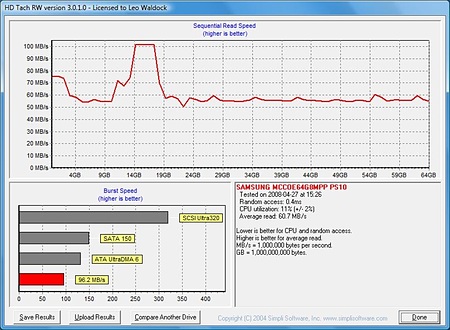This article is more than 1 year old
Lenovo ThinkPad X300 sub-notebook
Skinny, light and utterly desirable
In itself the fact that the Lenovo is slender doesn’t matter. However, the compact size of the X300 undoubtedly helps to reduce the weight so it has an indirect effect. There are three parts of the specification that appear to be central to the reduced size and heft of the X300, starting with the slender tray-loading DVD writer that measures less than 10mm in thickness.
Then there’s the screen, which uses LEDs for the backlight to give a brightness of 300cd/m². It’s very thin, reasonably bright and the lid has the unusual ability to open out a full 180° until it lies flat on the desk. Unlike previous IBM and Lenovo ThinkPads, the X300's screen has a widescreen aspect ratio of 16:10 - the resoultion is 1440 x 900 - so if you’re expecting a square-ish 1280 x 1024 you’re in for a surprise. In this respect, Lenovo is catching up with the rest of the laptop market and about time too.
The X300's third neat feature is the 64GB Samsung solid-state drive that sits in place of the usual hard disk. We’ve seen SSDs on some laptops as a scarily expensive option but in this case it’s the only game in town. If you want an X300 you have to swallow the cost and suffer the relatively small amount of storage. Our review machine ran Windows Vista Business Edition and had a modest software package that included the ThinkVantage utilities, WinDVD, PC-Doctor 5 and Diskeeper 9.0 Home Edition. Yes, it seems that you still need to defrag your SSD which makes sense as the file system is unchanged, but it seems like an odd concept to defrag memory.
HDTach Results
The 64GB drive had a true capacity of 61GB capacity with 38GB free for your software, music and photos. Cut it how you like, that’s not a huge amount but it’s well worth the pain. For one thing the durability of an SSD compared to a hard drive is huge. Chuck your laptop out of a window, run it over in your car or abuse it in some other way and you may break the chassis of the Lenovo but your data will probably survive. Truth be told, we haven’t tested that particular aspect of the SSD but hard drives are delicate while non-volatile memory is robust.
The direct benefit of the SSD is that the Lenovo is nearly silent. The only noise is the processor cooling fan and as Lenovo has chosen a low-power Intel Core 2 Duo SL7100 that runs at 1.20GHz the cooling doesn’t have to work very hard.
It is genuinely eerie to run Windows on a laptop that is silent and gives an indication of what it will be like when we all drive electric cars and the background noise in our towns and cities drops to a whisper.