This article is more than 1 year old
Nokia E51 executive phone
Does the business
The screen is a 2in, 240 x 320 display that can render up to 16m colours. It's detailed and bright, but smaller than we’re used to seeing on recent Nokia smartphones.
The main control action is based around a standard Nokia scroll key nav-pad. Immediately on either side of it are four one-touch keys for specific functions. Here, Nokia has departed from the usual S60 script. Sensibly, Nokia has labelled the main menu button as the Home key with a house icon rather than the usual abstract Symbian squiggle.
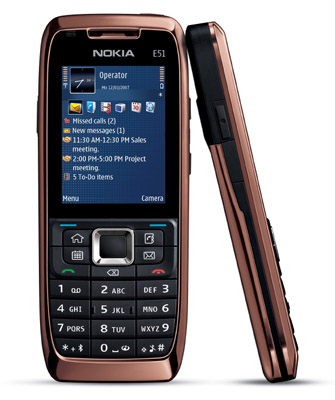
The E51 feels substantial and well-balanced without being bulky
We hope to see more of this on future models. Under this button is a Calendar key, and on the other side of the nav-pad are Contacts and Email keys - all very clear and intuitive. One quick press takes you to the applications, but a longer press activates the most obvious or useful function in that application.
For example, while one click takes you into a list of contacts, holding down the Contacts key creates a new contact, while a longer press of the Calendar key pops up a new meeting entry for you to fill in. Similarly, you get a new email when you hold the button down.
The Home key takes you into the menu with a short press and opens up a list of active applications with a longer one. In addition, 'double-clicking' these keys returns you efficiently back to the previous application. Although these buttons are marked with function icons, it is possible to reconfigure them.
Just below the screen are the usual soft-menu keys. They’re quite thin so first-timers could end up hitting the one-touch keys underneath by mistake, but you’ll quickly get used to them.
