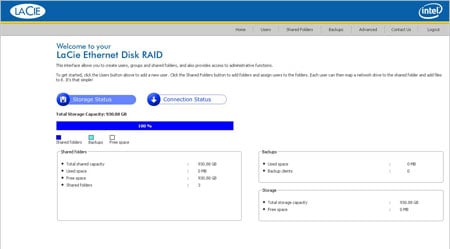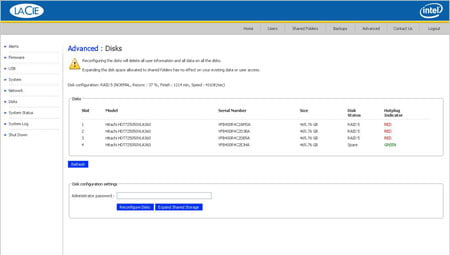This article is more than 1 year old
LaCie Ethernet Disk RAID 2TB entry-level NAS box
Nice price, shame about the performance?
All the usual RAID and drive configuration suspects are here, from native, single-space storage to the surprisingly high-end RAID 5 with hotspare. As that level of complexity is unusual in an entry-level system like this one - but a pleasant surprise nonetheless - we opted for that ourselves. The first option given for allocating the size of 'shared folders' - user storage space on the Ethernet Disk RAID - is only 200MB, with the remainder to be used for the storage of iSCSI-based hard drive back-ups.
The iSCSI-based desktop backup and recovery system the Ethernet Disk RAID exclusively uses a portion of the storage space for this purpose alone, once configured no longer accessible by any other means. This reduces the available storage space on the NAS for data, so how much space to allocate to this partition, if any, needs careful consideration. After all, 200MB per-user isn't much these days.
Only a complete system rebuild and reconfiguration will free up any space at a later date, not the most amenable practice by any means. The software used in backup and recovery - also by FalconStor - is intuitive and easy to use. Only one client licence was provided - presumably for evaluation, as the NAS system is marketed and sold with a disaster recovery feature set and can support a maximum of 128 users. More licenses can be obtained directly from Intel, but this could be quite costly. An additional need for this software to function is the Microsoft iSCSI initiator, to be installed on each and every system that is backed-up. This changes the overall build of that PC, which might not go down well within some IT departments.
Connection to the network is provided by two autosensing Gigabit Ethernet ports, the second of which can also be used to issue IP addresses by way of a DHCP server in the OS. Otherwise this port needs to be on a different subnet or network, not an ideal solution. It's not possible to use the two ports for load balancing on the NAS traffic or in a fault tolerance scenario - quite common with two ports present and noticeably absent here.