This article is more than 1 year old
Aigo F029 digital video wristwatch
The world's first wearable PMP?
Menu selections are made by pushing the play button, an action that calls up a list of the contents of the appropriate media folder. Select the Music icon, for example, and you're presented with a file listing - use the track-skip buttons to find the one you want and press play a second time. Now, with the playback interface showing, pressing and holding the menu key calls up a contextual menu that provides access to the EQ setting, the SRS sound-boosting feature and other settings.
Incidentally, pressing and holding the menu key when the file list is showing will force the F029 to ask you if you want to delete the highlighted track, video or picture - press play to confirm, or press the menu key again to cancel.
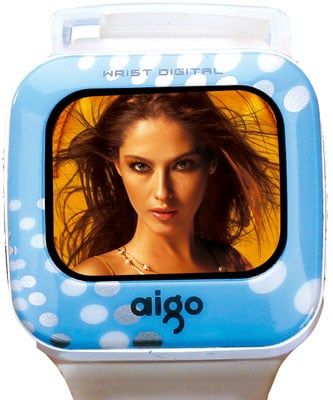
The e-book reader presents a simple text readout, six lines at a time, each group of six being considered a page. Using the contextual menu, you can skip to the start or the end, record a bookmark, or set the automatic page-turn timer. Incidentally, the only time you don't get a contextual menu is in the Video section.
It all works rather well. The sound quality is entirely acceptable, particularly with the SRS engaged, and the sample .AVI MPEG 4 videos included on the watch looked fine for all their compact size. There's some colour banding in images that contain more than the 26,000 shades the screen can show at any one time, but it's no worse than countless mobile phones in this regard. Some of the photos pre-loaded on the watch were poor, but that's just a matter of scaling them correctly in the first place - Photoshop is better at scaling large pics down to the F029's 160 x 128 screen size than the watch itself is.
For video scaling, Aigo bundles a simple transcoding app that will take .WMV and other video formats and translate them into 56Kbps, 160 x 128 .AVI files. The app's Windows only. Incidentally, the F029 mounts as a USB Mass Storage device, so it's easy to copy videos, photos, songs and texts across to the device. It was in Windows XP, at least - the watch wouldn't mount on a MacBook Pro.

And in case you were wondering, the F029 does operate as a watch. The display is simple but effective: a digital time and date readout with the seconds counted by drawing dots in a large circle around the digits. It changes colour when the seconds count starts again. It's rather cute.
The time is actually the device's screensaver so you'll need to enable it since it's not on by default so far as I could see. You'll need to turn off the auto power-off facility, which is activated by default, and rather defeats the value of the device as a timekeeper.
Aigo quotes 2.5 hours as F029's video playback duration, or 4.5 hours when you're only listening to music. That's in line with my experience, though when the player finally ran out of juice the battery indicator claimed it was at least half full.
Verdict
Let's be honest, no one's going to buy the F029 as their primary media player. The screen's too small for watching movies for extensive periods of time, and the watch's storage capacity may not run to longer movies, either. But it's a fun way to watch music videos, and it's a decent music player into the bargain.
The F029 is a gimmick, pure and simple, but it's priced to make a perfect, fun Christmas prezzie for the youngster in your life. After a techie stocking-filler? Look no further. ®

