This article is more than 1 year old
Sony Ericsson P990i smart phone
How the mighty has fallen...
First impressions are of a very bulky phone, but appearances can be as deceptive as our highly scientific graphs.
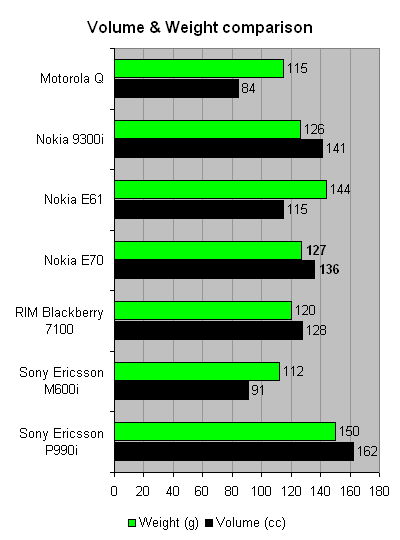
From the chart, you'll see the P990i - out of the box, with its flip attached - weighs in on the fat side and certainly looks it. But this is deceptive. It's actually a millimetre smaller in each dimension than the P910, and once in your hand certainly doesn't feel any heavier than its predecessors. It shouldn't - it's 5g lighter.
Usability
A major change to all three of Sony Ericsson's new UIQ phones is an impaired jog dial. The P990i's dial can only be moved in one plane. This sounds like a trivial issue, but it has an enormous knock-on impact on usability. As mentioned earlier, the P990i now sprouts all kinds of buttons, and UIQ lots of additional specialised software controls to compensate for this, yet the result is that many tasks are harder to use.
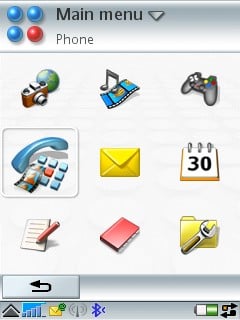
The familiar Applications menu. You can choose to view by list. But you can't sort built-in applications into your own folders
What the five-way jog-dial allowed designers to do was create a mental representation of the menu hierarchy - a trick Nokia pulled off with its original Navikey. This spatial navigation helped put the new user at ease, as they could not only figure out where they were in the menu system much more easily, but were also able to use the same technique to navigate different contexts. Spatial navigation helped make a success of the original Mac desktop, and certainly made one-handed flip-closed use of the P-series rich and fluid. I've met users who never used the full-screen applications, but who were attracted to the design because of this one-handed ease of use. And in flip-open mode, a back push cancelled, and a pull brought up the application menu. No more, alas.
