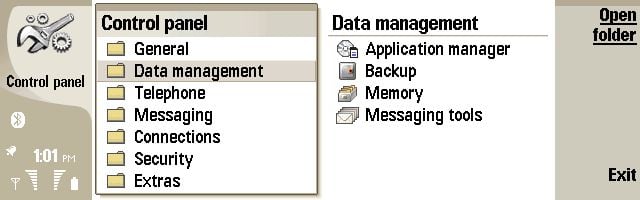This article is more than 1 year old
Nokia 9300 Communicator
Mobile office nirvana, or fancy paperweight?
The 9300: the details
The 9300 will be familiar to anyone who's used a Nokia Communicator, and it's unchanged in all but very minor details from the 9200 models. Except it's a lot smaller, of course. It is a PDA of proven vintage, with a bundled Office-compatible word processor, spreadsheet and PowerPoint viewer. The 2005 version also comes with an MP3 player and a version of the Real Player limited to viewing video clips. The two major omissions of the 2001/2002 models - no packet data support, and no Bluetooth - and fixed here.
The first things that strikes you about the 9300 is the build quality, which is outstanding, and the pinsharp 640x200 screen. With the lid closed, the 9300 is a Series 40 phone, only with some features removed, but the absence of these is disproportionately annoying.
For example, T9 text input isn't possible with the lid closed. Nokia wants you to open the lid and type on the QWERTY keyboard, but if you've got a bag of shopping in each hand, or are waiting at a very dodgy bus stop, this is the last thing you want to do. When Sony Ericsson acceded to user demands to add T9 to the P800's successor, the result was a much more usable phone.
Likewise, when you receive an incoming Bluetooth connection, the 9300 requires you to open the lid to view and accept it. When you're beamed a business card, you must open the lid to view it and file it in the Contacts book. Again, it shouldn't be necessary to open the phone to do this. The Series 40 "Go To" menu is also extremely limited in comparison with other Series 40 phones: turning Bluetooth or InfraRed on and off isn't an option from here. It isn't even an option from any of the five menus available: Profiles, Messages, Settings, Call log, Contacts.
Once open, the brightness, clarity and density of the screen are striking. The screen grabs we've taken don't quite do it justice: viewed on a PowerBook, the same 640x200 images are 50 per cent larger than on the Nokia's screen: an indication of how where the relative LCD technologies are right now.
. The screen works in very bright sunlight, in conditions where the PowerBook and Nokia's 6600 (in its day, remarkable for its bright screen) are barely readable.
The 9300 has almost none of the performance issues of previously models. The predecessor was a model for Symbian's multitasking, but the low memory ceiling resulted in sluggish performance. We were able to keep many applications in the 80MB of memory provided, including text messages that had been open for several days, and then forgotten. Switching between applications was snappy, too. The only time the Communicator was sluggish was in one specific task: adding a business card to the Contacts book. This took several seconds to complete, even with an empty inbox and an empty Contacts file.
The keyboard layout is as before: 58 keys (count 'em) with two shift keys, a full size return key, and 8 more dedicated application buttons, one of which can be customized. "Home"is the Desk application, which has been tweaked a little. Based on Windows 3's Program Manager, it now allows shortcuts to applications or documents to be nested in custom folders. (Like Windows 3, too, there's a dedicated File Manager.) But there's no way to automatically add items to folders, for example. Nor is there a feature that this reviewer would really like to see: a "Recent-Activities" list that expands the phone log to include recent messages, contacts viewed, and files. This is particularly badly missed in the contacts application, which only shows one contact at a time.
As it is, to switch between tasks you need to invoke the menu and nudge along to the system menu, then choose from the drop down list. It's clumsy, and one of the first applications users will install will be an "alt-tab" task switcher.
The four keys next to screen provide the most commonly used shortcuts, although there are some curious choices. When you receive a text message, "Reply" isn't one of the options. (You need to "Open" the message to read all of it, then hit "Reply", or remember the Ctrl+R shortcut).
A very firm but sensitive five-way joystick takes the place of the 9200s clumsy directional pad, and this comes into play when viewing web pages, where it acts like a TrackPoint. However, it is extremely sensitive, and it was all too easy to "over-scroll" down a webpage; there's no option to decrease the sensitivity of the joystick. The narrow, letterbox shape of the display doesn't really lend itself to web pages, even when you show them full screen.

Even the incomparable Robot Wisdom feels cramped in the 9300's browser
The biggest disappointment was the built-in browser: it's hard to believe that it originates from Opera - who have set the benchmark for quality on mobile devices. Opera is the best browser bar none for Windows and Linux, and on handhelds it's full of helpful usability features such as SSR (small screen rendering), great fonts, and well thought-out shortcut keys - all the while retaining the blazing speed and reliability of the desktop version. Well, forget all that when you come to the 9300.
The letterbox display size (640x200) of Series 80 doesn't lend itself to browsing, which is a handicap to begin with, but there's no small screen rendering to compensate for this. And as most modern webpages are slightly larger than VGA, the result is that badly rendered pages jump from side to side as you try and view the whole page. As you wait for the page to be rendered, sidebars and toolbars come and go, apparently at random. The over-sensitive joystick simply adds to this chaos.
Once the lid is open, the 9300 excels as a business communicator. Dialing and conference are made particularly easy. The 9300's microphone has terrific gain and its speaker is loud and clear. Like its predecessor, messaging is made easy thanks to the autocomplete function. Email proved adequate, and far superior to the out-of-the-box application bundled with UIQ or Series 60. But where Nokia wants the 9300 succeed is as an enterprise device, a platform for Blackberry Connect, ActiveSync, or one of the many other corporate email services. We didn't test any of these, but from performance alone the phone is going to provide strong competition for RIM, PocketPC and Palm handhelds.
For the general consumer who needs a browser and a messaging phone with QWERTY in their pocket, Danger's Sidekick does the job just as well: the keyboard is much easier to peck, and the device is much easier to use. Where the Nokia 9300 should score, but fails to, is as a media device. We tested the in-built player with a number of MP3 files and were disappointed to find that it didn't recognize ID3 tags. Nor can you use the player to edit these tags once the MP3 file is on the phone. Nokia included only a standard earpiece in the unit we reviewed, even though the device supports stereo out. And without a corporate synchronization system, it's the end user who must suffer the Nokia PC Suite: the most infuriating sync system on the market today. (On our PowerBook, it's possible to browse the 9300 from Mac OS X, but backup and sync aren't supported yet).
The verdict
Overall then, the 9300 promises to be Nokia's best selling communicator, as it removes much of the stigma of lugging around a brick-sized device, and improves many small niggles from earlier versions.
Unfortunately, it isn't 2001 anymore, and Nokia's competition - in the form of RIM's 7100 series, and Danger's Sidekick - can boast advantages over the 9300 right out of the box. Nokia really should have paid more attention to the 9300 in one-handed, lid-closed mode, as it drops the ball here in its traditional area of expertise. This might seem an odd request: like castigating a car for not being horse-drawn. But there are many situations where it's not practical to drop everything and open it up.
One missing feature alone means your reviewer won't be buying one: there's no vibrating alert. Come on, chaps. This reviewer missed more calls in a week with the 9300 than in a year of using Series 60, Series 40 and UIQ phones. ®
[Our thanks to Expansys for the review unit]
Nokia 9300
| Rating | 70% |
|---|---|
| Pros | Small, powerful and well-integrated communicator with mainstream appeal; outstanding PIM; excellent screen and all-round radio; |
| Cons | One-handed functionality impaired; dated UI; no vibrate; poor browser implemenation; poor PC sync; no backlit keyboard; |
| Price | from £150.60 ex VAT(£176.95 inc VAT) with contract; from £425.49 (£499.95 inc VAT) without. |
| More info | Nokia's 9300 Page |