Review It was only a couple of weeks ago that I reviewed the IBM ThinkPad T41p and proclaimed it the best notebook that I've ever used. This week that statement still stands although the ThinkPad X31 is still a fine mobile companion, writes Riyad Emeran.
The ThinkPad X31 is part of IBM's ultra portable range and it's certainly slim and light. With dimensions of 27.3 x 22.3 x 3cm and a weight of only 1.6kg the X31 will be an unobtrusive companion. Being an ultra-portable notebook there's no integrated optical drive, so you're going to have to be sure that you won't need one when you're on the move. That said, this type of notebook is aimed at the user who is most concerned with a small and light mobile computer and will forego some of the features that other notebook users insist on.
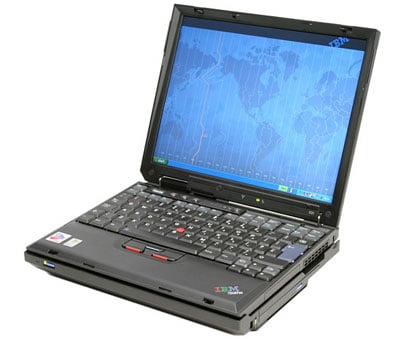
Despite the X31's undeniably small dimensions, IBM has still managed to squeeze in a superb keyboard. Just like the T41p, the X31's keyboard has a fantastic action that makes typing long documents a breeze. Obviously the size of the keys are slightly smaller and the Return and Backspace keys aren't as large as some may like, but this is still a superior keyboard to those seen on most other notebooks.
Due to space constraints you only get a Trackpoint so if you prefer using a touchpad you're out of luck. Personally I prefer a good Trackpoint and the space saved is paramount in an ultra-portable notebook. As always seems to be the case with ThinkPads, the Trackpoint is superb and pointer manipulation is simple and efficient. Another neat feature that's evident on ThinkPads is the keyboard light. This is a little light embedded in the lid above the screen that illuminates the keyboard when you're working in dark conditions.
The screen is a 12.1in TFT model with a resolution of 1024 x 768. Although that's pretty conservative by modern notebook standards, it's still acceptable on a slimline model like this. The screen itself is excellent with a bright, vibrant image and even backlighting across the whole surface. The viewing angle is wide enough for the odd huddle around a desk and there is no sign of any dead pixels.
Amazingly IBM has still managed to squeeze a decent amount of ports into the X31's diminutive chassis. On the left hand side you'll find a single PC Card slot, a CompactFlash slot, a USB 2.0 port and a FireWire port. There are also headphone, mic and line-out ports. At the rear is a D-SUB connector to link the X31 up to an external monitor and a parallel port. Connectivity is also catered for at the rear with a 56Kbps modem socket and an Ethernet port for the 10/100Mbps network adapter.

Inside the chassis you'll find a 1.4GHz Pentium M CPU backed up by 256MB of RAM. Personally I think that 256MB of RAM is not sufficient these days, but of course memory capacity can be augmented at purchase. There's a 40GB hard disk which is pretty generous in a device this small, but the somewhat dated 16MB ATI Mobility Radeon graphics chipset won't satisfy any potential mobile gamers. That said, this notebook is most definitely not aimed at the mobile gaming market.
Since the X31 is based on Intel's Centrino standard there's an 802.11b Wi-Fi adapter inside. In use the Wi-Fi worked flawlessly in all environments, although I found signal strength to be a bit of an issue in my home. This, however, isn't really a criticism of IBM as I live in a very old house with thick walls, and the X31 didn't drop the signal once even under this 'hostile' wireless environment. Unlike the T41 and T41p ThinkPads that I reviewed recently there's no integrated Bluetooth which is a shame in a machine that's likely to be with the user all the time. Bluetooth gives you the advantage of being able to get online via your mobile phone when you can't find a Wi-Fi hotspot.
The X31 is a reasonable performer considering it's size and configuration, as you can see from the performance stats. The overall SYSmark 2002 result of 138 isn't the fastest score we've seen from a Centrino-based notebook, but it's more than acceptable and will provide enough power for any applications that you're likely to want to run on a machine like this. Battery life was three hours and 38 minutes, which again isn't amazing for a Centrino machine, but considering the size and light weight of the X31 it's understandable if not completely acceptable.
Obviously IBM is aware of the limited life of the standard battery and offers several options to enhance the power on the move. The most obvious option is the X30 series Extended Life Battery which will add around 0.5kg to the overall weight and some bulk to the underside of the chassis. The result is a pleasantly angled typing environment and obviously much longer battery life on the move. At a price of £165 the Extended Life Battery isn't cheap, but if you need to use the X31 for extended periods on the move it might be worth investing in.
Talking of optional extras, you're going to need to invest in the X3 Ultrabase. The Ultrabase is a port replicator that also features space for another battery. The most important aspect of the Ultrabase is the media bay where you can mount an optical drive, but this has to be purchased separately. So, if you want to use a DVD-ROM/CD-RW combo drive with your X31 you're going to have to purchase the Ultrabase at £175 and then buy the drive for an additional £234. You can get around this by just investing in an external USB optical drive, the cost of which will be much easier to swallow.
Ultimately this is where the X31 stumbles. With a street price of £1213 the additional cost of the Ultrabase and optical drive will push the overall price up so much that I'd be tempted to go for a T41 (although unfortunately not a T41p) instead. Given, the X31 is slimmer than the T41 and if you don't need to have an optical drive with you very often it will be a joy to carry around, but for me I'd suffer the slightly heavier and bulkier chassis of the T41 considering the cost differential would be negligible.
All that said, if you want a very small and slim notebook that you can carry around with you everywhere the X31 makes a good case for itself.
Verdict
There's a lot that I like about the X31 and given that I rarely use an optical drive on the move I'd love to have one in my bag everyday, although given the choice I'd probably still go for a T41. But if you're set on an ultra-portable you'd be hard pushed to find a better model than this.
| IBM ThinkPad X31 | |
| Rating | 80% |
| Price | £1213 |
| More info | The IBM web site |
Related Reviews
IBM ThinkPad T41p
Evesham Voyager 64 Athlon 64 notebook
Acer TravelMate 661LMi laptop
Sony Vaio PCG-Z1RMP
