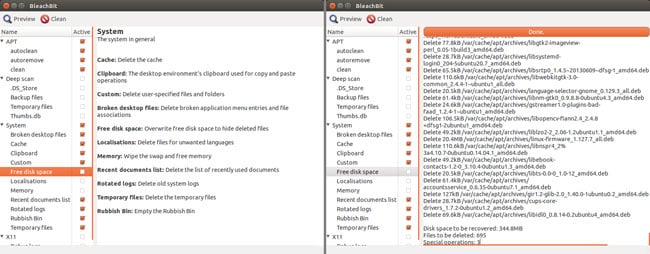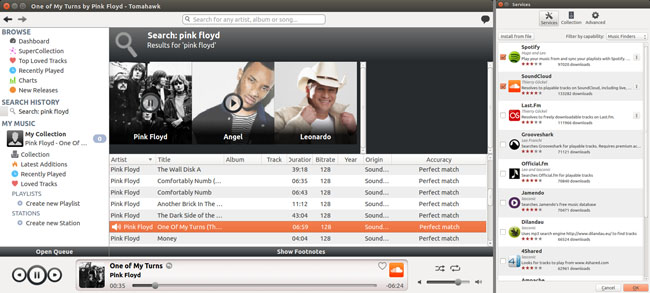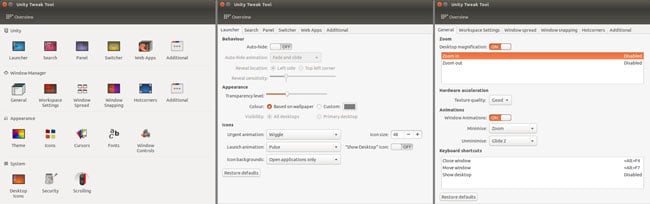Original URL: https://www.theregister.com/2014/12/03/product_round_up_ten_linux_freeware_apps/
Ten Linux freeware apps to feed your penguin
Out with the old and in with the GNU
Posted in Applications, 3rd December 2014 10:02 GMT
Product round-up Much to the dismay of many a sysadmin, Linux is no longer purely the domain of Captain Command-Line and his trusty side-kick Admiral APT. For those looking to make the most of their new-fangled graphics-capable hardware, here’s a selection of freeware to start with, in our case as installed on Ubuntu 14.04:
BleachBit

Neat-freaks and fans of the tin-foil hat will find BleachBit a most welcome addition to their arsenal in the war against unwanted data. If you’ve used CCleaner on Windows platforms, then you’ll be familiar with the concept – just tick the boxes relevant to the clutter that you want gone and BleachBit will see it out the door.
There’s more to it than meets the eye though. BleachBit is also capable of truly getting rid of unwanted data, not just marking it as deleted, but overwriting it with random noise. If you’re not in a hurry, you can go ahead and enable this on all files or run it over every empty sector, but those who value their time can opt to perform such actions on a per-file basis too.
Developer Andrew Ziem
More info BleachBit
ClamTK

Viruses may not be so prolific in the domain of *nix systems as they are for those who fly the four-quadrant flag, but that’s no reason to put your feet up – there are the odd few nasties out there that do occasionally pose threat to even the wariest of sysadmins. It’s also important to take pity on those who use more vulnerable systems, particularly if you share files with them on a regular basis, for the risk of inadvertently becoming a carrier is high.
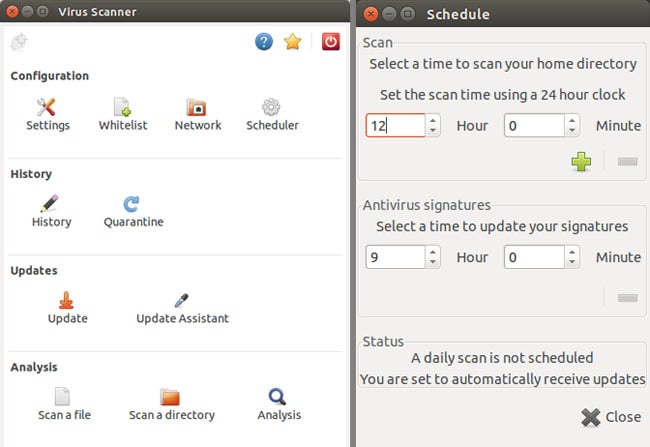
My tool of choice to keep things in check is the venerable ClamAV engine coupled with the simple, user-friendly and effective ClamTK front-end. It gets the job done without any of the nonsense that’s generally associated with antivirus kit, there’s no reason not to have this on your system running in the background.
Developer Dave M.
More info ClamTK
Geany

If your one wish in life is for a platform-independent, lightweight IDE that supports every known language under the Sun (and likely some from other star systems), then Geany may just be able to grant it. Don’t go rubbing your screen in the hope of getting anything else though, you’ll likely just end up with funny looks from your colleagues.
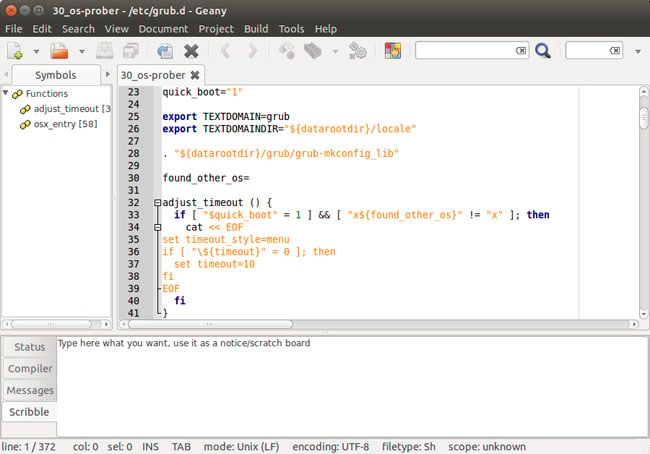
With the sole system requirement of having the GTK2 runtime libraries installed, Geany is quite unlike any of the overinflated IDEs you’re probably used to, particularly if this is your first foray outside of a Microsoft development environment. If you do fancy fleshing it out a bit though, there’s a very active community developing third-party plugins too.
Developers Colomban Wendling, Nick Treleaven, Matthew Brush, Enrico Tröger and Frank Lanitz
More info Geany
Gufw Firewall

New *nix converts brought into the fold by Ubuntu’s shiny gadgetry may find themselves wondering who on Earth named the “Uncomplicated FireWall” when it requires command-line use to be configured. For the logophobes amongst us, there is the aptly named GUFW, or GUI For Uncomplicated FireWall – those who prefer to work with netfilter/iptables manually should look away now.
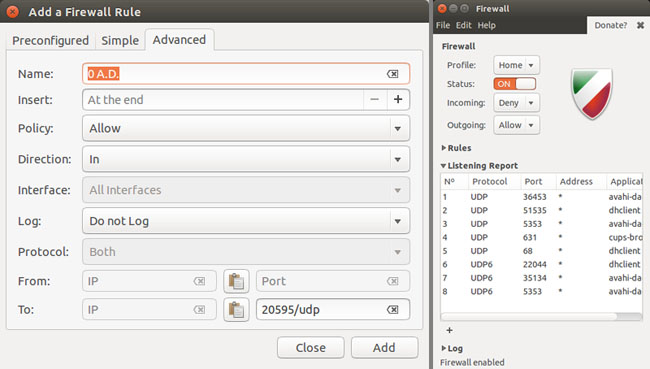
Fear not, though, GUFW doesn’t dumb down or restrict the full underlying capabilities of UFW: the basic configuration options are more easily accessible, but if you want to dig a bit deeper, all of the advanced features are still there. Useful for getting new users secured quickly, but not necessary for everyone.
Developer Marcos Alvarez Costales
More info Gufw Firewall
Libre Office

If you’re using a Linux distro that didn’t come with Libre Office pre-installed, that’s most likely because it didn’t come with anything even close to resembling a full-featured office suite. Gone are the days of attempting to run Microsoft Office with WINE just to keep documents in a compatible format – Libre Office keeps you working seamlessly with the rest of the unenlightened world, unless of course they are a die-hard Apple Pages user…
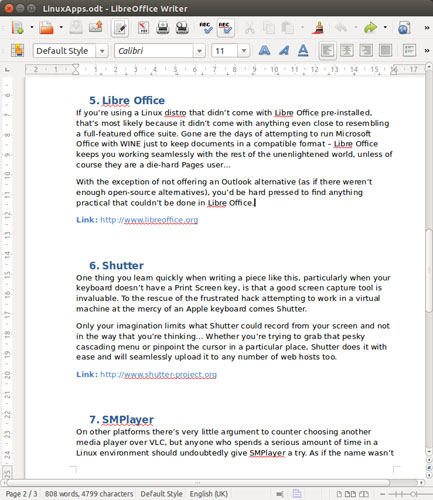
With the exception of not offering an Outlook alternative (as if there weren’t enough open-source alternatives), you’d be hard pressed to find anything practical that couldn’t be done in Libre Office.
Developer The Document Foundation
More info Libre Office
Shutter

One thing you learn quickly when writing a piece like this, particularly when your keyboard doesn’t have a Print Screen key, is that a good screen capture tool is invaluable. To the rescue of the frustrated hack attempting to work in a virtual machine at the mercy of an Apple keyboard comes Shutter.
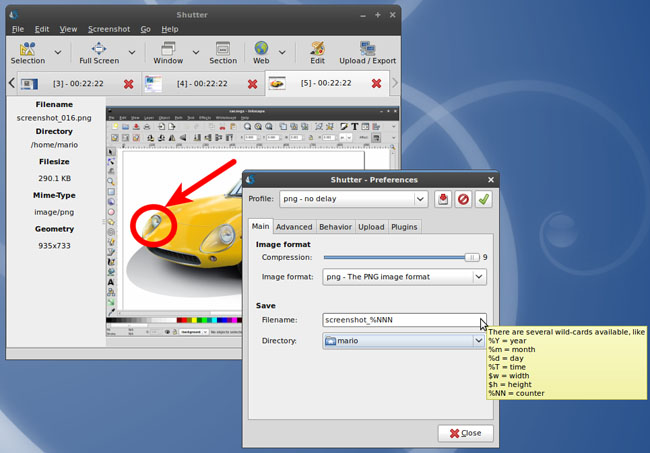
Only your imagination limits what Shutter could record from your screen. Whether you’re trying to grab that pesky cascading menu or pinpoint the cursor in a particular place, Shutter does it with ease and will seamlessly upload it to any number of web hosts too.
Developer Mario Kemper
More info Shutter
SMPlayer

On other platforms there’s very little argument to counter choosing another media player over VLC, but anyone who spends a serious amount of time in a Linux environment should undoubtedly give SMPlayer a try. As if the name wasn’t a dead giveaway, SMPlayer is based on the much revered MPlayer engine, meaning that you’d be hard-pressed to find something to throw at it that it can’t play with ease.
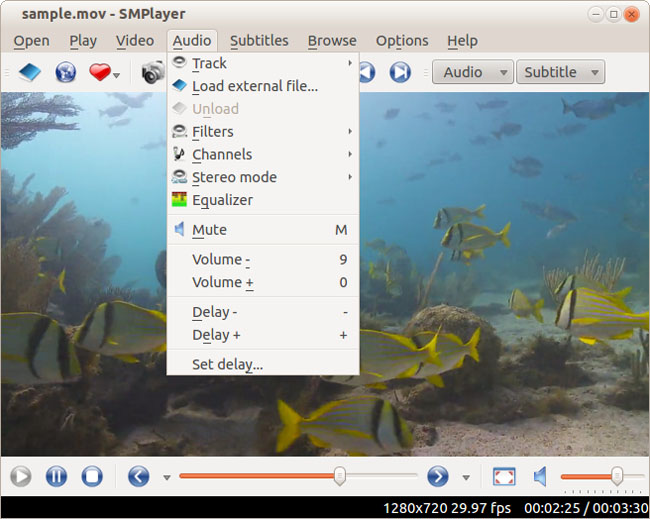
Users of more modestly capable systems may be pleased to find that SMPlayer is somewhat lighter on resources too, so it really is the media player for all - particularly if you find experiencing YouTube through a flash interface to be a painful experience and wish there was another way to get your daily dose of cat videos.
Developer Ricardo Villalba
More info SMPlayer
SpringSeed

I expect that if you were to walk into the offices of Michael Harker & Jono Cooper you’d find the words “Keep It Simple Stupid” emblazoned on the wall in six-foot high lettering. Their creation, SpringSeed, makes Evernote look like the bloated carcass of a beached whale in comparison – cumbersome to work with and lacking *nix support.
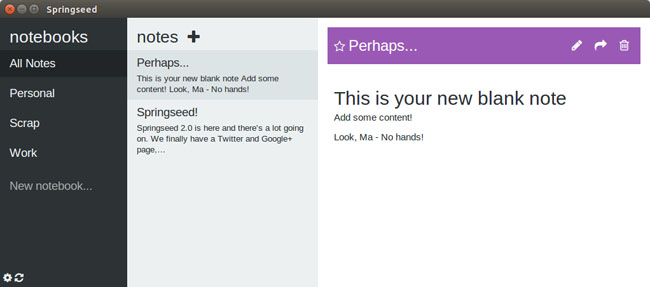
For those who are looking for a clean, no-nonsense note-taking app that supports multiple “notebooks”, cloud sync (via DropBox) and Markdown, then look no further than SpringSeed – why wait for another Cetacean to wash up on the shore from the wide open(source) C?*
Developer Micheal Harker
More info SpringSeed
*This is a terrible pun, SpringSeed is actually written in JavaScript.
Tomahawk

As the majority of users will spend their *nix time hard at work, or at least appearing to be, a managed media library is not usually necessary and the likes of SMPlayer will suffice. However Tomahawk, while you could feed it your entire music collection does not need it, either locally or in the cloud.
Using all the proper APIs, Tomhawk brings the likes of Spotify, SoundCloud, Last.FM and Grooveshark all under one roof, allowing you to take your pick – though it does seem to need a little refinement; I’m not certain how I ended up with the likes of “Angel” and “Leonardo” (whoever they are) being recommended in my quest for some quality Floyd…
Developers Christian Muehlhaeuser, Jason Herskowitz, Leo Franchi, Jeff Mitchell, Uwe Korn, Dominik Schmidt, Enno Gottschalk, Teo Mrnjavac and Hugo Lindström
More info Tomahawk
Unity Tweak Tool

The Unity Tweak Tool aims to make useful and little known features and settings of the Ubuntu desktop environment accessible to the average user – and it does not disappoint. No matter if you’re totally new to the Unity environment or have been using it since its initial release in 2010, there’s bound to be something new you can discover with UTT.
There are a plethora of things to play with, including features that couldn’t even be enabled without UTT, not matter how far you dug through Ubuntu’s config pages. With this tool you can create an entirely new experience – whether you're keen to enable hot-corners, swap fonts, apply custom themes or create your own workspace management shortcuts, it’s all there.
Developer Freyja Development
More info Unity Tweak Tool