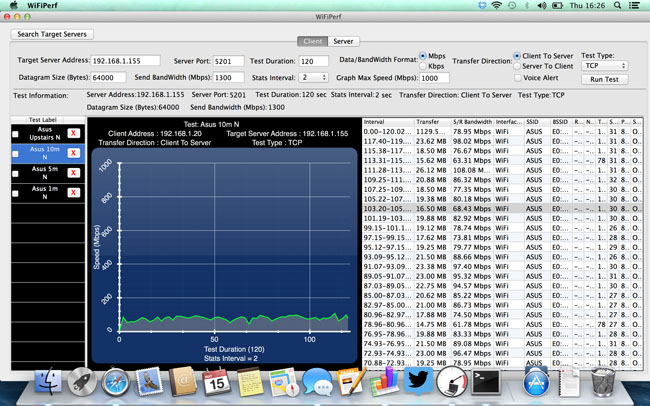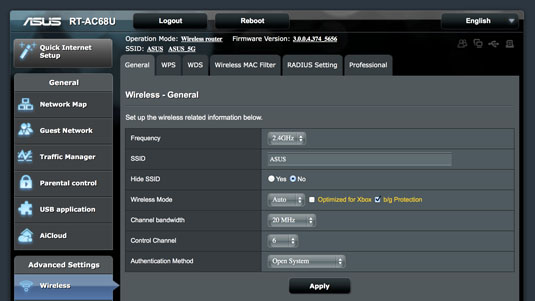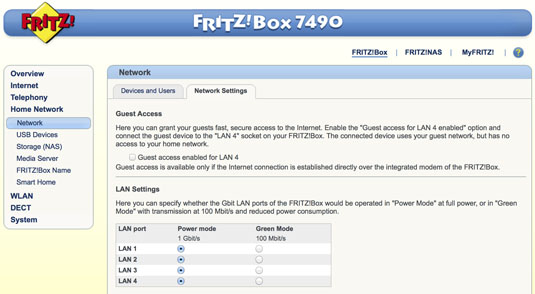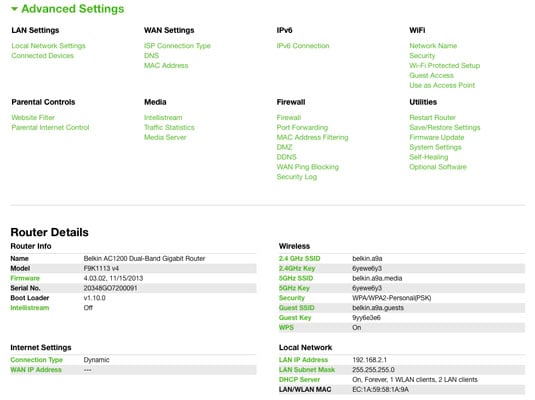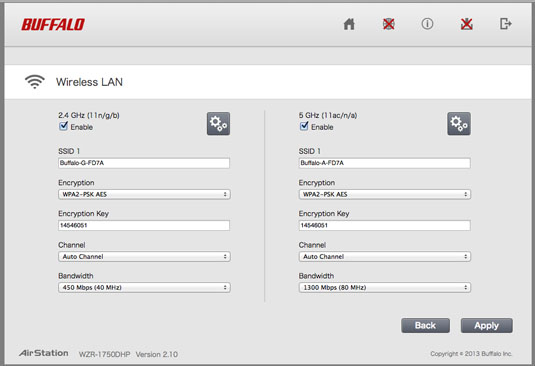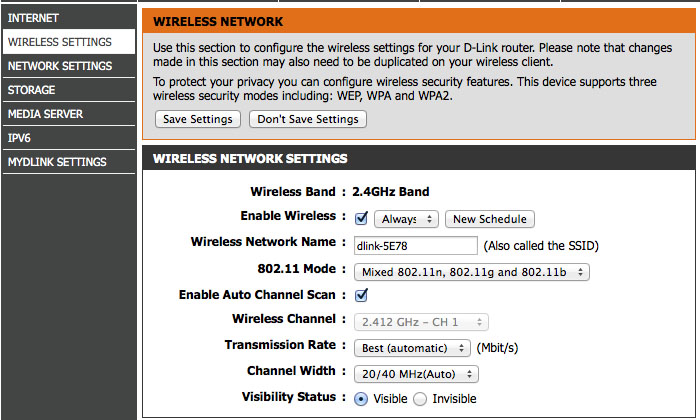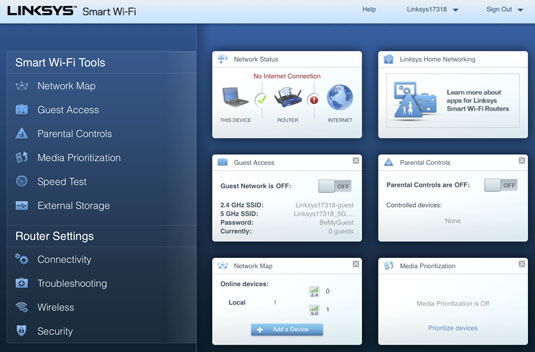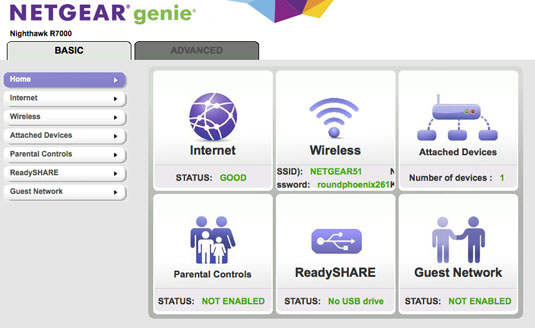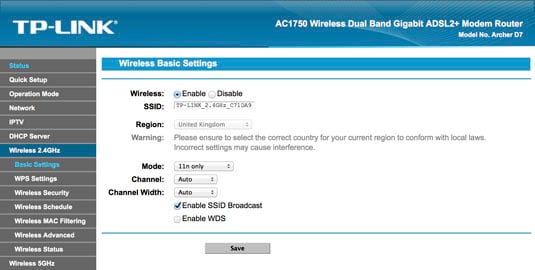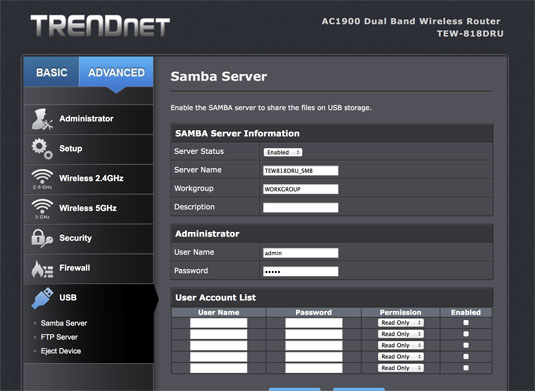Original URL: https://www.theregister.com/2014/08/06/review_round_up_802_11ac_routers/
Top Ten 802.11ac routers: Time for a Wi-Fi makeover?
Pricier than 802.11n kit, but worth it
Posted in Personal Tech, 6th August 2014 09:02 GMT
Product round-up The once-sage advice that wired networking was the only way to guarantee suitable speeds for streaming HD video, large file transfers, or buffer-free HD video playback no longer holds true – or does it?
The latest wireless standard, 802.11ac, delivers significantly improved speeds over 802.11n thanks to greater bandwidth and higher amplitude.
The performance of good 802.11ac router should be roughly three times faster than 802.11n.
Devices are slowly but surely migrating to the standard. While 802.11ac routers are generally more expensive than 802.11n models, you do get more for your money. The faster processors used in the devices mean the interfaces are generally a lot more responsive, updating quickly after you make any changes. Also, the integrated USB ports are now fast enough to be useful, unlike in prior-generation models, when transfer speeds were often well below what you’d get from a desktop computer.
Testing procedure
Overall, 802.11ac performance is greatly affected by the number of MIMO streams supported by the client and router. Each stream can handle a theoretical maximum of 433Mb/s, so for the fastest speeds, you need at least a client with 3x3 802.11ac support. Nearly all modern laptops with 802.11ac only have 2x2 Wi-Fi, but one notable exception is Apple’s 2013 MacBook Pro with Retina Display.
For testing, I used WiFi Perf – a nifty wireless testing application for the Mac that's based on the cross-platform iPerf software. The software blasts bits directly between a client and server, eliminating some bottlenecks you might see from a simple file transfer.
Each router was tested over 802.11n and 802.11ac. The software was configured with 64000 byte datagrams, client-to-server transmission, and run for two minutes per test. I ran the test at a one metre, five-metre and ten-metre distance (into a garden) to ensure 100 per cent clear line of sight. I also ran the test with the MacBook placed upstairs, approximately eight metres away, but with a thick wall and a floor in between, to better reflect a real-world scenario.
Apple Airport Extreme

Although shaped exactly like Apple’s Time Capsule – which can perform wireless Mac backups in addition to the usual router functions – you won’t find a hard disk inside the the Airport Extreme and you won't get far by putting the Airport’s IP address into your browser either. Unlike other routers, the Airport Extreme is configured using Apple’s Airport Utility, which is installed on Macs by default and available for Windows too. It has all the usual options plus a few extras and does a great job of automatically detecting network settings, and changes can be applied very quickly without needing a full reboot.

In terms of performance, the Airport Extreme is a heavy hitter – the 802.11n transfer speeds were particularly strong. Certainly, 147Mb/s is a great close-range speed with minimal drop-off at the 5m range, although it wobbles slightly when obstacles are in the way. Likewise, 802.11ac performance around 550Mb/s at close range is superb, but not top of the list, and the same is true for other distances. Still, it fares very well, but is just pipped to the post by the Asus RTAC68U and the more up-to-date Netgear R7000. Overall, the Airport Extreme is a solid product, priced no more than other high-end routers, and is a perfect recommendation for a Mac-only home.
Thanks to Currys for the loan of the review sample.
Asus RT-AC68U

The RT-AC68U isn’t going to win any beauty contests: it's a dull vertical black box with a glossy chequerboard pattern on the front and three long antennas on the top. But behind this run-of-the-mill design is a great router.

Asus was keen to point me in the direction of its own desktop PCE-AC68U wireless adaptor for testing the RT-AC68U, as it is one of the few that can take advantage of the TurboQAM feature supported by the Broadcom BCM4709 chipset, which boosts 802.11n speeds to 600 Mbit/s. But even without that bonus bandwidth, the RT-AC68U is excellent. The interface looks modern and is well thought out; the test results were the fastest I recorded, topping the charts at close and long range over 802.11ac; and it has plenty of extra features and tools that make it worth the asking price.

More info Asus
AVM Fritz!Box 7490

AVM’s first 802.11ac router retains both the red and silver design of previous Fritz!Box models, along with the vast array of telephony and business networking features that makes them unique.
Along with a built-in receiver for DECT cordless phones and the ability to handle landline voice calls, it comes with an ADSL / VDSL modem, which now supports faster fibre speeds with the use of a technology called vectoring. Its well-designed interface and advanced tools make up for the somewhat poor wireless performance. The 7490 isn’t the fastest 802.11ac router you can buy, but as with previous Fritz! Box models, it works brilliantly as an all-in-one router / telecoms / NAS unit for a small office.

More info AVM Fritz!Box
Belkin AC1200DB

I was disappointed when Belkin said its high-end triple-antenna AC1750DB was no longer on sale in the UK, and instead sent the more mid-range two-stream AC1200DB. In practice, that might not be a huge problem, since the vast majority of laptops are currently sold with a 2x2 antenna configuration. But this won't be true forever and if you’re shelling out on a new router, it may make sense to go for one that’s as fast as possible.
Since Belkin now owns Linksys as well, the firm is clearly trying to differentiate its brands by positioning its own Belkin products as being family friendly. While it offers most of the features you’ll need, ease of use takes centre stage with parental controls displayed as a link on the router’s front page and a setup process that really explains what’s happening during each step.
As expected, the AC1200DB cant match the performance of other routers with more antennas, but a quick look around online retailers shows that it can be found for a fairly low price. That makes it worth considering if you just want to test the water with 802.11ac.

More info Belkin
Buffalo Airstation Extreme WZR-1750

To my eyes, the WZR-1750 looks pretty cool. It has a two-tone grey and black styling, along with a super-smooth plastic coating and vertical stand. But perhaps the most striking aspect is its glowing Buffalo logo, which not only looks good, but functions as a status indicator. Bright red and the router is rebooting, white and it’s all systems go.

The interface looks smart and is easy to navigate, but is full of advanced options. There’s dual-band wireless, a USB 2 and a USB 3 port, and a complement of four LAN ports with another for WAN access, which should fulfil most people’s needs.
In tests, the WZR-1850 managed superb 802.11ac performance but it was noticeably lower over 802.11n. Through thick walls, speeds were especially poor, regardless of the settings I tried.

More info Buffalo
D-Link DIR-868L

It’s clear that D-Link is thinking outside the box with the design of its DIR-868L, as it abandons the dark rectangular trend followed by other manufacturers in favour of a vertical cylinder complete with inset buttons and LEDs. The software hasn’t had such a drastic rethink, as it sports the same familiar orange-and-white colour scheme D Link has used for as long as I can remember, a design that now looks slightly dated.
Unfortunately, the DIR-868L doesn't perform as well as other routers. Speeds dropped off considerably at range and in the upstairs test.

More info D-Link
Linksys WRT1900AC

The chunky square blue WRT AC1900 carries four stubby antennas on its exterior, along with some sensibly low-profile LEDs on the front. Oddly, Linksys has two high-end routers in its lineup: this and the EA6900.

Both routers use the same superb widget-based interface software, which gives you a quick view of your network status, and can be accessed via the cloud. But it’s not easy to see why the WRT AC1900 costs more money than other 802.11ac routers, since its performance was nothing spectacular. It struggled at range, particularly over 802.11n.

More info Linksys
Netgear R7000 Nighthawk

I love the appearance of the the Nighthawk. It not only sounds like a US military war machine, it kind of resembles one too, with a black angular design almost like the home networking equivalent of a stealth bomber. Even the antennas are angular.

But venture into the software and it’s like stepping back in time to the early 2000s. The interface looks like the sort of thing you get on a freebie offered with your ISP, full of whitespace and text with limited graphics. But the appearance is deceptive, as it contains plenty of powerful tools. Its performance at all ranges over both 802.11n and 802.11ac really gave the Asus RT-AC68U a run for its money - transfer speeds were very close indeed.
More info Netgear R7000
TP-Link Archer D7

TP-Link’s no-nonsense approach to its router lineup extends to the Archer D7, a router that wins no design prizes but is equally unlikely to cause much offence, despite the slightly odd wedge in the centre. It’s an ADSL 2+ router with a built-in modem, but can also function as a WAN access point for cable and fibre connections.

In the networking world, TP-Link has quickly gone from zero to hero, thanks to low prices and high performance. But oddly, the Archer D7 bucks that trend, as it’s slightly more expensive and slower than other models, including TP Link’s other models.
Given how the cable-only Archer C7 is a great inexpensive model, it’s somewhat disappointing that adding a DSL modem means the D7 lacks the raw power of its sibling.

More info TP Link
Trendnet TEW-818DRU

The TEW-818 is one of the lowest price 802.11ac routers I tested, but unlike the (slightly more affordable) Belkin AC1200, it supports 3x3 wireless speeds. It also has a USB 2 and USB 3 port and supports 600Mb/s over 802.11n, making it superb value.
It has a fairly bland shape and a design that looks perfectly suited to placing on a bookshelf, with angled corners and edges. But the software is top notch, looks good, is well-executed and snappy to respond to changes. Performance-wise it doesn’t top the charts, but it performs adequately over 802.11ac. It’s not quite so good over 802.11n, and struggles with obstacles on both, but that is the only downside to an excellent value 802.11ac router.

More info Trendnet
The Reg Verdict
The wireless transfer speeds I recorded in tests show that 802.11ac transfer rates are phenomenal at close range, and in most cases, more than good enough at long range too. Whether it's a serious challenger to Powerline networking really depends on how forgiving the environment is for Wi-Fi signals.
Moreover, the amount you spend seems to have little bearing on a router’s performance. The most expensive routers tested weren’t even close to being the fastest, while one of the cheaper models performed excellently.
The Apple AirPort Extreme and Netgear Nighthawk R7000 deserve honourable mentions, as does the low cost Trendnet TEW-818DRU. However, the Asus RT-AC68U proved to be the best all rounder. At £179 it’s not the cheapest router, but not the most expensive either. It outperforms everything else, and the software interface is brilliant. Good job, Asus. ®
Benchmark Tests
802.11n performance comparison
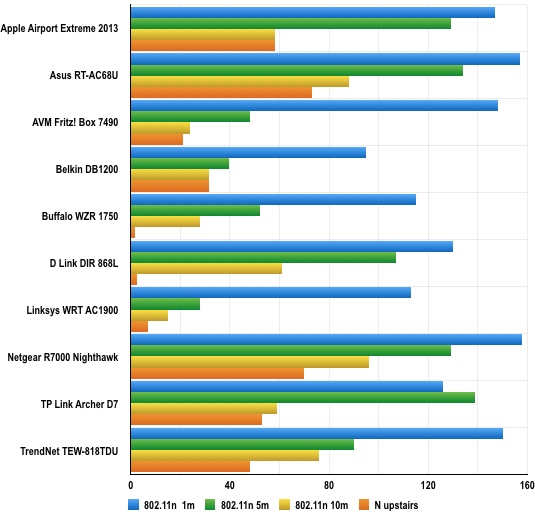
Throughput in Mb/s – longer bars are better
802.11ac performance comparison
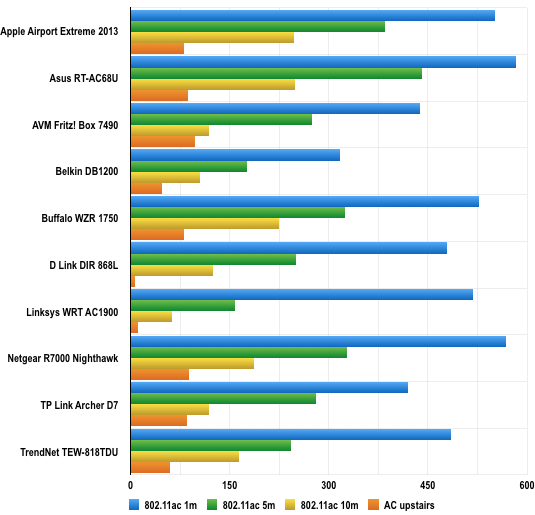
Throughput in Mb/s – longer bars are better
User interfaces
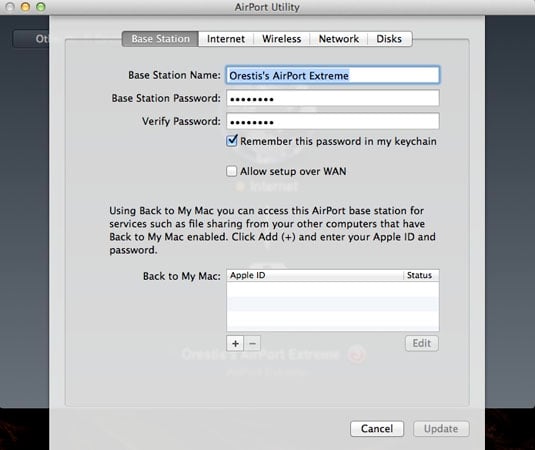
Apple Airport Extreme 2013