Original URL: https://www.theregister.com/2014/07/11/review_getac_f110_rugged_windows_8_tablet/
Military-grade bruiser: Getac F110 rugged tablet... is no iPad
Intel Core i5, 11.6 inches, tough as old boots Windows slab
Posted in Personal Tech, 11th July 2014 09:02 GMT
Review Getac’s F110 is just another Windows tablet in the same way that AM General’s Humvee is just another off-roader.

When the going gets tough: Getac's F110 rugged Windows tablet
You see, it isn’t – strictly speaking – a consumer product. It’s more the sort of kit you’d expect to find bolted to the dash of a police cruiser in Philadelphia, mounted in an Israeli armoured personnel carrier or being used by an oil exploration team in the middle of some God-forsaken desert or ice-blasted tundra.
That’s all thanks to USA Department of Defense MIL-STD-810G and 461F certified ruggedness, IP65 resistance to dust, grit and water and -21°C to +60°C temperature tolerance. To paraphrase the Nostromo’s science officer, that’s an interesting combination of certificates, making it a tough little S.O.B.
What have here then is competition for the sort of Panasonic tough-tablet that The Reg booted down a flight a stairs last year.
Like all kit aimed at folk in uniform, the F110 is heavily configurable. The one I’ve been handed packs a 1.9GHz dual-core Intel Core i5 4300U chip from the mobile Haswell family, 4GB of RAM, Intel’s integrated GPU and a 128GB SSD (which means you have about 60GB free for storage).

Rugged = chunky
If the pockets of your company/agency/government are deeper you can have an i7 chip and double the storage and double the memory. Mine also came fitted with the optional SiRFstarIV GPS and Gobi 4G LTE modem. The standard fit OS is Windows 8.1 Professional 64-bit but you can have Windows 7 instead if Win8 offends you. To buy an F110 configured as per my review machine will punch a big hole in £2,000.
Physically, the F110 certainly looks and feels the business thanks to the heavy duty black/grey plastic and rubber casing. The 11.6-inch TFT screen is large enough but the 1366 x 768 resolution is nothing to get excited about, especially when you consider that the 10.1-inch Panasonic ToughPad FZ-G1 has a 1920 x 1200 display.

A soft-ended stylus is included rather than a digitiser pen
The screen is bright though, I’ve no reason to doubt Getac’s claim of 800 nits and – thanks to something called QuadraClear sunlight readable technology and a semi-matte finish – it’s usable even in direct sunlight. Tilt the screen back more than 50-odd degrees from the vertical though and there is a lot of chromatic shift.
The Getac F110 has a five-point capacitive multitouch screen and the tablet also comes with a chunky plastic capacitive stylus, which slots into a moulded bay in the back panel. My review unit didn’t have the the optional digitiser behind the screen which would be a box worth ticking for people who need to draw or doodle on the device.

Touchscreen control panel makes navigation easier
For a rugged slab the F110 is reasonably light and compact. Granted at 314 x 207 x 24.5mm and weighing a whisker under 1.4kg, it’s the equivalent of more than two Microsoft Surface’s stacked on top of each other. That said, the Surface wasn’t designed to be used in a war zone or in the middle of the Takla Makan Desert.
Form and function
As well as the usual Windows key, the Getac also has a row of five round buttons to the right of the display. From top to bottom these switch the thing on and off, trigger the camera/barcode reader or put the tablet into blackout mode and control the volume. The fifth button – enigmatically labeled P1 – is a multi-function key which frankly isn’t all that multi-functional. Basically it changes the volume controls to brightness and the camera button to touch-screen disable and works as a keyboard modifier.

Dedicated buttons and a custom option too
Take a gander around the edge of the F110 and you’ll find a single USB 3.0 port, 3.5mm audio jack socket and an HDMI connector all behind a locking access hatch, which proved disconcertingly easy to open by accident if you forget to slide the lock back into place after use.
There's also space for an expansion port which can be fitted with a number of options: barcode reader, serial port, Gigabit Ethernet connector, micro SD card reader or USB 2.0 socket. Pick any one. Personally I think an SD card reader should come as standard.

A water tight hatch keeps the power socket free from moisture and grit
The power jack is hidden behind a submarine hatch at the bottom, which is easy to open and close. Alongside it are an antenna pass-through for external GPS, WWAN or WLAN aerials and a connector to hook the F110 up to Getac’s office and vehicle docks. On-board wireless connectivity is taken care of by dual-band 802.11ac Wi-Fi and Bluetooth 4.0.
While most tablets are passively cooled these days the F110 has a fan to keep things at a reasonable temperature in hot environments. As fans go it’s reasonably unobtrusive until it gets up to full chat. Admittedly, this only happened when running the PCMark8 benchmark. Indeed, it does become rather more noticeable but I doubt silent running is an foremost requirement for this sort of kit.
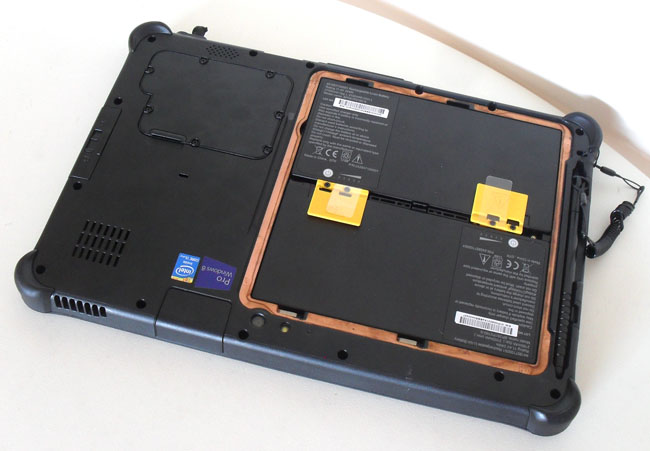
Two batteries and a SSD cover you can't remove
One unique feature of the F110 is the dual-battery bay. Unclip the cover and you can hot-swap either of the 2160mAh batteries while the machine is still running. While the battery cover was a piece to cake to unclip and remove, the same can’t be said of what I take to be the cover for the hard drive.
It is held in place by seven small and puny Phillips screws which absolutely refused to turn. Half an hour with my precision tool kit resulted in nothing more than a risk of permanently ruining some screw heads.
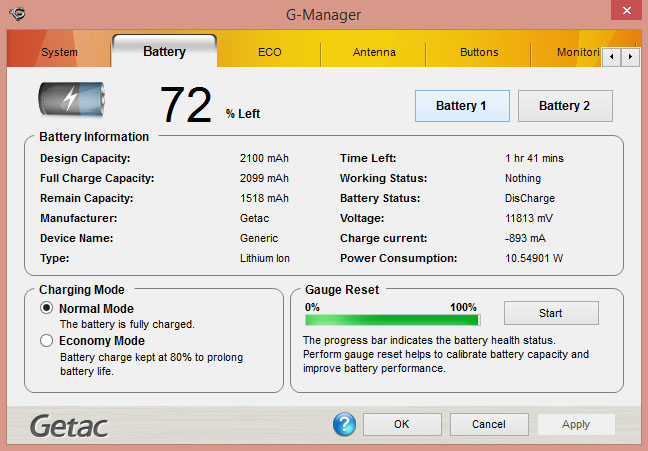
G-Manager has numerous tabbed options here showing the power set-up
Looping the PCMark8 benchtest drained the two batteries in just over 3 hours with the screen brightness cranked up to maximum but you can expect at least twice that in normal, continuous use, even if running demanding applications. During my time with the F110 I never needed to charge it more than once every 36 hours.
Splash screen
Incidentally, the system drains and charges the two batteries simultaneously rather than in series. As for the PCMark8 benchmark score, that came back at 2,200, which is exactly what you'd expect from this chipset.
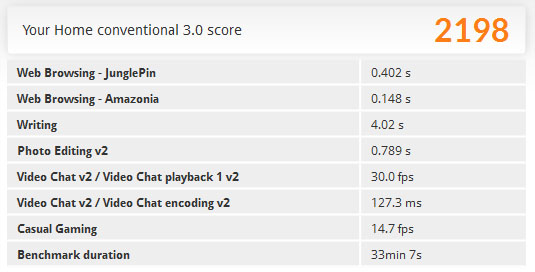
PCMark 8 benchtest result is par for the course
The cameras, 5Mp at the back and VGA on the front, are no more than adequate: if taking a snap to record the status of a build or storm damage or the scene of an accident are all you are after, they do the job.
Getac’s ugly and not entirely intuitive camera application is no great shakes. In particular, swapping between the two cameras is an unnecessarily prolonged faff and should be something you can configure the P1 button to toggle. The single loudspeaker is another rather lacklustre component, doubtless hampered by the necessities of the rugged casing. The sound it makes is satisfactory but there is a lack of volume.
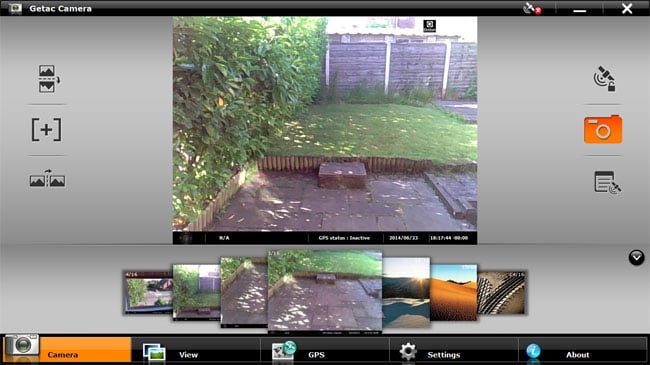
Getac's camera app is somewhat underwhelming
So, how robust is the F110? Well, within the bounds of reasonable testing, very. I knocked it off a kitchen table onto a tiled floor and no damage was done, ditto when I kicked it down a flight of stairs, threw it out of my upstairs bedroom window onto the lawn and hosed it down with a Kärcher pressure washer.
What would happen if it was hit by an RPG, dropped in a lake or chewed on by a particularly bad-tempered camel I can’t say but if I’d done what I did to the F110 to an Apple iPad or Samsung Galaxy Pro, they would have ended up dark and in bits. One last thing worth mentioning is that the F110 comes with a three year Return to Base warranty which could prove handy if it takes a battering in a particularly demanding theatre of operations.

Getac's F110 gets a good dowsing – but there's a price to be paid for such a level of resilience
The Reg Verdict
Tough tablets are tough things to review because they are not, first and foremost, consumer items. Compared to the likes of an iPad or a Surface, the F110 is a bit of a non-starter – given its lowly screen resolution, mediocre cameras and lacklustre speaker. It’s also as thick has a hardback book and not much lighter.
Of course that comparison is a bit specious because the F110 will survive in conditions that will reduce the Apple and Microsoft tablets to kit form in short order, while the very adaptability of the F110 means the sort of folks who will buy it – people with titles like General, Commissioner or Governor – can tailor it to their staff’s exact requirements. That said, I’d still have liked to have seen a SD card slot included in the basic specification, especially for the 128GB model. ®