Original URL: https://www.theregister.com/2014/06/18/adobe_announces_creative_cloud_updates/
EXPLICIT PICS: We take you inside Adobe's Creative Cloud update
Ink, Slide, better mobe integration = no sleep for designers
Posted in SaaS, 18th June 2014 15:30 GMT
Adobe has announced a revamp of its Creative Cloud suite, updating 14 core apps and adding new mobile apps and hardware too.

Adobe Ink and Slide hardware for iPad made in collaboration with Adonit
Despite bringing many a creative business to its knees last month with its Adobe ID authentication snafu, the company appears to have committed itself to the cloud. Its entire portfolio of applications remains tied to the "always online" model and it intends to expose its users to even greater cloud-based integration.
To this end, Adobe has “optimised offerings” for education and enterprise with “simplified license management” – which includes an Enterprise ID and dashboard – and there's a revised Creative Cloud plan for photographers.
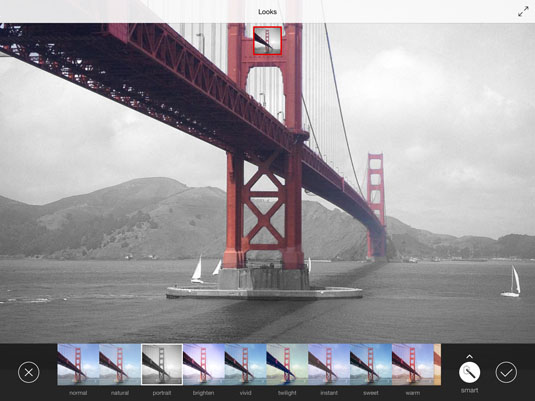
You got the look: Photoshop Mix provides some ready-made colourisation
The latter is a monthly subscription that features Photoshop, Lightroom and the new Adobe Photoshop Mix mobile app that can be used to create composites and apply stylised looks to images.
On an iPad, Photoshop Mix manages heavy duty effects treatments by seamlessly dispatching any major image manipulation tasks for processing on Adobe servers, which then send the tweaked result back to the iPad.

There are three types of effect that utilise this treatment: content-aware fill; upright (perspective correction); and camera shake reduction. These are each executed in a matter of moments. All well and good if you’re in the “super connected world” Adobe imagines for its users, but at least the clever tech involved doesn’t mean all of the original image has to be sent for processing.
At a pre-launch event in London last week, Adobe evangelist Rufus Deuchler outlined the company’s on-the-move message: “It’s no longer about mobile devices being just a consumption a device, but also a time where mobile devices become instruments of creation.”
That might be news to Adobe, but musicians have been busily creative on iPads for years now.
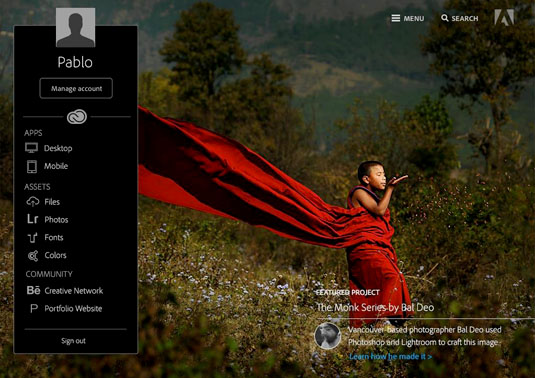
The new Creative Cloud dashboard simplifies account management on all devices
Still, to make mobile use more palatable, Adobe has a new Creative Cloud app to simplify access to assets stored in the cloud, as it circumvents having to use a web browser.
A "persistent creative profile" is very much part of the ecosystem, enabling users to retrieve colour swatches, photos, files and other essential aspects of their workflow, across devices, as their "creative identity" unlocks these features across platforms.
The thinking behind all this is that "the apps will know the user", which may sound spooky but is familiar enough to most and not too far removed from synchronising bookmarks and using DropBox.
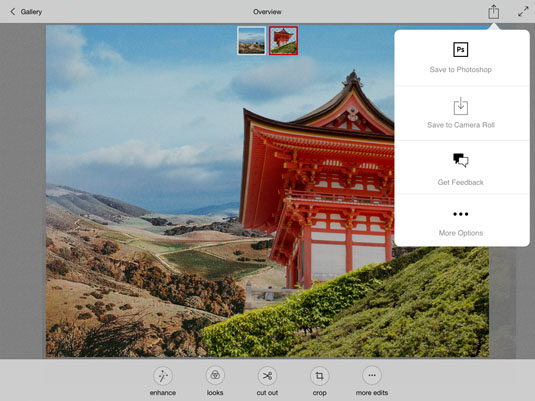
Photoshop Mix share options
Regarding customer expectations for performance boosts Deuchler said, “We’ve made the apps faster and quicker to process the information that gets fed to them. For example, in Photoshop we have a new enhanced Mercury graphics engine [expanded GPU support] and in Premiere Pro scrubbing through 4K and 6K video materials is very, very fast for the user, even on smaller machines like these [MacBook Air] laptops.
"In Illustrator for Windows 7 and 8, we’ve implemented GPU acceleration which provides five to ten times faster scrolling and zooming into images, especially on the new tablets.”
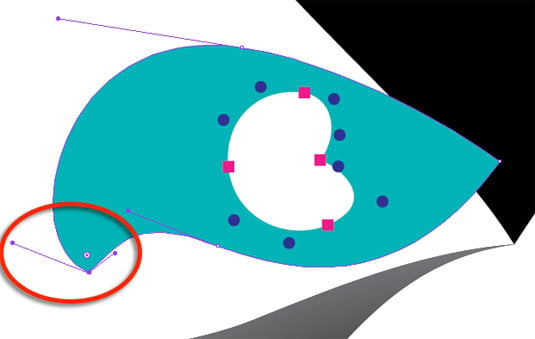
Illustrator anchor point enhancements simplify reshaping objects
Also a long-awaited feature called Liveshape has been implemented. A non-destructive tool that gives users the ability to have total control over the roundness and structure of basic shapes in Illustrator. For more free flowing work, anchor points have been enhanced so they can be of unequal length enabling finer adjustments to curve shaping.
For ePub book authoring, InDesign now features fixed layouts to maintain the graphic intention on different readers and tablets as well as Behance integration. Tables are easier to manage too with simple drag-and-drop repositioning of rows, columns and cells. A nice touch, literally, is that Photoshop and Illustrator get button enhancements, so that they can be enlarged to make these desktop apps easier to use with Windows 8 touchscreen devices.

Path life: Blur motion effects are among the roster of new Photoshop features
Photoshop gains further refinements on existing tools with its Blur Gallery Motion effects and Focus mask, among others. By having the new Path Blur direction and speed can be applied to an image to give the impression of movement. Similarly, Spin Blur adds a realistic rotating effect to objects.
Imaging effects for all – Adobe Creative SDK, anyone?
Focus Mask determines the sharp objects in an image from the areas that are out of focus – typically a background – and offers a swift way to make changes to either layer.
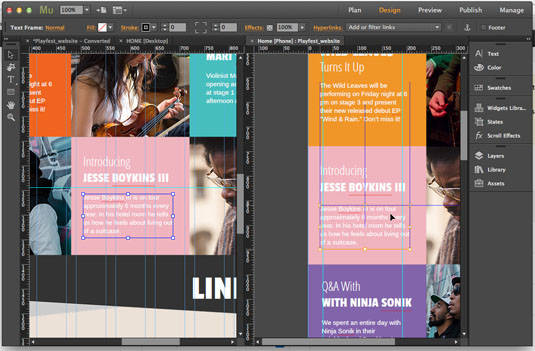
Air extraction: Adobe claims 500,000 sites were authored last year using Muse – click for a larger image
Adobe Muse, the stylish website design app that uses familiar tools but doesn’t require coding skills, gets a makeover and does away with its reliance on Adobe Air. It now becomes a 64-bit app in its own right and has HiDPI (Retina-style) display support. For more hard core web authors, Dreamweaver includes Element Quick View which allows swift navigation and modification of the HTML structure of documents.
Enabling the workflow to move across devices is where Adobe Creative Cloud 2014 focuses its efforts, with free apps that interact with the photographic or design package you’ve signed up for. Emphasising that a mobile app is “not a toy but a tool” we were shown how more precise work can take place on an iPad using hardware made in collaboration with Adonit.
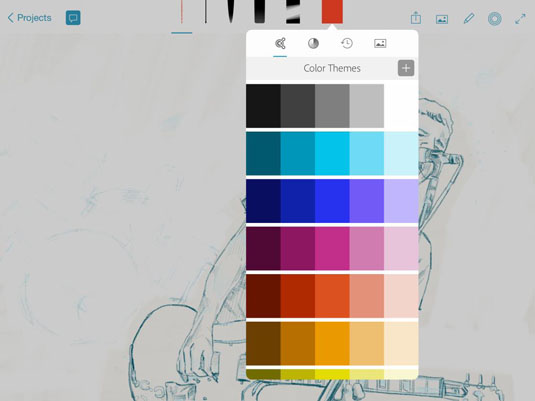
The apps that know you: colour swatches and access to other Creative Cloud files from an iPad on Sketch
Ink and Slide are the two new stylus and ruler tools, previously known as Projects Mighty and Napoleon. Names chosen because the pen is mightier than the sword, and the Slide tool was known as Napoleon because the emperor was a short ruler. Ho-ho. The Ink pen, when used with the new Sketch app, can introduce more realism to tablet drawing with a host of professional features combined with ease of use.
Those working on the Sketch app can receive Behance feedback directly from the drawing app. Behance is Adobe’s online creative community that provides a platform for users to showcase their portfolios and to collaborate with other users to receive feedback over work in progress.
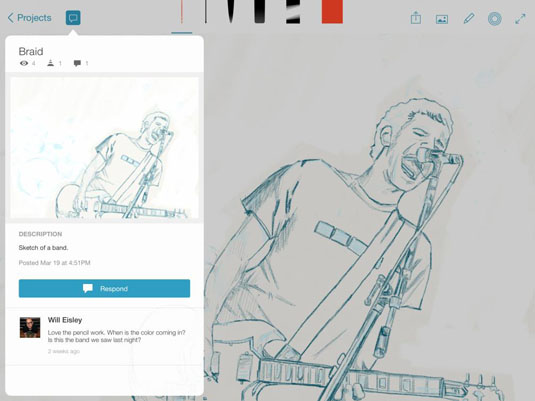
Instant feedback via Behance from the Sketch iPad app
While Sketch is more organic and flowing in its palette of artistic stylisations, Line is an app for precision work which is made easier still as the Ink pen has a relatively fine PixelPoint technology tip compared to the large, bulbous soft tips found on most pens used for tablet drawing.
Using Ink and Slide on the iPad with the Line app enables straight lines, French curves and perfect shapes to be drawn together with access to a library of templates. Content created on Sketch and Line ends up as stored with your Creative Cloud files, enabling integration with ongoing work on mobile apps and the desktop users.

Open to all: Adobe's Creative SDK provides integration with its new hardware
Ink and Slide are sold as a set for $199 from 18 June in the US, with other regions to follow later in the year. A bit pricey and a pity that Adobe's ownership model of renting software doesn't extend to hardware. Available for free, Sketch and Line apps can be used with without the drawing hardware. Currently the hardware and software combo is for iPad only.
The Adobe Creative SDK is to be made available publicly so that third parties can devise their own implementations of features including Ink and Slide, Creative Cloud and effects from Photoshop Mix. More details will be released in October, but we’re told there are already partners involved.
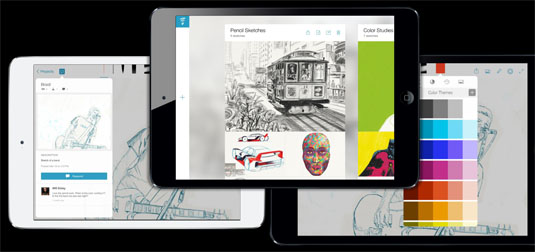
Sleep is for wimps: "The customer expects the creative to be always available, always online" says Deuchler
“These are Adobe technologies from our 30-year history that we are making available to third party developers that they can put inside their apps.” Deuchler said. Whether these third party developers will have to insist users sign up for an Adobe ID to use these features, remains to be seen.
When it comes to signing up, pricing for the Creative Cloud Photography Plan is £8.78 per month and the Creative Cloud Complete Plan for students is £15.87 per month. All other Creative Cloud pricing remains the same and the new apps are available today, Adobe ID and servers permitting. ®